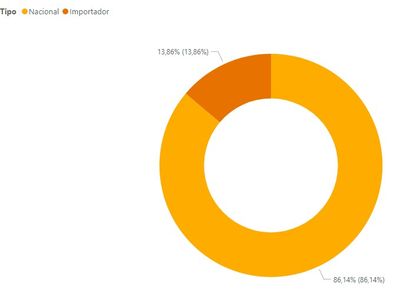- Power BI forums
- Updates
- News & Announcements
- Get Help with Power BI
- Desktop
- Service
- Report Server
- Power Query
- Mobile Apps
- Developer
- DAX Commands and Tips
- Custom Visuals Development Discussion
- Health and Life Sciences
- Power BI Spanish forums
- Translated Spanish Desktop
- Power Platform Integration - Better Together!
- Power Platform Integrations (Read-only)
- Power Platform and Dynamics 365 Integrations (Read-only)
- Training and Consulting
- Instructor Led Training
- Dashboard in a Day for Women, by Women
- Galleries
- Community Connections & How-To Videos
- COVID-19 Data Stories Gallery
- Themes Gallery
- Data Stories Gallery
- R Script Showcase
- Webinars and Video Gallery
- Quick Measures Gallery
- 2021 MSBizAppsSummit Gallery
- 2020 MSBizAppsSummit Gallery
- 2019 MSBizAppsSummit Gallery
- Events
- Ideas
- Custom Visuals Ideas
- Issues
- Issues
- Events
- Upcoming Events
- Community Blog
- Power BI Community Blog
- Custom Visuals Community Blog
- Community Support
- Community Accounts & Registration
- Using the Community
- Community Feedback
Earn a 50% discount on the DP-600 certification exam by completing the Fabric 30 Days to Learn It challenge.
- Power BI forums
- Forums
- Get Help with Power BI
- Desktop
- Re: The average value forms a filter column filter...
- Subscribe to RSS Feed
- Mark Topic as New
- Mark Topic as Read
- Float this Topic for Current User
- Bookmark
- Subscribe
- Printer Friendly Page
- Mark as New
- Bookmark
- Subscribe
- Mute
- Subscribe to RSS Feed
- Permalink
- Report Inappropriate Content
Average value form a filter column filter by categories
So I have a table that have a column with values and an other with the category "National" or "International". I need to calculate the average percentage of the values in the national category! And only return the value in % so that i can see it on a card.
This is the kind of data i have
| Category | Value |
| Nacional | 113,240,040 |
| Importador | 106,828,146 |
| Nacional | 97,134,688 |
| Importador | 94,064,210 |
| Importador | 90,575,333 |
| Nacional | 35,319,980 |
And need to return this visual
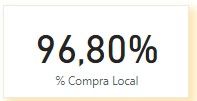
I have done this
National =CALCULATE(COUNTA('SEGUIMIENTO'[Category]),'SEGUIMIENTO'[Value] IN { "Nacional" })
%National =DIVIDE([National], COUNTA('SEGUIMIENTO'[Value]))
But it does not retun the correct answer
Solved! Go to Solution.
- Mark as New
- Bookmark
- Subscribe
- Mute
- Subscribe to RSS Feed
- Permalink
- Report Inappropriate Content
%National 'DIVIDE(SUMX(FILTER(ALL('FOLLOW'), 'FOLLOW'[Category] ? "National"),
'Tracking'[value]
)
,
SUMX(ALL('TRACKING') , Tracking[value])
)
Please @mention me in your reply if you want a response.
Copying DAX from this post? Click here for a hack to quickly replace it with your own table names
Has this post solved your problem? Please Accept as Solution so that others can find it quickly and to let the community know your problem has been solved.
If you found this post helpful, please give Kudos C
I work as a Microsoft trainer and consultant, specialising in Power BI and Power Query.
www.excelwithallison.com
- Mark as New
- Bookmark
- Subscribe
- Mute
- Subscribe to RSS Feed
- Permalink
- Report Inappropriate Content
%National =DIVIDE(CALCULATE(COUNTROWS(FILTER(ALL('SEGUIMIENTO'), 'SEGUIMIENTO'[Category] = "Nacional"), CALCULATE(COUNTROWS(ALL('SEGUIMIENTO')
)
You could replace ALL with ALLSELECTED depending on if you want this percent to update with slicer selections.
Please @mention me in your reply if you want a response.
Copying DAX from this post? Click here for a hack to quickly replace it with your own table names
Has this post solved your problem? Please Accept as Solution so that others can find it quickly and to let the community know your problem has been solved.
If you found this post helpful, please give Kudos C
I work as a Microsoft trainer and consultant, specialising in Power BI and Power Query.
www.excelwithallison.com
- Mark as New
- Bookmark
- Subscribe
- Mute
- Subscribe to RSS Feed
- Permalink
- Report Inappropriate Content
Hi Alison,
thanks for answering.
But the answer gives me a percentage of 96% and it should be 86 there is something that power bi is not understanding me 😂. I need it not to count the rows but the percentage of the total money. I don't know if you understand me. If i do it in a pie it shows me the correct answer.
But, muy supervisor wants to see it on a card.
- Mark as New
- Bookmark
- Subscribe
- Mute
- Subscribe to RSS Feed
- Permalink
- Report Inappropriate Content
%National 'DIVIDE(SUMX(FILTER(ALL('FOLLOW'), 'FOLLOW'[Category] ? "National"),
'Tracking'[value]
)
,
SUMX(ALL('TRACKING') , Tracking[value])
)
Please @mention me in your reply if you want a response.
Copying DAX from this post? Click here for a hack to quickly replace it with your own table names
Has this post solved your problem? Please Accept as Solution so that others can find it quickly and to let the community know your problem has been solved.
If you found this post helpful, please give Kudos C
I work as a Microsoft trainer and consultant, specialising in Power BI and Power Query.
www.excelwithallison.com
- Mark as New
- Bookmark
- Subscribe
- Mute
- Subscribe to RSS Feed
- Permalink
- Report Inappropriate Content
Yeyy thank you.
Im new on this matter i've learned all by myself but at work i always find something more challenging stuff!
💌
- Mark as New
- Bookmark
- Subscribe
- Mute
- Subscribe to RSS Feed
- Permalink
- Report Inappropriate Content
Please @mention me in your reply if you want a response.
Copying DAX from this post? Click here for a hack to quickly replace it with your own table names
Has this post solved your problem? Please Accept as Solution so that others can find it quickly and to let the community know your problem has been solved.
If you found this post helpful, please give Kudos C
I work as a Microsoft trainer and consultant, specialising in Power BI and Power Query.
www.excelwithallison.com
- Mark as New
- Bookmark
- Subscribe
- Mute
- Subscribe to RSS Feed
- Permalink
- Report Inappropriate Content
I have it in spanish but,
- In the legend space I have "category"
- In the values space I have "Value or $"
Like you see in the image below