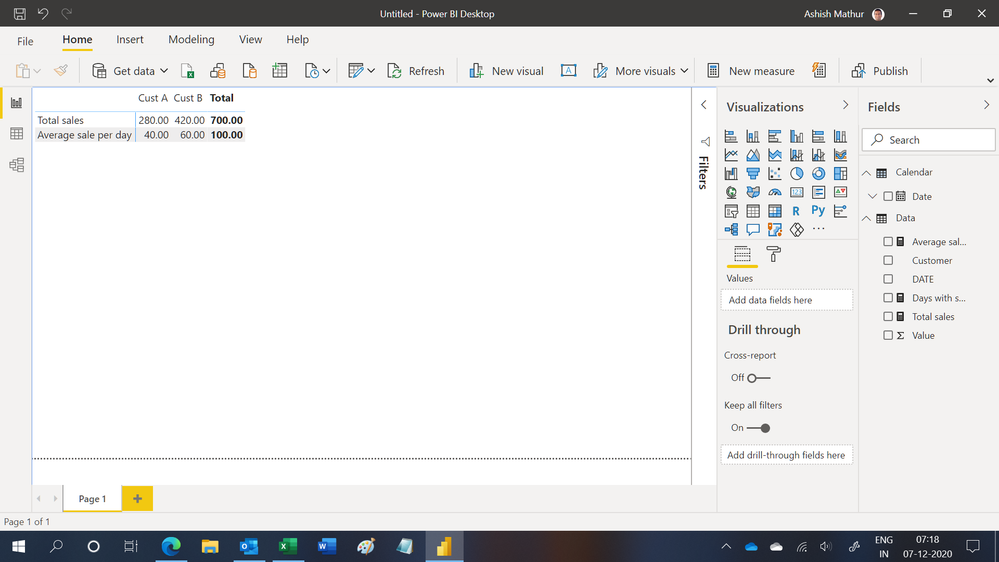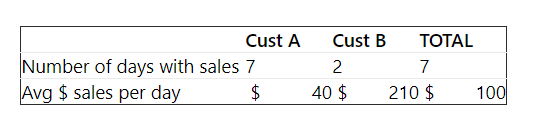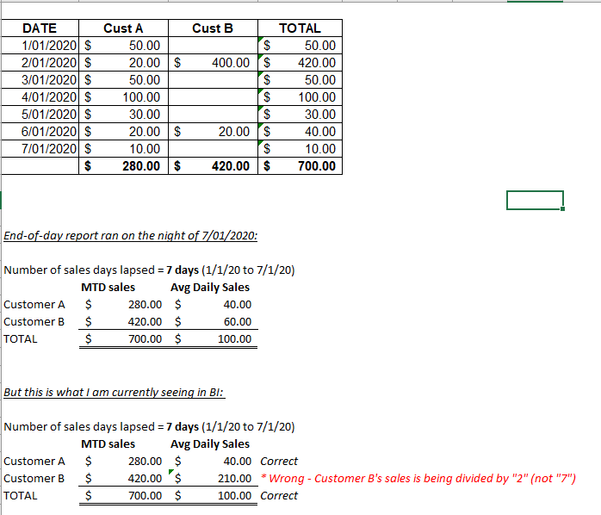- Power BI forums
- Updates
- News & Announcements
- Get Help with Power BI
- Desktop
- Service
- Report Server
- Power Query
- Mobile Apps
- Developer
- DAX Commands and Tips
- Custom Visuals Development Discussion
- Health and Life Sciences
- Power BI Spanish forums
- Translated Spanish Desktop
- Power Platform Integration - Better Together!
- Power Platform Integrations (Read-only)
- Power Platform and Dynamics 365 Integrations (Read-only)
- Training and Consulting
- Instructor Led Training
- Dashboard in a Day for Women, by Women
- Galleries
- Community Connections & How-To Videos
- COVID-19 Data Stories Gallery
- Themes Gallery
- Data Stories Gallery
- R Script Showcase
- Webinars and Video Gallery
- Quick Measures Gallery
- 2021 MSBizAppsSummit Gallery
- 2020 MSBizAppsSummit Gallery
- 2019 MSBizAppsSummit Gallery
- Events
- Ideas
- Custom Visuals Ideas
- Issues
- Issues
- Events
- Upcoming Events
- Community Blog
- Power BI Community Blog
- Custom Visuals Community Blog
- Community Support
- Community Accounts & Registration
- Using the Community
- Community Feedback
Register now to learn Fabric in free live sessions led by the best Microsoft experts. From Apr 16 to May 9, in English and Spanish.
- Power BI forums
- Forums
- Get Help with Power BI
- Desktop
- Average daily sales by no of days lapsed (with a s...
- Subscribe to RSS Feed
- Mark Topic as New
- Mark Topic as Read
- Float this Topic for Current User
- Bookmark
- Subscribe
- Printer Friendly Page
- Mark as New
- Bookmark
- Subscribe
- Mute
- Subscribe to RSS Feed
- Permalink
- Report Inappropriate Content
Average daily sales by no of days lapsed (with a slight hiccup)
Hello fellow BI'er, I am new to BI and in desperate need of some assistance to accurately calculate average daily sales.
I have a date table in my pbix, along with an actual transactional sales table, which shows by day by sales orders by various customers. Now, I want to visualise the average daily sales by each customer.
I first created a "Work Days Lapsed" measure:
Work Days Lapsed = CALCULATE(
COUNTROWS ( 'Date Dimension'),
DATESBETWEEN ( 'Date Dimension'[FullDateAlternateKey], FIRSTDATE(ACTUALS[Date]), LASTDATE(ACTUALS[Date]) ),
'Date Dimension'[Workday] = 1)
Then I created a "Daily Actual Gross Sales" measure:
Daily ACT Gross Sales = CALCULATE(DIVIDE(sum(ACTUALS[ACT Gross Sales]),[Work Days Lapsed]))
Where I run into trouble is not every customer make a purchase daily. So instead of dividing the total month-to-date sales by the total number of work days lapsed so far this month, in those instances, my BI formula is dividing the month-to-date sales by the number of work days that a customer has made a purchase.
To illustrate, here is a dummy data table with 2 customers:
| DATE | Cust A | Cust B | TOTAL | |
| 1/01/2020 | $ 50 | $ 50 | ||
| 2/01/2020 | $ 20 | $ 400 | $ 420 | |
| 3/01/2020 | $ 50 | $ 50 | ||
| 4/01/2020 | $ 100 | $ 100 | ||
| 5/01/2020 | $ 30 | $ 30 | ||
| 6/01/2020 | $ 20 | $ 20 | $ 40 | |
| 7/01/2020 | $ 10 | $ 10 | ||
| $ 280 | $ 420 | $ 700 | ||
| 7 | Number of days with sales | |||
| $ 100 | Avg $ sales per day |
But instead, this is what I am seeing:
| Cust A | Cust B | TOTAL | |
| Number of days with sales | 7 | 2 | 7 |
| Avg $ sales per day | $ 40 | $ 210 | $ 100 |
What change to my DAX do I need to get it to calculate correctly?
Thanks so much!
Solved! Go to Solution.
- Mark as New
- Bookmark
- Subscribe
- Mute
- Subscribe to RSS Feed
- Permalink
- Report Inappropriate Content
Hi,
You may download my PBI file from here.
Hope this helps.
Regards,
Ashish Mathur
http://www.ashishmathur.com
https://www.linkedin.com/in/excelenthusiasts/
- Mark as New
- Bookmark
- Subscribe
- Mute
- Subscribe to RSS Feed
- Permalink
- Report Inappropriate Content
@alau , join the actual date with a date table and use that
For Avg MTD try a measure like given example with date table
Avg MTD Sales = CALCULATE(SUM(Sales[Sales Amount]),DATESMTD('Date'[Date])) / CALCULATE(Distinctcount('Date'[Date]),DATESMTD('Date'[Date]), not(isblank(Sales[Sales Amount])))
To get the best of the time intelligence function. Make sure you have a date calendar and it has been marked as the date in model view. Also, join it with the date column of your fact/s. Refer :radacad sqlbi My Video Series Appreciate your Kudos.
Microsoft Power BI Learning Resources, 2023 !!
Learn Power BI - Full Course with Dec-2022, with Window, Index, Offset, 100+ Topics !!
Did I answer your question? Mark my post as a solution! Appreciate your Kudos !! Proud to be a Super User! !!
- Mark as New
- Bookmark
- Subscribe
- Mute
- Subscribe to RSS Feed
- Permalink
- Report Inappropriate Content
Thanks for the quick reply. I just tried it, but it didn't give the desire outcome. I thnk it's because I did not make myself 100% clear...
Is there anyway I can get it to divide by the number of workdays lapsed so far? In the current DAX, I can see that it is dividing the MTD sales by the number of days in the month (eg. 30 days in Nov). But what if I am 7 sales day into the month... how do i get BI to divide the MTD sale by 7 days?
Thanks!
- Mark as New
- Bookmark
- Subscribe
- Mute
- Subscribe to RSS Feed
- Permalink
- Report Inappropriate Content
- Mark as New
- Bookmark
- Subscribe
- Mute
- Subscribe to RSS Feed
- Permalink
- Report Inappropriate Content
Hi Janey, thanks for the reply.
Here is what I am trying to do...
So my DAX is treating the average daily sales for Customer B's sales as over 2 days, instead of the total of 7 days lapsed. So obviously my DAX is not correct/or specific enough.
- Mark as New
- Bookmark
- Subscribe
- Mute
- Subscribe to RSS Feed
- Permalink
- Report Inappropriate Content
Hi,
You may download my PBI file from here.
Hope this helps.
Regards,
Ashish Mathur
http://www.ashishmathur.com
https://www.linkedin.com/in/excelenthusiasts/
- Mark as New
- Bookmark
- Subscribe
- Mute
- Subscribe to RSS Feed
- Permalink
- Report Inappropriate Content
That worked! Thank you so much @Ashish_Mathur for taking the time to attach a working pbix also!!!
You have no idea how long I've been stuc on this problem =P
I even managed to add a whope heap more "ALL" conditions to your Days with sales across customers formula so that it resolves any problems with products, locations, sales reps, etc.
- Mark as New
- Bookmark
- Subscribe
- Mute
- Subscribe to RSS Feed
- Permalink
- Report Inappropriate Content
You are welcome.
Regards,
Ashish Mathur
http://www.ashishmathur.com
https://www.linkedin.com/in/excelenthusiasts/
Helpful resources

Microsoft Fabric Learn Together
Covering the world! 9:00-10:30 AM Sydney, 4:00-5:30 PM CET (Paris/Berlin), 7:00-8:30 PM Mexico City

Power BI Monthly Update - April 2024
Check out the April 2024 Power BI update to learn about new features.

| User | Count |
|---|---|
| 106 | |
| 96 | |
| 79 | |
| 66 | |
| 62 |
| User | Count |
|---|---|
| 145 | |
| 113 | |
| 105 | |
| 85 | |
| 65 |