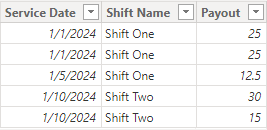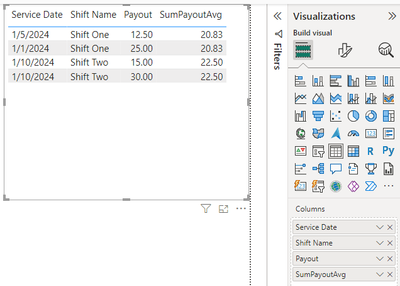- Power BI forums
- Updates
- News & Announcements
- Get Help with Power BI
- Desktop
- Service
- Report Server
- Power Query
- Mobile Apps
- Developer
- DAX Commands and Tips
- Custom Visuals Development Discussion
- Health and Life Sciences
- Power BI Spanish forums
- Translated Spanish Desktop
- Power Platform Integration - Better Together!
- Power Platform Integrations (Read-only)
- Power Platform and Dynamics 365 Integrations (Read-only)
- Training and Consulting
- Instructor Led Training
- Dashboard in a Day for Women, by Women
- Galleries
- Community Connections & How-To Videos
- COVID-19 Data Stories Gallery
- Themes Gallery
- Data Stories Gallery
- R Script Showcase
- Webinars and Video Gallery
- Quick Measures Gallery
- 2021 MSBizAppsSummit Gallery
- 2020 MSBizAppsSummit Gallery
- 2019 MSBizAppsSummit Gallery
- Events
- Ideas
- Custom Visuals Ideas
- Issues
- Issues
- Events
- Upcoming Events
- Community Blog
- Power BI Community Blog
- Custom Visuals Community Blog
- Community Support
- Community Accounts & Registration
- Using the Community
- Community Feedback
Register now to learn Fabric in free live sessions led by the best Microsoft experts. From Apr 16 to May 9, in English and Spanish.
- Power BI forums
- Forums
- Get Help with Power BI
- Desktop
- Re: Average a Sum. I have tried the standard; not ...
- Subscribe to RSS Feed
- Mark Topic as New
- Mark Topic as Read
- Float this Topic for Current User
- Bookmark
- Subscribe
- Printer Friendly Page
- Mark as New
- Bookmark
- Subscribe
- Mute
- Subscribe to RSS Feed
- Permalink
- Report Inappropriate Content
Average a Sum. I have tried the standard; not working
I'm really having a hard time averaging the sum of payments for different shifts. The table has columns like this:
| Service Date | Shift Name | Payout |
| 1/1/2024 | Shift One | 25.00 |
| 1/1/2024 | Shift One | 25.00 |
| 1/5/2024 | Shift One | 12.50 |
| 1/10/2024 | Shift Two | 30.00 |
| 1/10/2024 | Shift Two | 15.00 |
So, I want to calculate the average that someone has made for Shift One and Shift Two. what I can see for Shift One they made an average of $20.83 based on adding 25,25,12.50 and divide by three.
For Shift two they made $22.50 on average.
Looking at doing an "average of sums" I created a measures like this:
SumPayout = SUM(Table[Payout])
SumPayoutAvg = AVERAGEX(Values(Table[Shift Name]), [SumPayout])
However, I'm getting a HUGE number when the data is displayed. I can't understand how it's getting that number but it's quite large.
So, I'm obviously not calculating this right. Does anyone have an idea of how I do this?
- Mark as New
- Bookmark
- Subscribe
- Mute
- Subscribe to RSS Feed
- Permalink
- Report Inappropriate Content
I'm sorry my original explanation was bad. I have a reply up here explaining further if anyone would like to take a crack at it.
- Mark as New
- Bookmark
- Subscribe
- Mute
- Subscribe to RSS Feed
- Permalink
- Report Inappropriate Content
Hi @Thomas_MedOne ,
Please follow these steps:
1. This is the original data I created.
2. Please try:
SumPayoutAvg = AVERAGEX(
FILTER(
ALL('Pay'),
'Pay'[Shift Name] = MAX('pay'[Shift Name])
),
'Pay'[Payout]
)
3. After creating the measure, drag it to the report page for display.
pbix file is attached.
If you have any further questions please feel free to contact me.
Best Regards,
Yang
Community Support Team
If there is any post helps, then please consider Accept it as the solution to help the other members find it more quickly.
If I misunderstand your needs or you still have problems on it, please feel free to let us know. Thanks a lot!
- Mark as New
- Bookmark
- Subscribe
- Mute
- Subscribe to RSS Feed
- Permalink
- Report Inappropriate Content
My original ask was flawed, see my response way below. Thanks.
- Mark as New
- Bookmark
- Subscribe
- Mute
- Subscribe to RSS Feed
- Permalink
- Report Inappropriate Content
Is there anything wrong with using the built-in average function (i.e just drag it into your visual and summarize by avg), or a regular measure with the Average function.
I think your current function will only get you the total sum per shift name (probably where the large number is coming from?), since you're using a measure and not a calculated column.
- Mark as New
- Bookmark
- Subscribe
- Mute
- Subscribe to RSS Feed
- Permalink
- Report Inappropriate Content
When I drag the value into the visual, it doesn't give me an option for average. It only gives me "count".
- Mark as New
- Bookmark
- Subscribe
- Mute
- Subscribe to RSS Feed
- Permalink
- Report Inappropriate Content
try this approach :
divide (
[sumpayout],
count(tbl_name[shift name])
)
let me know if this works.
If my answer helped sort things out for you, i would appreciate a thumbs up 👍 and mark it as the solution ✅
It makes a difference and might help someone else too. Thanks for spreading the good vibes! 🤠
- Mark as New
- Bookmark
- Subscribe
- Mute
- Subscribe to RSS Feed
- Permalink
- Report Inappropriate Content
My original ask was flawed, see my response way below. Thanks.
- Mark as New
- Bookmark
- Subscribe
- Mute
- Subscribe to RSS Feed
- Permalink
- Report Inappropriate Content
I actually explained this wrong! What I asked for is not what I want. I should delete this thread but I'm not sure how.
So, in the table above, it's not that each one is treated all the same. This is what I need:
- A doctor is working a shift and he enters in charges for patients. He may do 10 charges, he may do 5, whatever.
- If he only works ONE day in the month and one shift. Then the Payout value I want displayed is the SUM of all the charges he made that day.
- So, if he worked only one day and one shift and billed $50 5x then the display amount is $250
- If he worked two shifts and billed 5x $50 on both shifts, the output would still be $250 because that's the average total he billed for two shifts.
- So, I need to total up all the charges. Then average that total dollar amount by each shift he worked. So I guess that's The date of the shift, right?
Helpful resources

Microsoft Fabric Learn Together
Covering the world! 9:00-10:30 AM Sydney, 4:00-5:30 PM CET (Paris/Berlin), 7:00-8:30 PM Mexico City

Power BI Monthly Update - April 2024
Check out the April 2024 Power BI update to learn about new features.

| User | Count |
|---|---|
| 102 | |
| 101 | |
| 78 | |
| 70 | |
| 64 |
| User | Count |
|---|---|
| 140 | |
| 106 | |
| 100 | |
| 83 | |
| 73 |