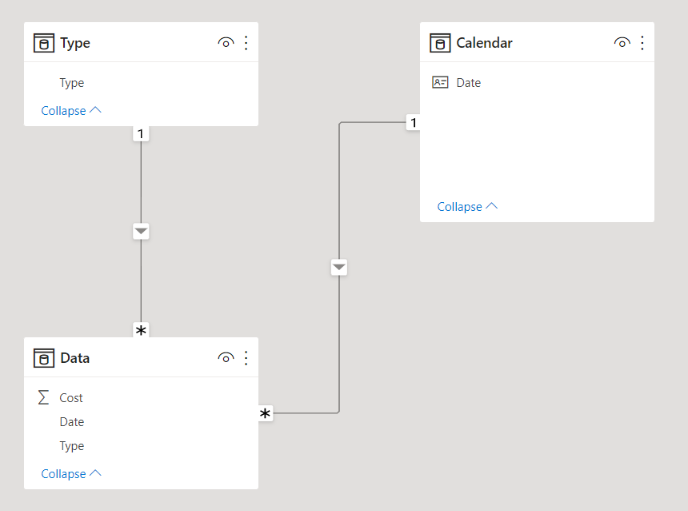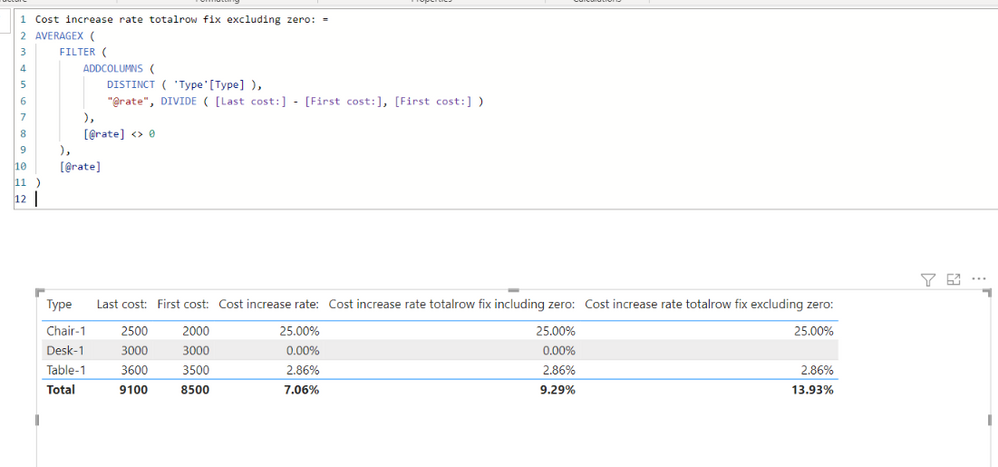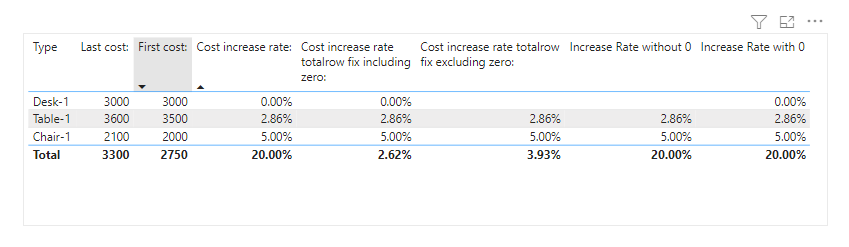- Power BI forums
- Updates
- News & Announcements
- Get Help with Power BI
- Desktop
- Service
- Report Server
- Power Query
- Mobile Apps
- Developer
- DAX Commands and Tips
- Custom Visuals Development Discussion
- Health and Life Sciences
- Power BI Spanish forums
- Translated Spanish Desktop
- Power Platform Integration - Better Together!
- Power Platform Integrations (Read-only)
- Power Platform and Dynamics 365 Integrations (Read-only)
- Training and Consulting
- Instructor Led Training
- Dashboard in a Day for Women, by Women
- Galleries
- Community Connections & How-To Videos
- COVID-19 Data Stories Gallery
- Themes Gallery
- Data Stories Gallery
- R Script Showcase
- Webinars and Video Gallery
- Quick Measures Gallery
- 2021 MSBizAppsSummit Gallery
- 2020 MSBizAppsSummit Gallery
- 2019 MSBizAppsSummit Gallery
- Events
- Ideas
- Custom Visuals Ideas
- Issues
- Issues
- Events
- Upcoming Events
- Community Blog
- Power BI Community Blog
- Custom Visuals Community Blog
- Community Support
- Community Accounts & Registration
- Using the Community
- Community Feedback
Register now to learn Fabric in free live sessions led by the best Microsoft experts. From Apr 16 to May 9, in English and Spanish.
- Power BI forums
- Forums
- Get Help with Power BI
- Desktop
- Re: Average Price Increase over each category
- Subscribe to RSS Feed
- Mark Topic as New
- Mark Topic as Read
- Float this Topic for Current User
- Bookmark
- Subscribe
- Printer Friendly Page
- Mark as New
- Bookmark
- Subscribe
- Mute
- Subscribe to RSS Feed
- Permalink
- Report Inappropriate Content
Average Price Increase over each category
Hi everyone, I have the problems to write a DAX measure about calculating the Average Price Increase for each category, Only after 11/1/2022 and for GOOD Condition Items.
The data sample is as below and order by date.
| Date | Type | Cost | Condition |
| 10/27/2022 | Desk-1 | 2700 | Good |
| 10/27/2022 | Chair-1 | 1800 | Bad |
| 10/27/2022 | Table-1 | 3400 | Good |
| 11/9/2022 | Desk-1 | 3000 | Bad |
| 11/9/2022 | Chair-1 | 2000 | Good |
| 11/9/2022 | Chair-1 | 2000 | Good |
| 11/9/2022 | Table-1 | 3500 | Good |
| 11/9/2022 | Table-1 | 3500 | Good |
| 11/10/2022 | Desk-1 | 3000 | Good |
| 11/10/2022 | Chair-1 | 2100 | Bad |
| 11/10/2022 | Table-1 | 3500 | Bad |
| 11/11/2022 | Desk-1 | 3000 | Bad |
| 11/11/2022 | Chair-1 | 2100 | Good |
| 11/11/2022 | Table-1 | 3500 | Bad |
| 11/12/2022 | Desk-1 | 3000 | Good |
| 11/12/2022 | Chair-1 | 2500 | Bad |
| 11/12/2022 | Table-1 | 3600 | Good |
| 11/12/2022 | Table-1 | 3600 | Good |
By summarizing table, we can get this table.
| Last Cost | First Cost | Increase Rate | |
| Desk-1 | 3000 | 3000 | 0.00% |
| Chair-1 | 2100 | 2000 | 5.00% |
| Table-1 | 3600 | 3500 | 2.86% |
Increased Rate formula that I am using is DIVIDE( [Last Cost] - [First Cost], [First Cost] )
-----------------
I have two questions:
- When averaging the Increase rate, should I include the 0% increased or exclude ?
- if include, (0+25+2.86)/3 = 9.29%
- if exclude, (25+2.86)/2 = 13.93%
- in both condition (include/exclude), how can I write the DAX for this?
I have tried with the below formula by adding FILTER() conditions, it works when I use the Table visual, but the Total at the bottom of the Table is wrong (meaning it is not averaging) and not working well when using Card visual.
Increase Rate =
var Latest = MAXX( FILTER(Table, 'Table'[Date] = MAX('Table'[Date]) ), 'Table'[Cost] )
var Earliest = MINX( FILTER(Table, 'Table'[Date] = MIN('Table'[Date]) ), 'Table'[Cost] )
return
AVERAGEX(
DISTINCT(Table[Type]),
DIVIDE( Latest - Earliest, Earliest)
)
Could you provide some of the explanations and measures for this question?
Thank you.
Solved! Go to Solution.
- Mark as New
- Bookmark
- Subscribe
- Mute
- Subscribe to RSS Feed
- Permalink
- Report Inappropriate Content
Hi,
Thank you for your reply.
Please check the attached pbix file.
I changed the source table and measures.
In my measures, I used the fixed date that indicates 2022,11,1. If you want to change this to dynamically response per month or per year, please let me know with more detailed data.
Thank you.
If this post helps, then please consider accepting it as the solution to help other members find it faster, and give a big thumbs up.
- Mark as New
- Bookmark
- Subscribe
- Mute
- Subscribe to RSS Feed
- Permalink
- Report Inappropriate Content
Thank you for your help @Jihwan_Kim. It helps a lot and I got what I need.
I change Cost measure: = SUM( Data[Cost] ) to Cost measure: = AVERAGE( Data[Cost] )
This is because if I have the multi-row for the same date, it is aggregating. That's why I changed it.
Thank you again and reply appreciate your patience.
- Mark as New
- Bookmark
- Subscribe
- Mute
- Subscribe to RSS Feed
- Permalink
- Report Inappropriate Content
Hi,
In my opinion, including zero result is better to show all types trend. However, it highly depends on how the industry deals with it, and what is the request from the report consumers.
On each row in the table visualization, filter context is defined as one type per row.
However, on the total row in the table visualization, filter context is defined as all types, so the calculation is using different filter. In my sample attached pbix file, I fixed a measure to show a correct number.
Please check the below picture and the attached pbix file.
All measures are in the attached pbix file.
If this post helps, then please consider accepting it as the solution to help other members find it faster, and give a big thumbs up.
- Mark as New
- Bookmark
- Subscribe
- Mute
- Subscribe to RSS Feed
- Permalink
- Report Inappropriate Content
Thank you for your help @Jihwan_Kim. It helps a lot for me.
But I still having other question.
Actually, I left some of the columns/row requirements in the questions because I thought it is not much important. But now I want to include if you can help.
This is the sample data and I want to analyze the Increase rate after 11/1/2022 for the GOOD Condition item only.
Remark - there may be duplicate row for each item within a day. But I still want to get one value for each Item type.
| Date | Type | Cost | Condition |
| 10/27/2022 | Desk-1 | 2700 | Good |
| 10/27/2022 | Chair-1 | 1800 | Bad |
| 10/27/2022 | Table-1 | 3400 | Good |
| 11/9/2022 | Desk-1 | 3000 | Bad |
| 11/9/2022 | Chair-1 | 2000 | Good |
| 11/9/2022 | Table-1 | 3500 | Good |
| 11/10/2022 | Desk-1 | 3000 | Good |
| 11/10/2022 | Chair-1 | 2100 | Bad |
| 11/10/2022 | Table-1 | 3500 | Bad |
| 11/11/2022 | Desk-1 | 3000 | Bad |
| 11/11/2022 | Chair-1 | 2100 | Good |
| 11/11/2022 | Table-1 | 3500 | Bad |
| 11/12/2022 | Desk-1 | 3000 | Good |
| 11/12/2022 | Chair-1 | 2500 | Bad |
| 11/12/2022 | Table-1 | 3600 | Good |
So the summarizing table would be like this.
| Last Cost | First Cost | Increase Rate | |
| Desk-1 | 3000 | 3000 | 0.00% |
| Chair-1 | 2100 | 2000 | 5.00% |
| Table-1 | 3600 | 3500 | 2.86% |
Do you still have some suggestions for this requirements?
I tried with your provided file by adding some filter and did not work.
Thanks in advance.
- Mark as New
- Bookmark
- Subscribe
- Mute
- Subscribe to RSS Feed
- Permalink
- Report Inappropriate Content
Hi,
Thank you for your reply.
Please check the attached pbix file.
I changed the source table and measures.
In my measures, I used the fixed date that indicates 2022,11,1. If you want to change this to dynamically response per month or per year, please let me know with more detailed data.
Thank you.
If this post helps, then please consider accepting it as the solution to help other members find it faster, and give a big thumbs up.
- Mark as New
- Bookmark
- Subscribe
- Mute
- Subscribe to RSS Feed
- Permalink
- Report Inappropriate Content
Thank you for your help @Jihwan_Kim. It helps a lot and I got what I need.
I change Cost measure: = SUM( Data[Cost] ) to Cost measure: = AVERAGE( Data[Cost] )
This is because if I have the multi-row for the same date, it is aggregating. That's why I changed it.
Thank you again and reply appreciate your patience.
- Mark as New
- Bookmark
- Subscribe
- Mute
- Subscribe to RSS Feed
- Permalink
- Report Inappropriate Content
@Jihwan_Kim Please let me ask the follow up questions.
Your solution really works well. I want to know why we get the different results when using VAR in the single measures. I try with this and got the different result.
Could you share me why this is happening ?
Thanks in advance.
- Mark as New
- Bookmark
- Subscribe
- Mute
- Subscribe to RSS Feed
- Permalink
- Report Inappropriate Content
Hi,
In my opinion, VAR in a measure is a constant number/result that does not vary inside another VAR in the same measure.
In this case, if you want to create in this way, please try the below.
Increase Rate without 0 =
AVERAGEX (
FILTER (
ADDCOLUMNS (
DISTINCT ( 'Type'[Type] ),
"@rate",
DIVIDE (
CALCULATE (
LASTNONBLANKVALUE ( 'Calendar'[Date], [Cost measure:] ),
'Calendar'[Date] >= DATE ( 2022, 11, 1 ),
Data[Condition] = "Good"
)
- CALCULATE (
FIRSTNONBLANKVALUE ( 'Calendar'[Date], [Cost measure:] ),
'Calendar'[Date] >= DATE ( 2022, 11, 1 ),
Data[Condition] = "Good"
),
CALCULATE (
FIRSTNONBLANKVALUE ( 'Calendar'[Date], [Cost measure:] ),
'Calendar'[Date] >= DATE ( 2022, 11, 1 ),
Data[Condition] = "Good"
)
)
),
[@rate] <> 0
),
[@rate]
)
If this post helps, then please consider accepting it as the solution to help other members find it faster, and give a big thumbs up.
- Mark as New
- Bookmark
- Subscribe
- Mute
- Subscribe to RSS Feed
- Permalink
- Report Inappropriate Content
Thank you for your explanations and I got a lot from this post.
Helpful resources

Microsoft Fabric Learn Together
Covering the world! 9:00-10:30 AM Sydney, 4:00-5:30 PM CET (Paris/Berlin), 7:00-8:30 PM Mexico City

Power BI Monthly Update - April 2024
Check out the April 2024 Power BI update to learn about new features.

| User | Count |
|---|---|
| 96 | |
| 95 | |
| 82 | |
| 71 | |
| 64 |
| User | Count |
|---|---|
| 116 | |
| 106 | |
| 94 | |
| 79 | |
| 72 |