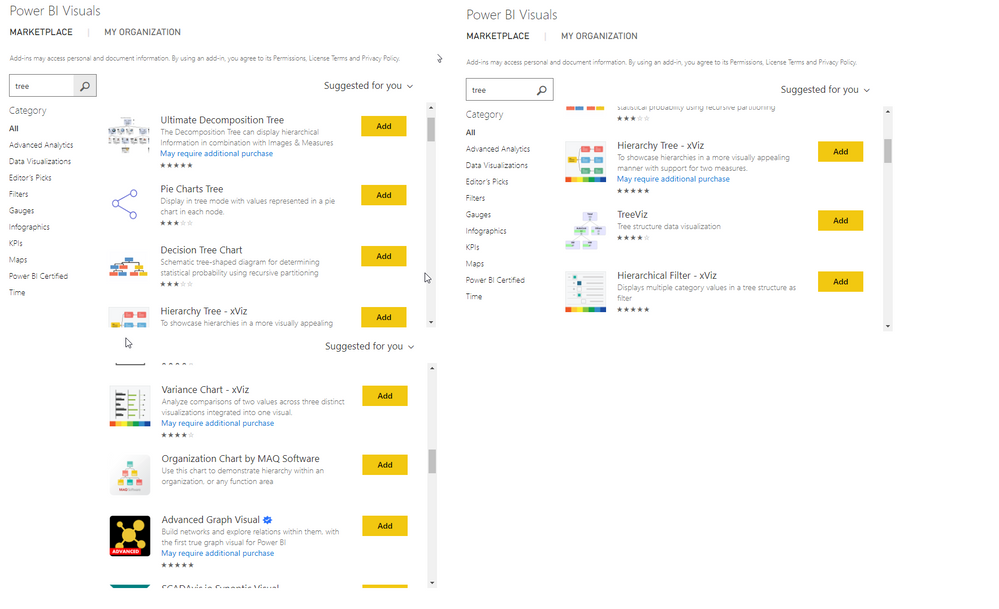Jumpstart your career with the Fabric Career Hub
Find everything you need to get certified on Fabric—skills challenges, live sessions, exam prep, role guidance, and more.
Get started- Power BI forums
- Updates
- News & Announcements
- Get Help with Power BI
- Desktop
- Service
- Report Server
- Power Query
- Mobile Apps
- Developer
- DAX Commands and Tips
- Custom Visuals Development Discussion
- Health and Life Sciences
- Power BI Spanish forums
- Translated Spanish Desktop
- Power Platform Integration - Better Together!
- Power Platform Integrations (Read-only)
- Power Platform and Dynamics 365 Integrations (Read-only)
- Training and Consulting
- Instructor Led Training
- Dashboard in a Day for Women, by Women
- Galleries
- Community Connections & How-To Videos
- COVID-19 Data Stories Gallery
- Themes Gallery
- Data Stories Gallery
- R Script Showcase
- Webinars and Video Gallery
- Quick Measures Gallery
- 2021 MSBizAppsSummit Gallery
- 2020 MSBizAppsSummit Gallery
- 2019 MSBizAppsSummit Gallery
- Events
- Ideas
- Custom Visuals Ideas
- Issues
- Issues
- Events
- Upcoming Events
- Community Blog
- Power BI Community Blog
- Custom Visuals Community Blog
- Community Support
- Community Accounts & Registration
- Using the Community
- Community Feedback
Grow your Fabric skills and prepare for the DP-600 certification exam by completing the latest Microsoft Fabric challenge.
- Power BI forums
- Forums
- Get Help with Power BI
- Desktop
- Re: Auto-generated interactive organisation chart
- Subscribe to RSS Feed
- Mark Topic as New
- Mark Topic as Read
- Float this Topic for Current User
- Bookmark
- Subscribe
- Printer Friendly Page
- Mark as New
- Bookmark
- Subscribe
- Mute
- Subscribe to RSS Feed
- Permalink
- Report Inappropriate Content
Auto-generated interactive organisation chart
Hi all, I'd been tasked to modernize my organisations map of the different branches/ factions.
I can extract all the data from our sharepoint but I'm curious on how to utilize it best.
I'd like to have like a tree laid out in a hierarchy form with each image being interactive and linked to a sub-site with more information of that branch/faction.
Is this something PowerBI can make or do I need some other office365 software?
Regards
- Mark as New
- Bookmark
- Subscribe
- Mute
- Subscribe to RSS Feed
- Permalink
- Report Inappropriate Content
We created an org chart using the standard Power BI Matrix visual. Data resides in a standard RDBMS single table in a parent-child (supervisor-subordinate) style. Write a recursive SQL query to query all the hierarchy levels and put it into a matrix like this:
https://www.udot.utah.gov/connect/about-us/department-organizational-chart/
email schiang@utah.gov for a more detailed explanation.
- Stanley Chiang
Utah Department of Transportation
State of Utah
- Mark as New
- Bookmark
- Subscribe
- Mute
- Subscribe to RSS Feed
- Permalink
- Report Inappropriate Content
- Mark as New
- Bookmark
- Subscribe
- Mute
- Subscribe to RSS Feed
- Permalink
- Report Inappropriate Content
Hi, thank you very much for the reply.
However, I have an org of more than 700 ppl. How could that be displayed properly on the visual? I found the canvas is just tooooooooooo small for displaying even level 2 mgrs. There are about 8 levels in total. Also anyway I could search for an emplyee?
If anyone could help, that would be deeply appreciated!
Helpful resources
| User | Count |
|---|---|
| 85 | |
| 76 | |
| 73 | |
| 70 | |
| 57 |
| User | Count |
|---|---|
| 98 | |
| 97 | |
| 92 | |
| 78 | |
| 70 |