- Power BI forums
- Updates
- News & Announcements
- Get Help with Power BI
- Desktop
- Service
- Report Server
- Power Query
- Mobile Apps
- Developer
- DAX Commands and Tips
- Custom Visuals Development Discussion
- Health and Life Sciences
- Power BI Spanish forums
- Translated Spanish Desktop
- Power Platform Integration - Better Together!
- Power Platform Integrations (Read-only)
- Power Platform and Dynamics 365 Integrations (Read-only)
- Training and Consulting
- Instructor Led Training
- Dashboard in a Day for Women, by Women
- Galleries
- Community Connections & How-To Videos
- COVID-19 Data Stories Gallery
- Themes Gallery
- Data Stories Gallery
- R Script Showcase
- Webinars and Video Gallery
- Quick Measures Gallery
- 2021 MSBizAppsSummit Gallery
- 2020 MSBizAppsSummit Gallery
- 2019 MSBizAppsSummit Gallery
- Events
- Ideas
- Custom Visuals Ideas
- Issues
- Issues
- Events
- Upcoming Events
- Community Blog
- Power BI Community Blog
- Custom Visuals Community Blog
- Community Support
- Community Accounts & Registration
- Using the Community
- Community Feedback
Register now to learn Fabric in free live sessions led by the best Microsoft experts. From Apr 16 to May 9, in English and Spanish.
- Power BI forums
- Forums
- Get Help with Power BI
- Desktop
- Re: Attribute a true/false to a Unique Value
- Subscribe to RSS Feed
- Mark Topic as New
- Mark Topic as Read
- Float this Topic for Current User
- Bookmark
- Subscribe
- Printer Friendly Page
- Mark as New
- Bookmark
- Subscribe
- Mute
- Subscribe to RSS Feed
- Permalink
- Report Inappropriate Content
Attribute a true/false to a Unique Value
Please see the data set below. There is a list of dates that duplicate. I am trying to create a calculated column that will return a true or false value if the date is unique. For instance the first time the date is recorded a 1 will be entered and the second time it appears, a 0. In excel the formulae look like so: =IF(B1094="",0,IF(COUNTIF($B$2:$B1094,B1094)>1,0,1))
I am trying to pull all added columns currently added on excel through to Power BI to eliminate the use of spreadsheets, creating a live feed to Sharepoint.
Any help is greatly appreciated, thank you in advance.
Solved! Go to Solution.
- Mark as New
- Bookmark
- Subscribe
- Mute
- Subscribe to RSS Feed
- Permalink
- Report Inappropriate Content
Hi @loisskinner,
Yes, please add an index column to identity each row in Query Editor by clicking "index column" as follows.
Then you can create a calculated column using the formula.
true/false = IF(Table2[Date]<>LOOKUPVALUE(Table2[Date],Table2[Index],Table2[Index]-1),1,0)
Best Regards,
Angelia
- Mark as New
- Bookmark
- Subscribe
- Mute
- Subscribe to RSS Feed
- Permalink
- Report Inappropriate Content
Hi @loisskinner,
I create a date column which are not same with you. Name the tale as Table2, please create a calculated column to using the formula.
unique = IF( COUNTX(FILTER(Table2,Table2[Date]=EARLIER(Table2[Date])),Table2[Date])>1,"false","Ture")
You will get the expected result. From the screenshot, only the 2017/6/7 is unique, other dates are duplicate.
Best Regards,
Angelia
- Mark as New
- Bookmark
- Subscribe
- Mute
- Subscribe to RSS Feed
- Permalink
- Report Inappropriate Content
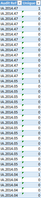
- Mark as New
- Bookmark
- Subscribe
- Mute
- Subscribe to RSS Feed
- Permalink
- Report Inappropriate Content
Hi @loisskinner,
Yes, please add an index column to identity each row in Query Editor by clicking "index column" as follows.
Then you can create a calculated column using the formula.
true/false = IF(Table2[Date]<>LOOKUPVALUE(Table2[Date],Table2[Index],Table2[Index]-1),1,0)
Best Regards,
Angelia
- Mark as New
- Bookmark
- Subscribe
- Mute
- Subscribe to RSS Feed
- Permalink
- Report Inappropriate Content
That worked a treat! thank you so much
Helpful resources

Microsoft Fabric Learn Together
Covering the world! 9:00-10:30 AM Sydney, 4:00-5:30 PM CET (Paris/Berlin), 7:00-8:30 PM Mexico City

Power BI Monthly Update - April 2024
Check out the April 2024 Power BI update to learn about new features.

| User | Count |
|---|---|
| 113 | |
| 103 | |
| 76 | |
| 66 | |
| 63 |
| User | Count |
|---|---|
| 142 | |
| 105 | |
| 102 | |
| 81 | |
| 68 |



