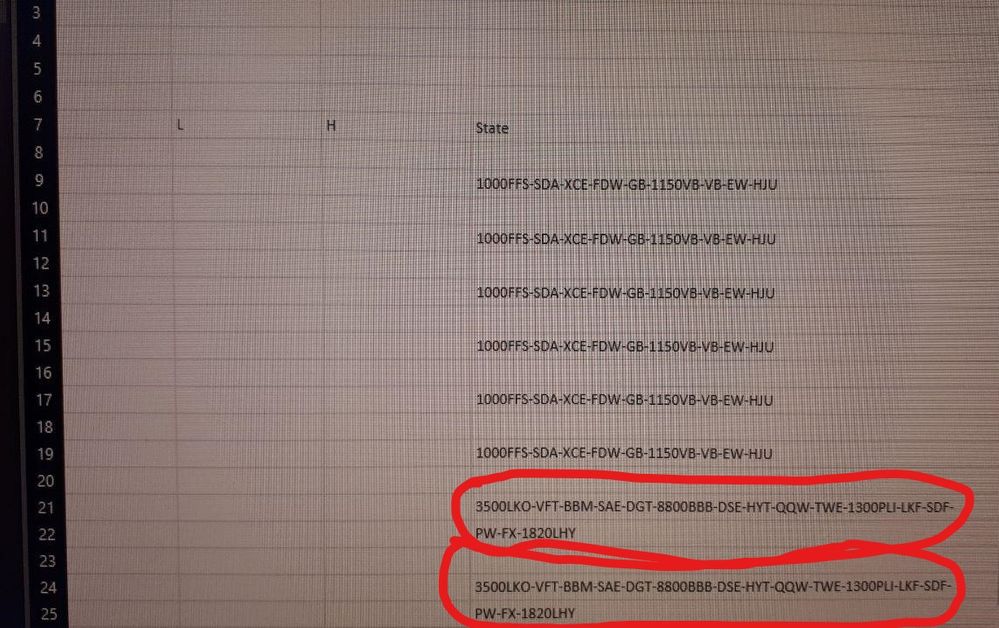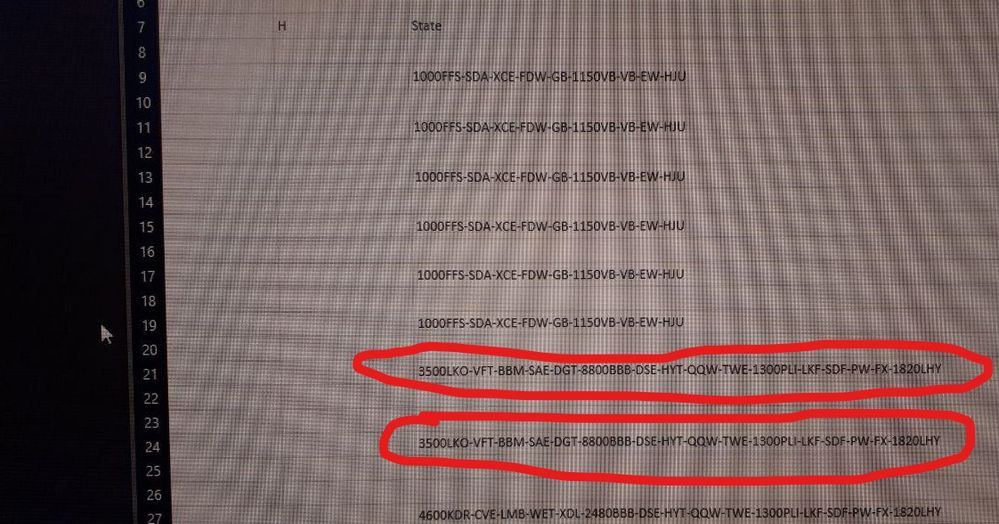- Power BI forums
- Updates
- News & Announcements
- Get Help with Power BI
- Desktop
- Service
- Report Server
- Power Query
- Mobile Apps
- Developer
- DAX Commands and Tips
- Custom Visuals Development Discussion
- Health and Life Sciences
- Power BI Spanish forums
- Translated Spanish Desktop
- Power Platform Integration - Better Together!
- Power Platform Integrations (Read-only)
- Power Platform and Dynamics 365 Integrations (Read-only)
- Training and Consulting
- Instructor Led Training
- Dashboard in a Day for Women, by Women
- Galleries
- Community Connections & How-To Videos
- COVID-19 Data Stories Gallery
- Themes Gallery
- Data Stories Gallery
- R Script Showcase
- Webinars and Video Gallery
- Quick Measures Gallery
- 2021 MSBizAppsSummit Gallery
- 2020 MSBizAppsSummit Gallery
- 2019 MSBizAppsSummit Gallery
- Events
- Ideas
- Custom Visuals Ideas
- Issues
- Issues
- Events
- Upcoming Events
- Community Blog
- Power BI Community Blog
- Custom Visuals Community Blog
- Community Support
- Community Accounts & Registration
- Using the Community
- Community Feedback
Register now to learn Fabric in free live sessions led by the best Microsoft experts. From Apr 16 to May 9, in English and Spanish.
- Power BI forums
- Forums
- Get Help with Power BI
- Desktop
- Appending two rows in a single row then sort it ba...
- Subscribe to RSS Feed
- Mark Topic as New
- Mark Topic as Read
- Float this Topic for Current User
- Bookmark
- Subscribe
- Printer Friendly Page
- Mark as New
- Bookmark
- Subscribe
- Mute
- Subscribe to RSS Feed
- Permalink
- Report Inappropriate Content
Appending two rows in a single row then sort it based on the values of the new row
Hello Community,
I have come across a challange that would be appreciated to have your help:
I have a table as shown below which has several rows. some of the rows as you caan see are short to be shown in a single row but for some others as you can see they break down to two rows or more:
Now the question is since they are saved as text files before pushing them into PBI and there is no way to append several rows in to one row, how I can achieve this in PBI as the image below:
Please note that the original files are all text format and I have to bring them as is to PBI.
after this I have to sort them based on the number of "-" meaning the ones with less "-" should be at first and ascending to show the ones with more "-".
Many thanks
Solved! Go to Solution.
- Mark as New
- Bookmark
- Subscribe
- Mute
- Subscribe to RSS Feed
- Permalink
- Report Inappropriate Content
@Anonymous , this M code should do it:
let
Source = Table.FromRows(Json.Document(Binary.Decompress(Binary.FromText("i45WKk5MSdOFE0qxOuhCuonFyOJp5algEd3ilMQ0XbA4kKubmJZSDOOkQRUkorBQZZViYwE=", BinaryEncoding.Base64), Compression.Deflate)), let _t = ((type text) meta [Serialized.Text = true]) in type table [Column1 = _t])
,Add_Index = Table.AddIndexColumn(Source, "Index", 1, 1)
,Add_PreviousIndex = Table.AddIndexColumn(Add_Index, "Previous_Index", 0, 1)
,Add_EndFlag = Table.AddColumn(Add_PreviousIndex, "End Flag", each
if Text.End([Column1], 1) = "-"
then true
else false
,type logical)
,Buffer = Table.Buffer(Add_EndFlag)
,Self_Join = Table.NestedJoin(
Buffer, {"Index"}
,Buffer, {"Previous_Index"}
,"Buffer"
,JoinKind.LeftOuter)
,Expand_Buffer = Table.ExpandTableColumn(Self_Join, "Buffer"
,{"Column1"}
,{"Buffer.Column1"})
,Add_FinalColumn = Table.AddColumn(Expand_Buffer, "Final Column", each
if [End Flag] = true
then [Column1] & [Buffer.Column1]
else [Column1]
,type text)
,Keep = Table.SelectColumns(Add_FinalColumn
,{"Final Column"})
,Add_SortByDash = Table.AddColumn(Keep, "Sort by Dash", each
List.Count(
Text.Split(
[Final Column]
,"-"
)
) - 1
, Int64.Type)
in
Add_SortByDashNote that my Source = step is just a hardcoded text to test this. I'll walk you through the code
Create 2 index columns...one that starts a 0 and the other that starts at 1.
Then we check if the row ends with a "-"...true or false
Buffer the table into memory (this will help with the self-join step coming next).
Join the table to itself on the two index columns. This will make the "current" row join to the "next" row, and be able to access its columns in the expand step.
Then, check if the end flag is true...if it is then concatenate the 2 columns together. If false, just return the single column.
Remove all of the extra, no longer needed columns.
Then, count the number of "-" that appear. This works by first splitting the text into a list by the delimiter "-". Then count the list.
But "123-456-789" split by "-" will return 3 items. Subtracting 1 gives us 2 instances of "-" in the text.
Hope this helps!
~ChrisH
- Mark as New
- Bookmark
- Subscribe
- Mute
- Subscribe to RSS Feed
- Permalink
- Report Inappropriate Content
@Anonymous , this M code should do it:
let
Source = Table.FromRows(Json.Document(Binary.Decompress(Binary.FromText("i45WKk5MSdOFE0qxOuhCuonFyOJp5algEd3ilMQ0XbA4kKubmJZSDOOkQRUkorBQZZViYwE=", BinaryEncoding.Base64), Compression.Deflate)), let _t = ((type text) meta [Serialized.Text = true]) in type table [Column1 = _t])
,Add_Index = Table.AddIndexColumn(Source, "Index", 1, 1)
,Add_PreviousIndex = Table.AddIndexColumn(Add_Index, "Previous_Index", 0, 1)
,Add_EndFlag = Table.AddColumn(Add_PreviousIndex, "End Flag", each
if Text.End([Column1], 1) = "-"
then true
else false
,type logical)
,Buffer = Table.Buffer(Add_EndFlag)
,Self_Join = Table.NestedJoin(
Buffer, {"Index"}
,Buffer, {"Previous_Index"}
,"Buffer"
,JoinKind.LeftOuter)
,Expand_Buffer = Table.ExpandTableColumn(Self_Join, "Buffer"
,{"Column1"}
,{"Buffer.Column1"})
,Add_FinalColumn = Table.AddColumn(Expand_Buffer, "Final Column", each
if [End Flag] = true
then [Column1] & [Buffer.Column1]
else [Column1]
,type text)
,Keep = Table.SelectColumns(Add_FinalColumn
,{"Final Column"})
,Add_SortByDash = Table.AddColumn(Keep, "Sort by Dash", each
List.Count(
Text.Split(
[Final Column]
,"-"
)
) - 1
, Int64.Type)
in
Add_SortByDashNote that my Source = step is just a hardcoded text to test this. I'll walk you through the code
Create 2 index columns...one that starts a 0 and the other that starts at 1.
Then we check if the row ends with a "-"...true or false
Buffer the table into memory (this will help with the self-join step coming next).
Join the table to itself on the two index columns. This will make the "current" row join to the "next" row, and be able to access its columns in the expand step.
Then, check if the end flag is true...if it is then concatenate the 2 columns together. If false, just return the single column.
Remove all of the extra, no longer needed columns.
Then, count the number of "-" that appear. This works by first splitting the text into a list by the delimiter "-". Then count the list.
But "123-456-789" split by "-" will return 3 items. Subtracting 1 gives us 2 instances of "-" in the text.
Hope this helps!
~ChrisH
Helpful resources

Microsoft Fabric Learn Together
Covering the world! 9:00-10:30 AM Sydney, 4:00-5:30 PM CET (Paris/Berlin), 7:00-8:30 PM Mexico City

Power BI Monthly Update - April 2024
Check out the April 2024 Power BI update to learn about new features.

| User | Count |
|---|---|
| 104 | |
| 104 | |
| 87 | |
| 73 | |
| 66 |
| User | Count |
|---|---|
| 119 | |
| 111 | |
| 95 | |
| 79 | |
| 72 |