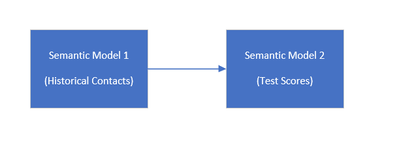- Power BI forums
- Updates
- News & Announcements
- Get Help with Power BI
- Desktop
- Service
- Report Server
- Power Query
- Mobile Apps
- Developer
- DAX Commands and Tips
- Custom Visuals Development Discussion
- Health and Life Sciences
- Power BI Spanish forums
- Translated Spanish Desktop
- Power Platform Integration - Better Together!
- Power Platform Integrations (Read-only)
- Power Platform and Dynamics 365 Integrations (Read-only)
- Training and Consulting
- Instructor Led Training
- Dashboard in a Day for Women, by Women
- Galleries
- Community Connections & How-To Videos
- COVID-19 Data Stories Gallery
- Themes Gallery
- Data Stories Gallery
- R Script Showcase
- Webinars and Video Gallery
- Quick Measures Gallery
- 2021 MSBizAppsSummit Gallery
- 2020 MSBizAppsSummit Gallery
- 2019 MSBizAppsSummit Gallery
- Events
- Ideas
- Custom Visuals Ideas
- Issues
- Issues
- Events
- Upcoming Events
- Community Blog
- Power BI Community Blog
- Custom Visuals Community Blog
- Community Support
- Community Accounts & Registration
- Using the Community
- Community Feedback
Register now to learn Fabric in free live sessions led by the best Microsoft experts. From Apr 16 to May 9, in English and Spanish.
- Power BI forums
- Forums
- Get Help with Power BI
- Desktop
- Re: Alternatives to ADDCOLUMNS for DirectQuery
- Subscribe to RSS Feed
- Mark Topic as New
- Mark Topic as Read
- Float this Topic for Current User
- Bookmark
- Subscribe
- Printer Friendly Page
- Mark as New
- Bookmark
- Subscribe
- Mute
- Subscribe to RSS Feed
- Permalink
- Report Inappropriate Content
Alternatives to ADDCOLUMNS for DirectQuery
Hi - I'm in the process of splitting apart one Power BI report into two. Semantic Model 1 will house historical Contact/Account data with associated measures and Report B will house test score data that needs to reference Semantic Model 2. We're doing this using a composite model with a live connection back to Semantic Model 1.
I am currently determining if a contact passed using a measure that is a large SWITCH statement that defines the separate qualification rules based on each contact profile.
Certified =
SWITCH(
TRUE(),
SELECTEDVALUE('Contact'[Role]) = "Sales",1,
SELECTEDVALUE('Contact'[Role]) = "Academic",1,0
)My issue is that I then use a SUMX ADDCOLUMNS measure to aggregate the above, which does not appear to be allowed in DirectQuery.
# Certified =
SUMX(
ADDCOLUMNS(
'Contact',
"Certified",[Certified]
),
[Certified]
)Is there maybe a better way for me to approach this?
- Mark as New
- Bookmark
- Subscribe
- Mute
- Subscribe to RSS Feed
- Permalink
- Report Inappropriate Content
I would try this first:
# Certified = SUMX ( 'Contact', [Certified] )
- Mark as New
- Bookmark
- Subscribe
- Mute
- Subscribe to RSS Feed
- Permalink
- Report Inappropriate Content
Thanks! I actually tried this first, but got an error. It turned out the error was because the live connected model had an unrelated column error. Now when I do this, I don't get an error, but Power BI just spins. Seems to be unable to produce the calculation.
- Mark as New
- Bookmark
- Subscribe
- Mute
- Subscribe to RSS Feed
- Permalink
- Report Inappropriate Content
Iterating through a table and doing a context transition and a switch for each row is a really inefficient way to do this calculation.
I'd recommend something more like this:
# Certified =
CALCULATE (
COUNTROWS ( Contact ),
Contact[Role] IN { "Sales", "Academic" }
)Or like this
# Certified =
COUNTROWS (
FILTER (
Contact,
Contact[Role] IN { "Sales", "Academic" }
)
)- Mark as New
- Bookmark
- Subscribe
- Mute
- Subscribe to RSS Feed
- Permalink
- Report Inappropriate Content
Thanks Alexis. I agree there's likely a much better way, but I probably also overly simplified the Certified measure in my example. The end user has a different set of criteria for each of these Roles. It's more like this (which is still simplified):
Certified =
SWITCH(
TRUE(),
SELECTEDVALUE('Contact'[Role]) = "Sales" && [Sales Test Passes]>0,1,
SELECTEDVALUE('Contact'[Role]) = "Academic" && [Academic Test Passes]>0,1,0
)Where each SWITCH validation is using an entirely separate set of rules for each Role. I'm returning a boolean, then iterating that result over the contact table. The desired result is that for every contact record, I know if they are certified or not. I also can't do a calculated column, as it requires filter context.
In your example, that would allow me to count the contact records themselves, but not only those where the Certified boolean = 1.
- Mark as New
- Bookmark
- Subscribe
- Mute
- Subscribe to RSS Feed
- Permalink
- Report Inappropriate Content
I'm not sure but try this
# Certified =
SUMX(
SUMMARIZE(
'Contact','Contact'[Role],
"Certified",[Certified]
),
[Certified]
)
- Mark as New
- Bookmark
- Subscribe
- Mute
- Subscribe to RSS Feed
- Permalink
- Report Inappropriate Content
Thanks! I tried this, as well as a couple other approaches. Power BI seems to just spin. Seems to be unable to produce the calculation. My guess is maybe it doesn't like the SUMX being used against the live connected data source?
Helpful resources

Microsoft Fabric Learn Together
Covering the world! 9:00-10:30 AM Sydney, 4:00-5:30 PM CET (Paris/Berlin), 7:00-8:30 PM Mexico City

Power BI Monthly Update - April 2024
Check out the April 2024 Power BI update to learn about new features.

| User | Count |
|---|---|
| 104 | |
| 96 | |
| 80 | |
| 67 | |
| 62 |
| User | Count |
|---|---|
| 138 | |
| 107 | |
| 104 | |
| 82 | |
| 63 |