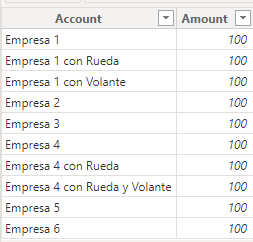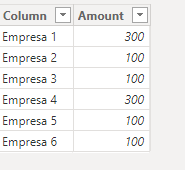- Power BI forums
- Updates
- News & Announcements
- Get Help with Power BI
- Desktop
- Service
- Report Server
- Power Query
- Mobile Apps
- Developer
- DAX Commands and Tips
- Custom Visuals Development Discussion
- Health and Life Sciences
- Power BI Spanish forums
- Translated Spanish Desktop
- Power Platform Integration - Better Together!
- Power Platform Integrations (Read-only)
- Power Platform and Dynamics 365 Integrations (Read-only)
- Training and Consulting
- Instructor Led Training
- Dashboard in a Day for Women, by Women
- Galleries
- Community Connections & How-To Videos
- COVID-19 Data Stories Gallery
- Themes Gallery
- Data Stories Gallery
- R Script Showcase
- Webinars and Video Gallery
- Quick Measures Gallery
- 2021 MSBizAppsSummit Gallery
- 2020 MSBizAppsSummit Gallery
- 2019 MSBizAppsSummit Gallery
- Events
- Ideas
- Custom Visuals Ideas
- Issues
- Issues
- Events
- Upcoming Events
- Community Blog
- Power BI Community Blog
- Custom Visuals Community Blog
- Community Support
- Community Accounts & Registration
- Using the Community
- Community Feedback
Register now to learn Fabric in free live sessions led by the best Microsoft experts. From Apr 16 to May 9, in English and Spanish.
- Power BI forums
- Forums
- Get Help with Power BI
- Desktop
- Agrupar cuentas que empiezan igual
- Subscribe to RSS Feed
- Mark Topic as New
- Mark Topic as Read
- Float this Topic for Current User
- Bookmark
- Subscribe
- Printer Friendly Page
- Mark as New
- Bookmark
- Subscribe
- Mute
- Subscribe to RSS Feed
- Permalink
- Report Inappropriate Content
Agrupar cuentas que empiezan igual
Buenos días,
En la tabla tengo algunos clientes que tienen más de una cuenta y las quiero agrupar para tener el valor total de las cuentas, pero que siga en la tabla de Clientes.
Ejemplo:
1. Empresa 1 = 100€
2. Empresa 1 con Rueda = 100€
3. Empresa 1 con Volante = 100€
4. Empresa 2 = 100€
5. Empresa 3 = 100€
6. Empresa 4 = 100€
7. Empresa 4 con Rueda = 100€
8. Empresa 4 con Rueda y Volante = 100€
9. Empresa 5 = 100€
10. Empresa 6 = 100€
La idea es poder agrupar por nombre que coincide "Empresa 1" y que agrupe las 3 cuentas con la cifra total 300€. La "Empresa 4" y que agrupe las 2 cuentas con la cifra total 200€. Quedando la tabla:
1. Empresa 1 = 300€
2. Empresa 2 = 100€
3. Empresa 3 = 100€
4. Empresa 4 = 200€
5. Empresa 5 = 100€
6. Empresa 6 = 100€
Gracias por vuestra colaboración.
Solved! Go to Solution.
- Mark as New
- Bookmark
- Subscribe
- Mute
- Subscribe to RSS Feed
- Permalink
- Report Inappropriate Content
Hi @rimbi ,
The Table data is shown below:
Please follow these steps:
1. Use the following DAX expression to create a column
Column = LEFT('Table'[Account],9)2. Use the following DAX expression to create a table
Table 2 = SUMMARIZE('Table','Table'[Column],"Amount",SUM('Table'[Amount]))3.Final output
Best Regards,
Wenbin Zhou
If this post helps, then please consider Accept it as the solution to help the other members find it more quickly.
- Mark as New
- Bookmark
- Subscribe
- Mute
- Subscribe to RSS Feed
- Permalink
- Report Inappropriate Content
Hi @rimbi ,
The Table data is shown below:
Please follow these steps:
1. Use the following DAX expression to create a column
Column = LEFT('Table'[Account],9)2. Use the following DAX expression to create a table
Table 2 = SUMMARIZE('Table','Table'[Column],"Amount",SUM('Table'[Amount]))3.Final output
Best Regards,
Wenbin Zhou
If this post helps, then please consider Accept it as the solution to help the other members find it more quickly.
- Mark as New
- Bookmark
- Subscribe
- Mute
- Subscribe to RSS Feed
- Permalink
- Report Inappropriate Content
Hola, muchas gracias por la ayuda.
La solución funciona.
Pero si tengo diferentes nombres con más caraceteres como lo hago?:
Ejemplo:
| Empresa 1 | 100 |
| Empresa 1 con Rueda | 100 |
| Empresa 1 con volante | 100 |
| Empresa de servicios 2 | 100 |
| Empresa de servicios 2 con rueda | 100 |
| Empresa de bici 3 | 100 |
| Empresa de camion 4 | 100 |
| Empresa de camion 4 con rueda | 100 |
| empresa de camion 4 con volante | 100 |
| Empresa 1 | 300 |
| Empresa de servicios 2 | 200 |
| Empresa de bici 3 | 100 |
| Empresa de camion 4 | 300 |
Muchas gracias
Helpful resources

Microsoft Fabric Learn Together
Covering the world! 9:00-10:30 AM Sydney, 4:00-5:30 PM CET (Paris/Berlin), 7:00-8:30 PM Mexico City

Power BI Monthly Update - April 2024
Check out the April 2024 Power BI update to learn about new features.

| User | Count |
|---|---|
| 106 | |
| 105 | |
| 79 | |
| 68 | |
| 61 |
| User | Count |
|---|---|
| 143 | |
| 104 | |
| 103 | |
| 82 | |
| 70 |