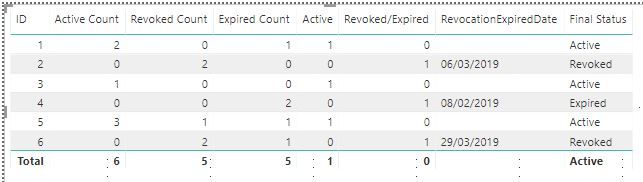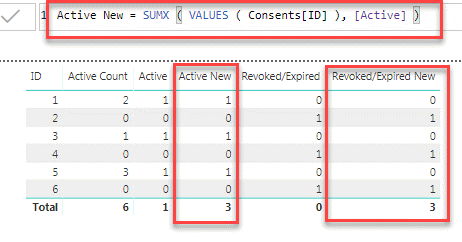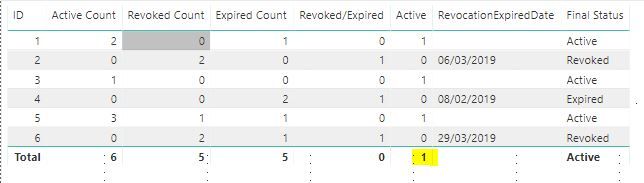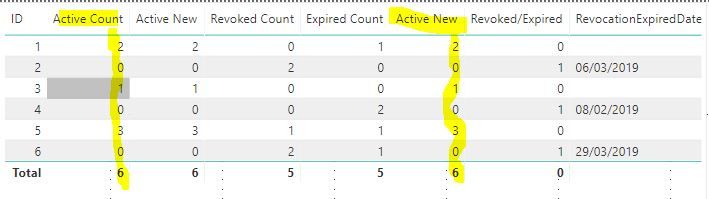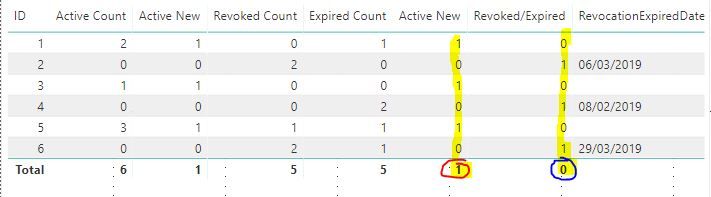- Power BI forums
- Updates
- News & Announcements
- Get Help with Power BI
- Desktop
- Service
- Report Server
- Power Query
- Mobile Apps
- Developer
- DAX Commands and Tips
- Custom Visuals Development Discussion
- Health and Life Sciences
- Power BI Spanish forums
- Translated Spanish Desktop
- Power Platform Integration - Better Together!
- Power Platform Integrations (Read-only)
- Power Platform and Dynamics 365 Integrations (Read-only)
- Training and Consulting
- Instructor Led Training
- Dashboard in a Day for Women, by Women
- Galleries
- Community Connections & How-To Videos
- COVID-19 Data Stories Gallery
- Themes Gallery
- Data Stories Gallery
- R Script Showcase
- Webinars and Video Gallery
- Quick Measures Gallery
- 2021 MSBizAppsSummit Gallery
- 2020 MSBizAppsSummit Gallery
- 2019 MSBizAppsSummit Gallery
- Events
- Ideas
- Custom Visuals Ideas
- Issues
- Issues
- Events
- Upcoming Events
- Community Blog
- Power BI Community Blog
- Custom Visuals Community Blog
- Community Support
- Community Accounts & Registration
- Using the Community
- Community Feedback
Register now to learn Fabric in free live sessions led by the best Microsoft experts. From Apr 16 to May 9, in English and Spanish.
- Power BI forums
- Forums
- Get Help with Power BI
- Desktop
- Re: Aggregating measures -
- Subscribe to RSS Feed
- Mark Topic as New
- Mark Topic as Read
- Float this Topic for Current User
- Bookmark
- Subscribe
- Printer Friendly Page
- Mark as New
- Bookmark
- Subscribe
- Mute
- Subscribe to RSS Feed
- Permalink
- Report Inappropriate Content
Aggregating measures -
Hey All,
I have a table basic data table like below;
| Consents | ||
| ID | Status | Consent Date |
| 1 | Active | 22/01/2019 |
| 1 | Active | 28/01/2019 |
| 1 | Expired | 28/12/2018 |
| 2 | Revoked | 09/01/2019 |
| 2 | Revoked | 06/03/2019 |
| 3 | Active | 26/03/2019 |
| 4 | Expired | 08/02/2019 |
| 4 | Expired | 17/12/2018 |
| 5 | Active | 18/03/2019 |
| 5 | Active | 25/02/2019 |
| 5 | Revoked | 13/12/2018 |
| 5 | Expired | 24/03/2019 |
| 5 | Active | 06/03/2019 |
| 6 | Revoked | 12/02/2019 |
| 6 | Expired | 08/01/2019 |
| 6 | Revoked | 29/03/2019 |
Currently this data table produces the below using the quoted measure below, which counts the number of statuses for each unique ID.
Active Count = CALCULATE(COUNTROWS(Consents),Consents[Status]="Active")+0
I have added two additional measures:
Active = IF([Active Count]>0,1,0)
Revoked/Expired = IF(AND([Active Count]=0,OR([Revoked Count]>0,[Expired Count]>0)),1,0)
however they are not aggregating a total, how can i acheive this?
Thanks
Sam
Solved! Go to Solution.
- Mark as New
- Bookmark
- Subscribe
- Mute
- Subscribe to RSS Feed
- Permalink
- Report Inappropriate Content
Not fully sure if you understood me correctly. Please see the below screenshot of what I meant:
Is this what you are looking for?
- Mark as New
- Bookmark
- Subscribe
- Mute
- Subscribe to RSS Feed
- Permalink
- Report Inappropriate Content
You probably have to iterate over ID and sum up:
Active New = SUMX ( VALUES ( Table[ID] ), [Active] )
- Mark as New
- Bookmark
- Subscribe
- Mute
- Subscribe to RSS Feed
- Permalink
- Report Inappropriate Content
I dont htink i was very clear, i need the sum of the Active column :
This should sum to a total of 3, is there anyway i can replicat this?
- Mark as New
- Bookmark
- Subscribe
- Mute
- Subscribe to RSS Feed
- Permalink
- Report Inappropriate Content
yes.. create a new measure as I mentioned above and use that instead of Active..
- Mark as New
- Bookmark
- Subscribe
- Mute
- Subscribe to RSS Feed
- Permalink
- Report Inappropriate Content
This replicates the active count measure i already have in place;
I am after a table which produces the following;
Where the totals should come to 3 on each Active New & Revoked/Expired.
thanks
- Mark as New
- Bookmark
- Subscribe
- Mute
- Subscribe to RSS Feed
- Permalink
- Report Inappropriate Content
Not fully sure if you understood me correctly. Please see the below screenshot of what I meant:
Is this what you are looking for?
Helpful resources

Microsoft Fabric Learn Together
Covering the world! 9:00-10:30 AM Sydney, 4:00-5:30 PM CET (Paris/Berlin), 7:00-8:30 PM Mexico City

Power BI Monthly Update - April 2024
Check out the April 2024 Power BI update to learn about new features.

| User | Count |
|---|---|
| 104 | |
| 95 | |
| 80 | |
| 67 | |
| 62 |
| User | Count |
|---|---|
| 138 | |
| 107 | |
| 104 | |
| 82 | |
| 63 |