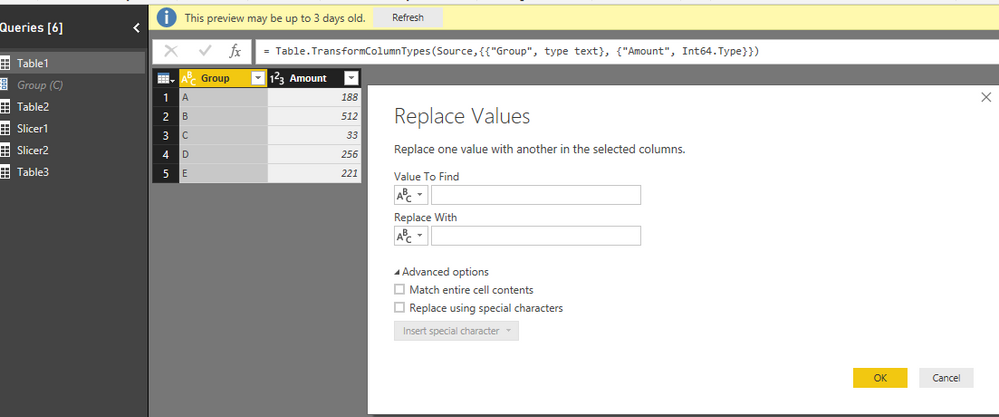- Power BI forums
- Updates
- News & Announcements
- Get Help with Power BI
- Desktop
- Service
- Report Server
- Power Query
- Mobile Apps
- Developer
- DAX Commands and Tips
- Custom Visuals Development Discussion
- Health and Life Sciences
- Power BI Spanish forums
- Translated Spanish Desktop
- Power Platform Integration - Better Together!
- Power Platform Integrations (Read-only)
- Power Platform and Dynamics 365 Integrations (Read-only)
- Training and Consulting
- Instructor Led Training
- Dashboard in a Day for Women, by Women
- Galleries
- Community Connections & How-To Videos
- COVID-19 Data Stories Gallery
- Themes Gallery
- Data Stories Gallery
- R Script Showcase
- Webinars and Video Gallery
- Quick Measures Gallery
- 2021 MSBizAppsSummit Gallery
- 2020 MSBizAppsSummit Gallery
- 2019 MSBizAppsSummit Gallery
- Events
- Ideas
- Custom Visuals Ideas
- Issues
- Issues
- Events
- Upcoming Events
- Community Blog
- Power BI Community Blog
- Custom Visuals Community Blog
- Community Support
- Community Accounts & Registration
- Using the Community
- Community Feedback
Register now to learn Fabric in free live sessions led by the best Microsoft experts. From Apr 16 to May 9, in English and Spanish.
- Power BI forums
- Forums
- Get Help with Power BI
- Desktop
- Re: Aggregating duplicate identifiers and Find/Rep...
- Subscribe to RSS Feed
- Mark Topic as New
- Mark Topic as Read
- Float this Topic for Current User
- Bookmark
- Subscribe
- Printer Friendly Page
- Mark as New
- Bookmark
- Subscribe
- Mute
- Subscribe to RSS Feed
- Permalink
- Report Inappropriate Content
Aggregating duplicate identifiers and Find/Replace based on Excel Table
Simple Question: Is there a way to drive a find/replace based on an excel table, with a 'Find' and 'Replace' column?
Longer version / background: For the curious and brave (maybe bored?), below is additional background on the issue I'm trying to resolve. Any input on different approaches would be greatly appreciated. I'm sure there are plenty of cleaner way to resolve the issue that I'm having,
I recently purchased a database with market data for an industry containing rough market share broken down by company and state. There are roughly 167k unique identifiers in the database, many of which appear to be duplicates, e.g. Company A would show up as Company A would show up as Company A LLC, Company A and CompanyA.
I am looking to create a query is easy for someone unfamiliar with PowerQuery to update for duplicate entries as they are discovered over time. While I've identified most of the sizable duplicates already, I am sure that those using the data will continue to find duplicates for some time. Day-to-day, a distributed group of users with varying levels of familiarity with PowerBI and PowerQuery will be using the data. Accordingly, I want an easy way for them to record duplicates as they find them over time.
As suggested by my question above, my brilliant idea is to create a find & replace step in PowerQuery that is driven by a two column Excel table. The table would have two columns: a Find contianing the unique DatabaseKeys that relate to a single entity and then a new consolidated identifier for the Replace, e.g. Find column would have Company A, CompanyA LLC and so on and Replace column would have Customer A for each entry. I'm sure there's some slick way to do this with M and/or a List, but I haven't been able to figure it out on my own.
Any help with short and/or long version would be greatly appreciated
- Mark as New
- Bookmark
- Subscribe
- Mute
- Subscribe to RSS Feed
- Permalink
- Report Inappropriate Content
@tlt,
In Query Editor, we can use Replance Value feature to replce the value we need. However, we can only hard code the "Value to Find" and "Replace With".
To work around this requirement, you could create another table to search value from anther table and return another column value by using LOOKUPVALUE function.
https://msdn.microsoft.com/en-us/library/gg492170.aspx
Regards,
Charlie Liao
Helpful resources

Microsoft Fabric Learn Together
Covering the world! 9:00-10:30 AM Sydney, 4:00-5:30 PM CET (Paris/Berlin), 7:00-8:30 PM Mexico City

Power BI Monthly Update - April 2024
Check out the April 2024 Power BI update to learn about new features.

| User | Count |
|---|---|
| 113 | |
| 104 | |
| 77 | |
| 67 | |
| 63 |
| User | Count |
|---|---|
| 144 | |
| 107 | |
| 105 | |
| 82 | |
| 69 |