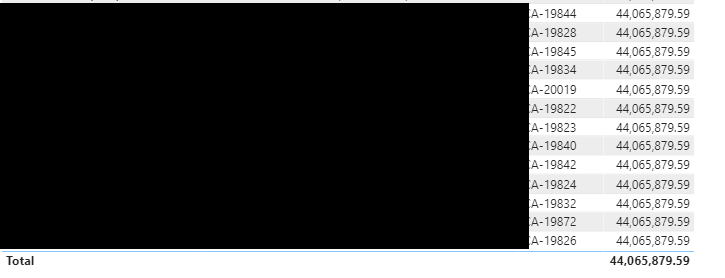- Power BI forums
- Updates
- News & Announcements
- Get Help with Power BI
- Desktop
- Service
- Report Server
- Power Query
- Mobile Apps
- Developer
- DAX Commands and Tips
- Custom Visuals Development Discussion
- Health and Life Sciences
- Power BI Spanish forums
- Translated Spanish Desktop
- Power Platform Integration - Better Together!
- Power Platform Integrations (Read-only)
- Power Platform and Dynamics 365 Integrations (Read-only)
- Training and Consulting
- Instructor Led Training
- Dashboard in a Day for Women, by Women
- Galleries
- Community Connections & How-To Videos
- COVID-19 Data Stories Gallery
- Themes Gallery
- Data Stories Gallery
- R Script Showcase
- Webinars and Video Gallery
- Quick Measures Gallery
- 2021 MSBizAppsSummit Gallery
- 2020 MSBizAppsSummit Gallery
- 2019 MSBizAppsSummit Gallery
- Events
- Ideas
- Custom Visuals Ideas
- Issues
- Issues
- Events
- Upcoming Events
- Community Blog
- Power BI Community Blog
- Custom Visuals Community Blog
- Community Support
- Community Accounts & Registration
- Using the Community
- Community Feedback
Earn a 50% discount on the DP-600 certification exam by completing the Fabric 30 Days to Learn It challenge.
- Power BI forums
- Forums
- Get Help with Power BI
- Desktop
- Aggregate on table not working when filters are ac...
- Subscribe to RSS Feed
- Mark Topic as New
- Mark Topic as Read
- Float this Topic for Current User
- Bookmark
- Subscribe
- Printer Friendly Page
- Mark as New
- Bookmark
- Subscribe
- Mute
- Subscribe to RSS Feed
- Permalink
- Report Inappropriate Content
Aggregate on table not working when filters are active
Hello all, I have spent whole day while working on this, i am not sure how to solve this problem.
A a 100
A a 50
A b 150
A c 200
B a 50
B a 50
I am trying to create a following table (in the filter id = a )
A 150
B 100
but the result i am receiving is (in the filter id = a )
A 600
B 600
So it looks like it just taking a sum of the column rather than filtering by the condition i am giving. (it is giving me correct data when i say don't use summerize the value) but when i click on sum i get above table.
So my question how to filter the values and add those only mentioned in the filter
Thanks in advance
- Mark as New
- Bookmark
- Subscribe
- Mute
- Subscribe to RSS Feed
- Permalink
- Report Inappropriate Content
Hi, @shubhamamilkant
I wonder if you have a measure showing in the visual for the numeric column and what the measure is like. Could you please show us the relationships between three tables and the table structure? You may create some fake data.
Best Regards
Allan
If this post helps, then please consider Accept it as the solution to help the other members find it more quickly.
- Mark as New
- Bookmark
- Subscribe
- Mute
- Subscribe to RSS Feed
- Permalink
- Report Inappropriate Content
@shubhamamilkant how you are filtering, are you filtering in a measure or what? Not sure how you are consuming/interactive with the filter
Subscribe to the @PowerBIHowTo YT channel for an upcoming video on List and Record functions in Power Query!!
Learn Power BI and Fabric - subscribe to our YT channel - Click here: @PowerBIHowTo
If my solution proved useful, I'd be delighted to receive Kudos. When you put effort into asking a question, it's equally thoughtful to acknowledge and give Kudos to the individual who helped you solve the problem. It's a small gesture that shows appreciation and encouragement! ❤
Did I answer your question? Mark my post as a solution. Proud to be a Super User! Appreciate your Kudos 🙂
Feel free to email me with any of your BI needs.
- Mark as New
- Bookmark
- Subscribe
- Mute
- Subscribe to RSS Feed
- Permalink
- Report Inappropriate Content
In the filters i have slected id as 'a', so if i didn't summerize it, result is this table which had id =a
i.e.
A 100
A 50
B 50
B 50
but if i clicked on sum of the value it is not working.
- Mark as New
- Bookmark
- Subscribe
- Mute
- Subscribe to RSS Feed
- Permalink
- Report Inappropriate Content
@shubhamamilkant so if you sum, it should give you 150 and 100. not sure why you are getting 500 for both.
The column you are filtering on is in the same table where your other columns are? Can you share pbix? Surely missing something here.
Subscribe to the @PowerBIHowTo YT channel for an upcoming video on List and Record functions in Power Query!!
Learn Power BI and Fabric - subscribe to our YT channel - Click here: @PowerBIHowTo
If my solution proved useful, I'd be delighted to receive Kudos. When you put effort into asking a question, it's equally thoughtful to acknowledge and give Kudos to the individual who helped you solve the problem. It's a small gesture that shows appreciation and encouragement! ❤
Did I answer your question? Mark my post as a solution. Proud to be a Super User! Appreciate your Kudos 🙂
Feel free to email me with any of your BI needs.
- Mark as New
- Bookmark
- Subscribe
- Mute
- Subscribe to RSS Feed
- Permalink
- Report Inappropriate Content
I have 3 different tables for this 3 columns. i just gave a example of the problem abot how it looks. my data is some what different, i will not able to share my pbix/data because of company policy.
even i am not sure why i am getting total as a value, i have spent last 2 days on this. I think rather than looking for a filter it is just adding the sum of total value and pasting it everywhere.
edit- adding just a snippet of real data (A in the question represent first column A-19844 and value should be 1000 but it is giving me total 44,065,879.59)
- Mark as New
- Bookmark
- Subscribe
- Mute
- Subscribe to RSS Feed
- Permalink
- Report Inappropriate Content
@shubhamamilkant you don't need to send the exact pbix file, create sample data for 3 tables and put in pbix and do the same thing as you are doing in your master pbix and we can look into it.
One thing, how your tables are related and what column you are visualizing and what column you are using for the filter will help to further debug it. Firstly I thought there is only one table and now you mentioned there are 3 tables and seems like it is a relationship issue. You have to provide more detail on your issue otherwise there is no point going back and forth.
Subscribe to the @PowerBIHowTo YT channel for an upcoming video on List and Record functions in Power Query!!
Learn Power BI and Fabric - subscribe to our YT channel - Click here: @PowerBIHowTo
If my solution proved useful, I'd be delighted to receive Kudos. When you put effort into asking a question, it's equally thoughtful to acknowledge and give Kudos to the individual who helped you solve the problem. It's a small gesture that shows appreciation and encouragement! ❤
Did I answer your question? Mark my post as a solution. Proud to be a Super User! Appreciate your Kudos 🙂
Feel free to email me with any of your BI needs.