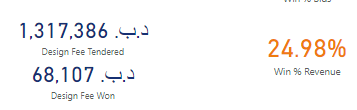- Power BI forums
- Updates
- News & Announcements
- Get Help with Power BI
- Desktop
- Service
- Report Server
- Power Query
- Mobile Apps
- Developer
- DAX Commands and Tips
- Custom Visuals Development Discussion
- Health and Life Sciences
- Power BI Spanish forums
- Translated Spanish Desktop
- Power Platform Integration - Better Together!
- Power Platform Integrations (Read-only)
- Power Platform and Dynamics 365 Integrations (Read-only)
- Training and Consulting
- Instructor Led Training
- Dashboard in a Day for Women, by Women
- Galleries
- Community Connections & How-To Videos
- COVID-19 Data Stories Gallery
- Themes Gallery
- Data Stories Gallery
- R Script Showcase
- Webinars and Video Gallery
- Quick Measures Gallery
- 2021 MSBizAppsSummit Gallery
- 2020 MSBizAppsSummit Gallery
- 2019 MSBizAppsSummit Gallery
- Events
- Ideas
- Custom Visuals Ideas
- Issues
- Issues
- Events
- Upcoming Events
- Community Blog
- Power BI Community Blog
- Custom Visuals Community Blog
- Community Support
- Community Accounts & Registration
- Using the Community
- Community Feedback
Earn a 50% discount on the DP-600 certification exam by completing the Fabric 30 Days to Learn It challenge.
- Power BI forums
- Forums
- Get Help with Power BI
- Desktop
- Re: Adding "Show Items in the last 1 Calendar Mont...
- Subscribe to RSS Feed
- Mark Topic as New
- Mark Topic as Read
- Float this Topic for Current User
- Bookmark
- Subscribe
- Printer Friendly Page
- Mark as New
- Bookmark
- Subscribe
- Mute
- Subscribe to RSS Feed
- Permalink
- Report Inappropriate Content
Adding "Show Items in the last 1 Calendar Months" to a Measure
Hi All,
I have an issue I can't solve for a monthly report.
I have a card that displays design fee won, design fee tendered, and win % revenue:
This win % revenue should display the percentage difference between the 2 i.e 5%
Its not showing this because both the design fee tendered and won have a filter on them that filters table values. Design Fee tendered is filtered by 'Tender Submission Date (when the tender was submitted to a client)' and design fee won by 'date won' (only applies to jobs in the active or closed category)
The win % revenue is also filtered by tender submission date.
What this means is that its calculating the win % revenue of tenders that were submitted during this set time (last 1 calendar month) but it's not taking into account the jobs that were won last calendar month but may have been submitted 6 months before.
The only was I can think of fixing this is by adding the filters to the measures directly, rather than filters, and then creating a card that does this division itself i.e 68,107/1,317,386.
Can't understand how to add this in as I'm new to powerBI.
I want to create a measure that calculates both the 'design fee tendered' as last 1 calendar month of 'tender submission date' and a measure for 'design fee won' in the last 1 calendar month of 'date won'
Many thanks!
- Mark as New
- Bookmark
- Subscribe
- Mute
- Subscribe to RSS Feed
- Permalink
- Report Inappropriate Content
bump
- Mark as New
- Bookmark
- Subscribe
- Mute
- Subscribe to RSS Feed
- Permalink
- Report Inappropriate Content
Please provide sanitized sample data in usable format (not as a picture - inserting it into a table would be good).
- Mark as New
- Bookmark
- Subscribe
- Mute
- Subscribe to RSS Feed
- Permalink
- Report Inappropriate Content
Hi Ibendlin
Please see below
| Job No | Job Stage (Select Dropdown) | Date of Job Stage Change (e.g. In Preparation to Submitted) | Date of RFP/Opp Receipt | Sector (Select Dropdown) | Design Fee Submitted (Local Currency) | Tender Submission Date (DD/MM/YYYY) | Date Won |
| C463V1 | Active | 30/05/2021 | 30/04/2021 | Marine and Coastal | 2,500 | 10/05/2021 | 30/05/2021 |
| C521B | Active | 01/09/2021 | 02/05/2021 | Environment | - | 09/05/2021 | 01/09/2021 |
| C557 | Closed | 01/02/2021 | 24/01/2021 | Environment | 600 | 31/01/2021 | 25/03/21 |
| C575B | Active | 06/09/2021 | 04/08/2021 | Marine and Coastal | 2,900 | 16/08/2021 | 06/09/2021 |
| C582 | Active | 18/03/2021 | 25/04/2020 | Marine and Coastal | 59,175 | 18/03/2021 | |
| C615V1 | Active | 23/02/2021 | 24/01/2021 | Marine and Coastal | 96,313 | 03/02/2021 | 23/02/2021 |
| C615V2 | Active | 15/07/2021 | 15/06/2021 | Marine and Coastal | 27,123 | 25/06/2021 | 15/07/2021 |
| C615V3 | Active | 30/08/2021 | 31/07/2021 | Marine and Coastal | 14,810 | 10/08/2021 | 30/08/2021 |
| C656 | Active | 16/09/2021 | 09/09/2020 | Marine and Coastal | 18,332 | 16/09/2020 | 16/09/2021 |
- Mark as New
- Bookmark
- Subscribe
- Mute
- Subscribe to RSS Feed
- Permalink
- Report Inappropriate Content
thank you for the sample data. It seems to be missing the "Design Fee Won" column?
- Mark as New
- Bookmark
- Subscribe
- Mute
- Subscribe to RSS Feed
- Permalink
- Report Inappropriate Content
Hi Ibendlin,
Appreciate your help with this.
Design Fee Won is a measure I have on the dashboard. It is the total of design fee submitted for Active and Closed jobs with the Date Won as a filter.
In this example it shows only Active and Closed, but there are other stages such as Lost, Cancelled, Did Not Bid or Submitted.
Design Fee Tendered is a measure of the 'Design Fee Submitted' for values in the Active, Closed, Lost & Submitted stages filtered by the 'Tender Submission Date' column.
Hope this helps?