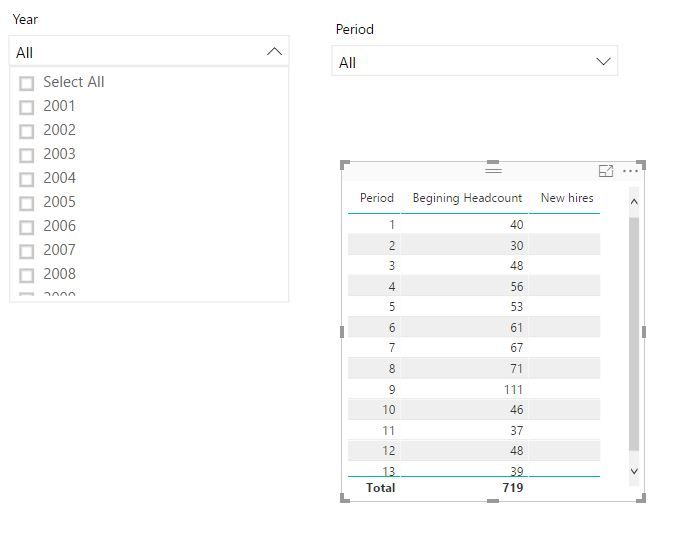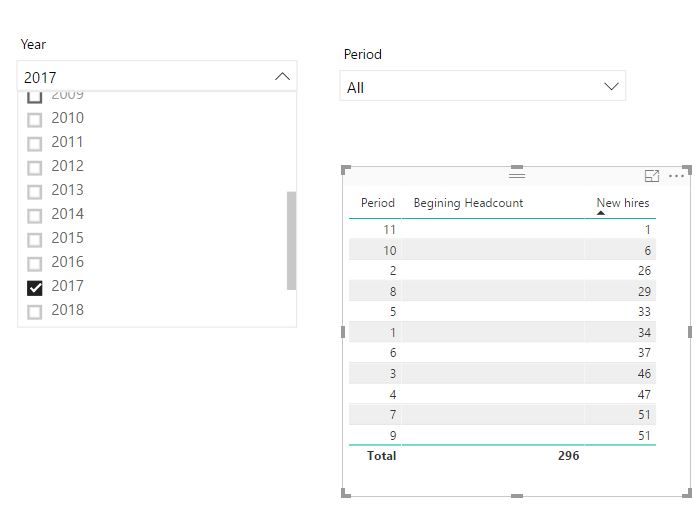- Power BI forums
- Updates
- News & Announcements
- Get Help with Power BI
- Desktop
- Service
- Report Server
- Power Query
- Mobile Apps
- Developer
- DAX Commands and Tips
- Custom Visuals Development Discussion
- Health and Life Sciences
- Power BI Spanish forums
- Translated Spanish Desktop
- Power Platform Integration - Better Together!
- Power Platform Integrations (Read-only)
- Power Platform and Dynamics 365 Integrations (Read-only)
- Training and Consulting
- Instructor Led Training
- Dashboard in a Day for Women, by Women
- Galleries
- Community Connections & How-To Videos
- COVID-19 Data Stories Gallery
- Themes Gallery
- Data Stories Gallery
- R Script Showcase
- Webinars and Video Gallery
- Quick Measures Gallery
- 2021 MSBizAppsSummit Gallery
- 2020 MSBizAppsSummit Gallery
- 2019 MSBizAppsSummit Gallery
- Events
- Ideas
- Custom Visuals Ideas
- Issues
- Issues
- Events
- Upcoming Events
- Community Blog
- Power BI Community Blog
- Custom Visuals Community Blog
- Community Support
- Community Accounts & Registration
- Using the Community
- Community Feedback
Register now to learn Fabric in free live sessions led by the best Microsoft experts. From Apr 16 to May 9, in English and Spanish.
- Power BI forums
- Forums
- Get Help with Power BI
- Desktop
- Adding calculated columns based on lookup table
- Subscribe to RSS Feed
- Mark Topic as New
- Mark Topic as Read
- Float this Topic for Current User
- Bookmark
- Subscribe
- Printer Friendly Page
- Mark as New
- Bookmark
- Subscribe
- Mute
- Subscribe to RSS Feed
- Permalink
- Report Inappropriate Content
Adding calculated columns based on lookup table
Hi All,
I am trying to work on a consolidated report which shows beginning headcount, Newhires and other details for each period and year.
I have lookup values for year, period, start and end date of period in ‘PeriodTable’. And Assignment ID, Assighnment Start Date,Assignment End Date etc in ‘Assignmnet table’.
I would like to make the aggregations for each period for selected year from period table
I need your suggetions to create a calculated columns/measures for below two conditions as there is no direct relationship bewteen my Period Table and Assignment Table–
- Begininmg headcount : it should be count of all assighnments whose start date is less than period start date and assignment end date is either null or greater than period start date.
- New Hire : It is count of all assignments where assignment start date is between period start and period end date
The final report should look like below –
Period | Beginning Head Count | New hires |
1 | 512 | 21 |
2 | 254 | 24 |
3 | 269 | 12 |
4 | 657 | 9 |
Any help would be much appreciated.
Thank you
- Mark as New
- Bookmark
- Subscribe
- Mute
- Subscribe to RSS Feed
- Permalink
- Report Inappropriate Content
You may add measures as shown below.
Beginning Head Count =
VAR startDate =
MAX ( Period[start date] )
RETURN
CALCULATE (
DISTINCTCOUNT ( Assignment[Assignment ID] ),
FILTER (
Assignment,
Assignment[Start Date] < startDate
&& (
ISBLANK ( Assignment[End Date] )
|| Assignment[End Date] >= startDate
)
)
)
New hires =
VAR startDate =
MAX ( Period[start date] )
VAR endDate =
MAX ( Period[end date] )
RETURN
CALCULATE (
DISTINCTCOUNT ( Assignment[Assignment ID] ),
FILTER (
Assignment,
Assignment[Start Date] >= startDate
&& Assignment[Start Date] <= endDate
)
)
If this post helps, then please consider Accept it as the solution to help the other members find it more quickly.
- Mark as New
- Bookmark
- Subscribe
- Mute
- Subscribe to RSS Feed
- Permalink
- Report Inappropriate Content
Hello @v-chuncz-msft
Thanks for your reply,
I am trying the measure as you suggested on test report but the results are not as intended.
As shown in first picture, if I am not selecting any year I get my beginning headcount which doesn’t match with the actual data,
And If I select any year from dropdown, I only can see my New Hires count for that number.
For this report, I want the cumulative beginning headcount and only new hires number for each period as per selected year, and I don’t know how to get this in one table. Can you please help me with this
Note: I have established connection between 'Period' table and 'Assignment' table by creating a 'Date ‘Column in my period table using power Query as (1 to M between Period[Date] to Assignment[StartDate])
Thank you.
- Mark as New
- Bookmark
- Subscribe
- Mute
- Subscribe to RSS Feed
- Permalink
- Report Inappropriate Content
Please share us your simplified model, then we can have a test.
If this post helps, then please consider Accept it as the solution to help the other members find it more quickly.
- Mark as New
- Bookmark
- Subscribe
- Mute
- Subscribe to RSS Feed
- Permalink
- Report Inappropriate Content
Hello @v-chuncz-msft,
Here is sample Data Model for HeadCount Report.
AssignmentTable
Id | AssignmentStartDate | AssignmentEnddate |
1 | 12/17/2014 | 02/15/2015 |
2 | 01/05/2015 | null |
3 | 01/12/2015 | 04/30/2015 |
4 | 01/21/2015 | 04/23/2015 |
5 | 02/16/2015 | null |
6 | 02/23/2015 | 07/31/2015 |
Period Table
Year | Period | PeriodStartDate | PeriodEndDate | Date |
2014 | 13 | 11/24/2014 | 12/21/2014 | 12/17/2014 |
2015 | 1 | 12/22/2014 | 01/18/2015 | 01/05/2015 |
2015 | 1 | 12/22/2015 | 01/18/2015 | 01/12/2015 |
2015 | 2 | 01/19/2015 | 02/15/2015 | 01/21/2015 |
2015 | 3 | 02/16/2015 | 03/15/2015 | 02/16/2015 |
2015 | 3 | 02/16/2015 | 03/15/2015 | 02/23/2015 |
HeadCount Report for 2015:
Period | Beginning HeadCount |
1 | 1 |
2 | 3 |
3 | 3 |
HeadCount for each period is calculated as CountOfAssignments(AssignmentStartDate< PeriodStartDate
AND
(AssignmentEndDate is null or AssignmentEndDate >PeriodEndDate))
Thank you
- Mark as New
- Bookmark
- Subscribe
- Mute
- Subscribe to RSS Feed
- Permalink
- Report Inappropriate Content
Just remove the relationship and make period unique.
If this post helps, then please consider Accept it as the solution to help the other members find it more quickly.
- Mark as New
- Bookmark
- Subscribe
- Mute
- Subscribe to RSS Feed
- Permalink
- Report Inappropriate Content
Hello @v-chuncz-msft here is the simplified data model.
Sample DataModel for headcount report
AssignmentTable
Id | AssignmentStartDate | AssignmentEnddate |
1 | 12/17/2014 | 02/15/2015 |
2 | 01/05/2015 | null |
3 | 01/12/2015 | 04/30/2015 |
4 | 01/21/2015 | 04/23/2015 |
5 | 02/16/2015 | null |
6 | 02/23/2015 | 07/31/2015 |
Period Table
Year | Period | PeriodStartDate | PeriodEndDate | Date |
2014 | 13 | 11/24/2014 | 12/21/2014 | 12/17/2014 |
2015 | 1 | 12/22/2014 | 01/18/2015 | 01/05/2015 |
2015 | 1 | 12/22/2015 | 01/18/2015 | 01/12/2015 |
2015 | 2 | 01/19/2015 | 02/15/2015 | 01/21/2015 |
2015 | 3 | 02/16/2015 | 03/15/2015 | 02/16/2015 |
2015 | 3 | 02/16/2015 | 03/15/2015 | 02/23/2015 |
HeadCount Report for 2015:
Period | Beginning HeadCount |
1 | 1 |
2 | 3 |
3 | 3 |
HeadCount for each period is calculated as CountOfAssignments(AssignmentStartDate< PeriodStartDate
AND
(AssignmentEndDate is null or AssignmentEndDate >=PeriodEndDate))
- Mark as New
- Bookmark
- Subscribe
- Mute
- Subscribe to RSS Feed
- Permalink
- Report Inappropriate Content
First off, there are several people that are on the Mt. Rushmore of DAX. One (technically 2) of these people is The Italians. They have a website called DAX patterns that addresses a lot of common issues such as this one. I think you can use this technique to help you:
You would have to manipulate it a bit, though. But essentially, you should be able to create two joins between the period table and fact table and create a measure that essentially looks like this:
Helpful resources

Microsoft Fabric Learn Together
Covering the world! 9:00-10:30 AM Sydney, 4:00-5:30 PM CET (Paris/Berlin), 7:00-8:30 PM Mexico City

Power BI Monthly Update - April 2024
Check out the April 2024 Power BI update to learn about new features.

| User | Count |
|---|---|
| 104 | |
| 101 | |
| 79 | |
| 72 | |
| 64 |
| User | Count |
|---|---|
| 142 | |
| 108 | |
| 101 | |
| 81 | |
| 74 |