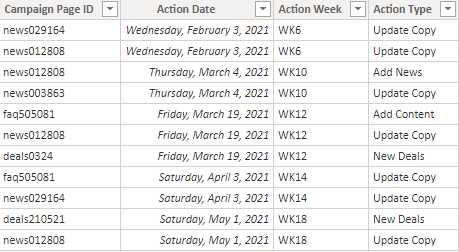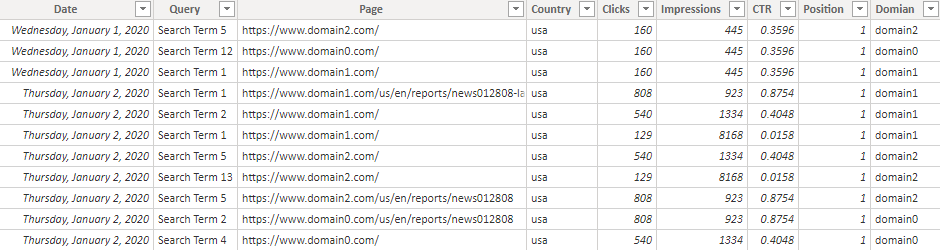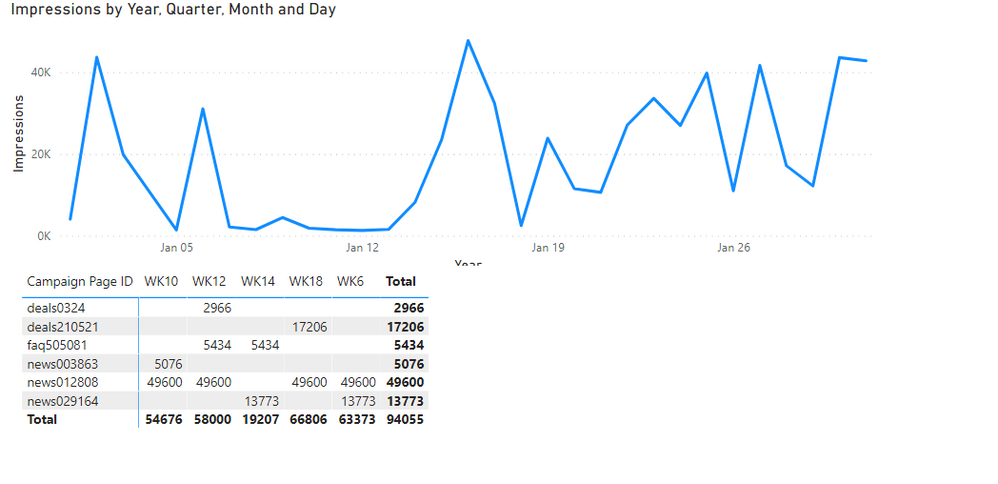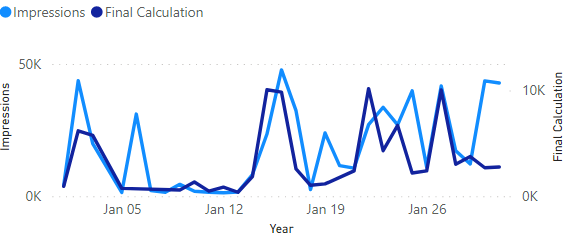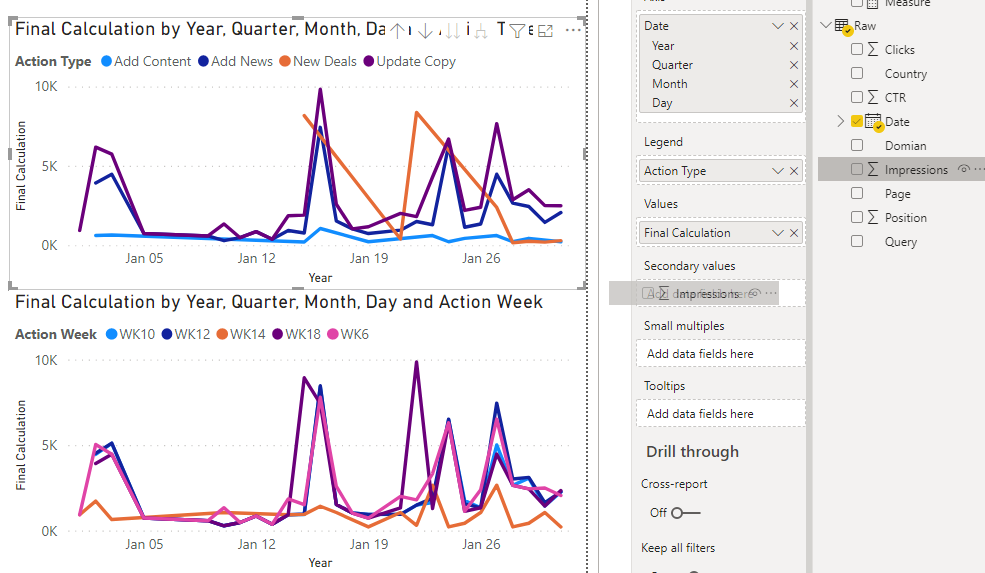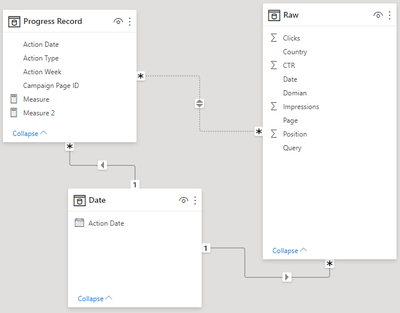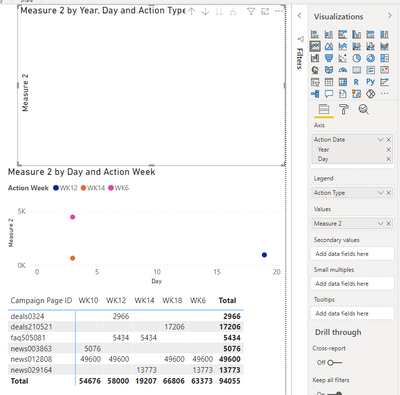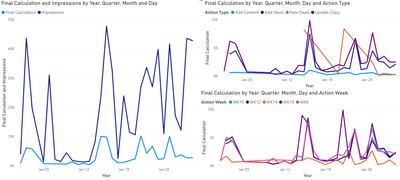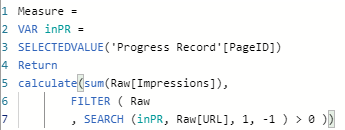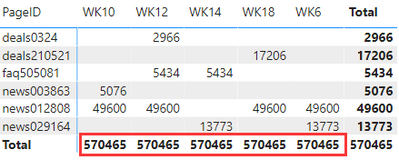- Power BI forums
- Updates
- News & Announcements
- Get Help with Power BI
- Desktop
- Service
- Report Server
- Power Query
- Mobile Apps
- Developer
- DAX Commands and Tips
- Custom Visuals Development Discussion
- Health and Life Sciences
- Power BI Spanish forums
- Translated Spanish Desktop
- Power Platform Integration - Better Together!
- Power Platform Integrations (Read-only)
- Power Platform and Dynamics 365 Integrations (Read-only)
- Training and Consulting
- Instructor Led Training
- Dashboard in a Day for Women, by Women
- Galleries
- Community Connections & How-To Videos
- COVID-19 Data Stories Gallery
- Themes Gallery
- Data Stories Gallery
- R Script Showcase
- Webinars and Video Gallery
- Quick Measures Gallery
- 2021 MSBizAppsSummit Gallery
- 2020 MSBizAppsSummit Gallery
- 2019 MSBizAppsSummit Gallery
- Events
- Ideas
- Custom Visuals Ideas
- Issues
- Issues
- Events
- Upcoming Events
- Community Blog
- Power BI Community Blog
- Custom Visuals Community Blog
- Community Support
- Community Accounts & Registration
- Using the Community
- Community Feedback
Register now to learn Fabric in free live sessions led by the best Microsoft experts. From Apr 16 to May 9, in English and Spanish.
- Power BI forums
- Forums
- Get Help with Power BI
- Desktop
- Re: Adding Trend Line, Track the Result by Group
- Subscribe to RSS Feed
- Mark Topic as New
- Mark Topic as Read
- Float this Topic for Current User
- Bookmark
- Subscribe
- Printer Friendly Page
- Mark as New
- Bookmark
- Subscribe
- Mute
- Subscribe to RSS Feed
- Permalink
- Report Inappropriate Content
Adding Trend Line, Track the Result by Group
Hello everyone,
To track and compare what actions attribute the most sigificant change on data, I'm going to add more trend lines in visual.
In dashboard, an overall trend line visual has been created, to summarzie the total impressions and show by date:
What we want, is to add more trend lines to sum impressions specific Campaign ID in specific Action Week or Type. (See following raw table)
E.g. A new line for WK6, another for WK10, etc...
In line "WK6", Sum Impressions where Page (in Raw Table) contains value in Campaign ID in WK6, which are news029164 and news012808
There are 2 tables:
- Progress Table: manually filled by business teams. The "Campaign Page ID" is contained in "Page" column in Raw Table.
Please be noted, one Campaign ID can appears multi times.
- Raw table: exported from DB.
It's acceptable by creating Measure one by one, e.g. create "Campaigns in WK6" for a line, create another Measure "Campaign in WK10" for another line.
Reason:
- there are over 20 Million rows in the real-data. Adding one more column might lead to a heavy load and performance issue.
- the action is not taken every weeks, so I think I can accept to create Measure by using DAX one by one, if the performance is better than adding one more column in Raw Table.
Any idea? Sample PBI file is here.
Thanks & have a safe day.
H
Solved! Go to Solution.
- Mark as New
- Bookmark
- Subscribe
- Mute
- Subscribe to RSS Feed
- Permalink
- Report Inappropriate Content
Hi @h_l ,
Create a measure as below:
Measure 2 = SUMX(VALUES('Progress Record'[Campaign Page ID]),'Progress Record'[Measure])And you will see:
For the related ,pbix file,pls see attached.
Best Regards,
Kelly
Did I answer your question? Mark my post as a solution!
- Mark as New
- Bookmark
- Subscribe
- Mute
- Subscribe to RSS Feed
- Permalink
- Report Inappropriate Content
While it's working perfectly on Table Tisual, the breadown by ActionType or ActionWeek data cannot be added into trendline:
But once I tried to breakdown by either ActionType, or ActionWeek, I cannot add "Total Impressions" anymore.
Since the purpose is to give a insight on: What Type of Action (or action taken in which week) triggers the biggest improvment, the Idea line visual is to display Total Impressions and Each ActionType (or ActionWeek) Sum Impressions in same Visual for comparison.
Please let me know if there is a workaround.
Thanks again for the great help from you.
H
- Mark as New
- Bookmark
- Subscribe
- Mute
- Subscribe to RSS Feed
- Permalink
- Report Inappropriate Content
Hi @h_l ,
You could create a date table as X axis:
Date = UNION(VALUES('Progress Record'[Action Date]),VALUES('Raw'[Date]))
Then create a relationship as below:
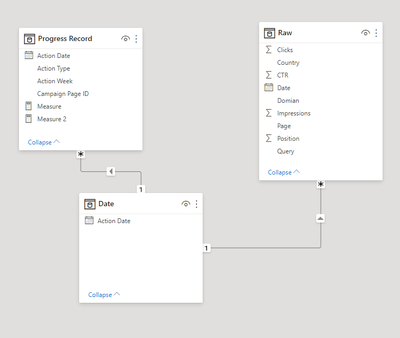
Then you can put ActionType, or ActionWeek in the visual.But for your sample data,there's no relationship between dates in 2 tables,so you would see nothing when you put the field into the visual.
Check my updated .pbix file attached.
Best Regards,
Kelly
Did I answer your question? Mark my post as a solution!
- Mark as New
- Bookmark
- Subscribe
- Mute
- Subscribe to RSS Feed
- Permalink
- Report Inappropriate Content
Hi @v-kelly-msft ,
I tried to create relation between 2 tables on Dates, but still nothing.
Seems I didn't get the point, sorry for my baby level understanding in PBI.
But anyway, the 1st reply from you resolve the problem, I will create 2 visuals as workaround.
Visual 1 (left) add trend lines: for Total Impression, and Total Measure 2 (Final Calculation) to see the total change on progress.
Visual 2 & 3: add trend lines: for Total Measure 2 breakdown by "Week" or "Type" as Legend, to see how each Type or Week contribute to Total Changed Progress.
- Mark as New
- Bookmark
- Subscribe
- Mute
- Subscribe to RSS Feed
- Permalink
- Report Inappropriate Content
I tried to create Measure like following
Measure =
VAR inPR =
SELECTEDVALUE('Progress Record'[PageID])
Return
calculate(sum(Raw[Impressions]),
FILTER ( Raw
, SEARCH (inPR, Raw[URL], 1, -1 ) > 0 ))
But seems there is something wrong if check on by "Week" Total.
Appreciated if there is any help on this.
- Mark as New
- Bookmark
- Subscribe
- Mute
- Subscribe to RSS Feed
- Permalink
- Report Inappropriate Content
Hi @h_l ,
Create a measure as below:
Measure 2 = SUMX(VALUES('Progress Record'[Campaign Page ID]),'Progress Record'[Measure])And you will see:
For the related ,pbix file,pls see attached.
Best Regards,
Kelly
Did I answer your question? Mark my post as a solution!
- Mark as New
- Bookmark
- Subscribe
- Mute
- Subscribe to RSS Feed
- Permalink
- Report Inappropriate Content
Appreciate it!
This solution can make it either sum by Action Type, or Action Week, able to breakdown by date with hierarchy. Superb!
- Mark as New
- Bookmark
- Subscribe
- Mute
- Subscribe to RSS Feed
- Permalink
- Report Inappropriate Content
@h_l it will be easier if you share a sample pbix file, remove sensitive information before sharing.
Subscribe to the @PowerBIHowTo YT channel for an upcoming video on List and Record functions in Power Query!!
Learn Power BI and Fabric - subscribe to our YT channel - Click here: @PowerBIHowTo
If my solution proved useful, I'd be delighted to receive Kudos. When you put effort into asking a question, it's equally thoughtful to acknowledge and give Kudos to the individual who helped you solve the problem. It's a small gesture that shows appreciation and encouragement! ❤
Did I answer your question? Mark my post as a solution. Proud to be a Super User! Appreciate your Kudos 🙂
Feel free to email me with any of your BI needs.
- Mark as New
- Bookmark
- Subscribe
- Mute
- Subscribe to RSS Feed
- Permalink
- Report Inappropriate Content
Hi @parry2k
I'm not sure why the uploaded file was deleted.
I just updated the link, please try.
Thanks for reply.
H
- Mark as New
- Bookmark
- Subscribe
- Mute
- Subscribe to RSS Feed
- Permalink
- Report Inappropriate Content
@h_l you can use action week or action type on the legend and it will give you a line for each week or type. You can use only one column on the legend.
Check my latest blog post Comparing Selected Client With Other Top N Clients | PeryTUS I would ❤ Kudos if my solution helped. 👉 If you can spend time posting the question, you can also make efforts to give Kudos to whoever helped to solve your problem. It is a token of appreciation!
⚡Visit us at https://perytus.com, your one-stop-shop for Power BI-related projects/training/consultancy.⚡
Subscribe to the @PowerBIHowTo YT channel for an upcoming video on List and Record functions in Power Query!!
Learn Power BI and Fabric - subscribe to our YT channel - Click here: @PowerBIHowTo
If my solution proved useful, I'd be delighted to receive Kudos. When you put effort into asking a question, it's equally thoughtful to acknowledge and give Kudos to the individual who helped you solve the problem. It's a small gesture that shows appreciation and encouragement! ❤
Did I answer your question? Mark my post as a solution. Proud to be a Super User! Appreciate your Kudos 🙂
Feel free to email me with any of your BI needs.
- Mark as New
- Bookmark
- Subscribe
- Mute
- Subscribe to RSS Feed
- Permalink
- Report Inappropriate Content
Hi @parry2k , i think i need to search the Campaign ID from Page to get sum of impressions first, since they are "contained".
So that I cannot directly build active relations.
On the other hand, it's multi-to-multi since Campaign ID repeats in Progress Table.
Helpful resources

Microsoft Fabric Learn Together
Covering the world! 9:00-10:30 AM Sydney, 4:00-5:30 PM CET (Paris/Berlin), 7:00-8:30 PM Mexico City

Power BI Monthly Update - April 2024
Check out the April 2024 Power BI update to learn about new features.

| User | Count |
|---|---|
| 99 | |
| 99 | |
| 80 | |
| 77 | |
| 66 |
| User | Count |
|---|---|
| 134 | |
| 106 | |
| 104 | |
| 85 | |
| 73 |