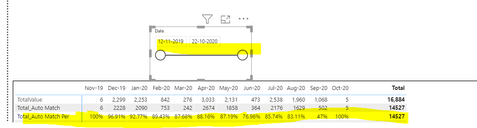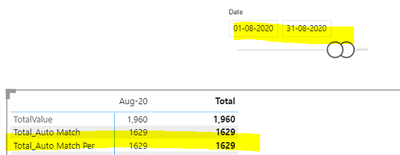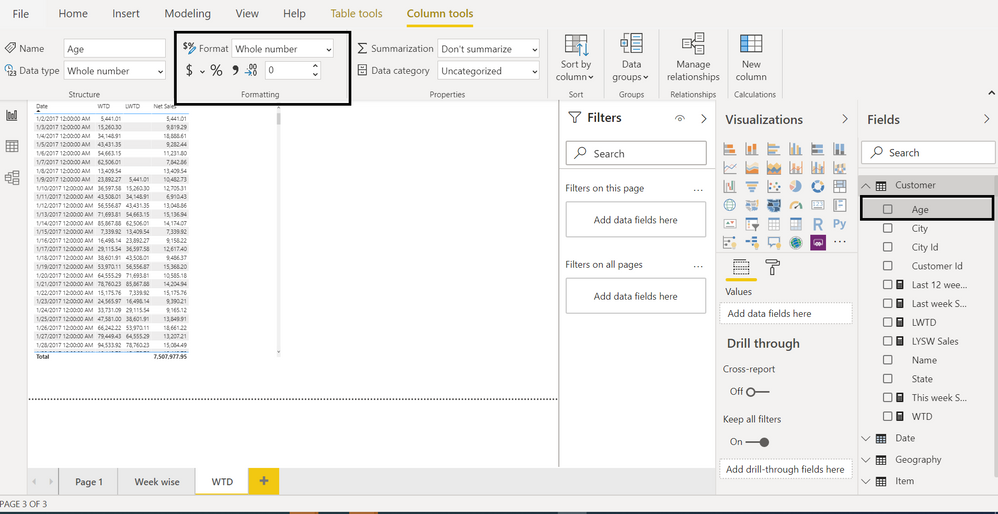Jumpstart your career with the Fabric Career Hub
Find everything you need to get certified on Fabric—skills challenges, live sessions, exam prep, role guidance, and a 50 percent discount on exams.
Get started- Power BI forums
- Updates
- News & Announcements
- Get Help with Power BI
- Desktop
- Service
- Report Server
- Power Query
- Mobile Apps
- Developer
- DAX Commands and Tips
- Custom Visuals Development Discussion
- Health and Life Sciences
- Power BI Spanish forums
- Translated Spanish Desktop
- Power Platform Integration - Better Together!
- Power Platform Integrations (Read-only)
- Power Platform and Dynamics 365 Integrations (Read-only)
- Training and Consulting
- Instructor Led Training
- Dashboard in a Day for Women, by Women
- Galleries
- Community Connections & How-To Videos
- COVID-19 Data Stories Gallery
- Themes Gallery
- Data Stories Gallery
- R Script Showcase
- Webinars and Video Gallery
- Quick Measures Gallery
- 2021 MSBizAppsSummit Gallery
- 2020 MSBizAppsSummit Gallery
- 2019 MSBizAppsSummit Gallery
- Events
- Ideas
- Custom Visuals Ideas
- Issues
- Issues
- Events
- Upcoming Events
- Community Blog
- Power BI Community Blog
- Custom Visuals Community Blog
- Community Support
- Community Accounts & Registration
- Using the Community
- Community Feedback
Earn a 50% discount on the DP-600 certification exam by completing the Fabric 30 Days to Learn It challenge.
- Power BI forums
- Forums
- Get Help with Power BI
- Desktop
- Adding Custom Total column in Matrix Visual
- Subscribe to RSS Feed
- Mark Topic as New
- Mark Topic as Read
- Float this Topic for Current User
- Bookmark
- Subscribe
- Printer Friendly Page
- Mark as New
- Bookmark
- Subscribe
- Mute
- Subscribe to RSS Feed
- Permalink
- Report Inappropriate Content
Adding Custom Total column in Matrix Visual
Hi All,
I have been trying to create a matrix with some data. I want to show data with respect to year and month.
I want to show the Total sum Infront of percentage row in the total column.
Please find below image. 3rd row. Total_Auto Match Per.
I am able to achieve this by using Dax but only if I Select Date range for more than one month.
If I select One month range like 1st-Aug- to 31st Aug then in the Aug-20 Month column and Total column both are showing same values.
But I want month column shows percentage and total column show total sum,
Dax Formula
Total Value=CALCULATE(COUNT('Fact'[id]) )+0
Total_Auto Match =CALCULATE(COUNT('Fact'[id]),'Fact'[isauto] =1)+0
Total_Auto Match Per=
var totalRequests =CALCULATE(COUNT('Fact' [id]),ALLSELECTED('Fact'))
//Precentage calculation
var Automatch=Divide( Total_Auto Match ,Total Value)
return
IF([Total Value]>=totalRequests ,[Total_Auto Match] ,Automatch)
How should I go about it. Any help is appreciated.
Thanks
- Mark as New
- Bookmark
- Subscribe
- Mute
- Subscribe to RSS Feed
- Permalink
- Report Inappropriate Content
Hi @sbg94 ,
It is needed to change the calculation logic of "Total_Auto Match Per" measure.
Total_Auto Match Per=
var totalRequests =CALCULATE(COUNT('Fact' [id]),ALLSELECTED('Fact'))
var Automatch=Divide( Total_Auto Match ,Total Value)
return
IF([Total Value]>=totalRequests ,[Total_Auto Match] ,Automatch)
Best Regards,
Icey
If this post helps, then please consider Accept it as the solution to help the other members find it more quickly.
- Mark as New
- Bookmark
- Subscribe
- Mute
- Subscribe to RSS Feed
- Permalink
- Report Inappropriate Content
@sbg94 , Not able to get your issue. Can you explain with example ?
Also for your % measure use % , 2 decimal from measure tool
Create it like
var Automatch= Divide( Total_Auto Match ,Total Value)
return
IF([Total Value]>=totalRequests ,[Total_Auto Match] ,Automatch)
Microsoft Power BI Learning Resources, 2023 !!
Learn Power BI - Full Course with Dec-2022, with Window, Index, Offset, 100+ Topics !!
Did I answer your question? Mark my post as a solution! Appreciate your Kudos !! Proud to be a Super User! !!
Helpful resources
| User | Count |
|---|---|
| 91 | |
| 73 | |
| 68 | |
| 63 | |
| 55 |
| User | Count |
|---|---|
| 96 | |
| 89 | |
| 73 | |
| 61 | |
| 58 |