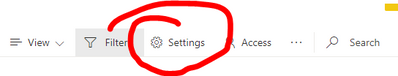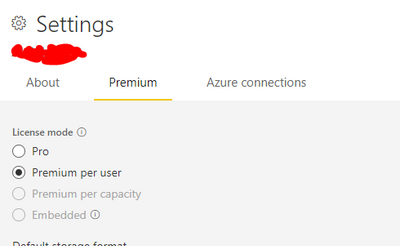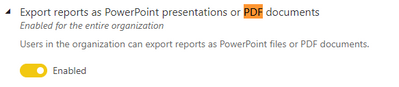- Power BI forums
- Updates
- News & Announcements
- Get Help with Power BI
- Desktop
- Service
- Report Server
- Power Query
- Mobile Apps
- Developer
- DAX Commands and Tips
- Custom Visuals Development Discussion
- Health and Life Sciences
- Power BI Spanish forums
- Translated Spanish Desktop
- Power Platform Integration - Better Together!
- Power Platform Integrations (Read-only)
- Power Platform and Dynamics 365 Integrations (Read-only)
- Training and Consulting
- Instructor Led Training
- Dashboard in a Day for Women, by Women
- Galleries
- Community Connections & How-To Videos
- COVID-19 Data Stories Gallery
- Themes Gallery
- Data Stories Gallery
- R Script Showcase
- Webinars and Video Gallery
- Quick Measures Gallery
- 2021 MSBizAppsSummit Gallery
- 2020 MSBizAppsSummit Gallery
- 2019 MSBizAppsSummit Gallery
- Events
- Ideas
- Custom Visuals Ideas
- Issues
- Issues
- Events
- Upcoming Events
- Community Blog
- Power BI Community Blog
- Custom Visuals Community Blog
- Community Support
- Community Accounts & Registration
- Using the Community
- Community Feedback
Earn a 50% discount on the DP-600 certification exam by completing the Fabric 30 Days to Learn It challenge.
- Power BI forums
- Forums
- Get Help with Power BI
- Desktop
- Re: Addid PPU. but 'Full repot attachment as' opti...
- Subscribe to RSS Feed
- Mark Topic as New
- Mark Topic as Read
- Float this Topic for Current User
- Bookmark
- Subscribe
- Printer Friendly Page
- Mark as New
- Bookmark
- Subscribe
- Mute
- Subscribe to RSS Feed
- Permalink
- Report Inappropriate Content
Addid PPU. but 'Full repot attachment as' option is still disable
Hi,
My PowerBI license is upgraded to PPU from PRO, however, 'Full repot attachment as' option is still disable in Subscribe to email setting.
I appreciate if anybody help how to enable.
Thank you.
Solved! Go to Solution.
- Mark as New
- Bookmark
- Subscribe
- Mute
- Subscribe to RSS Feed
- Permalink
- Report Inappropriate Content
First thing to check is whether the workspace is running in PPU mode. Just because you have a licence doesn't mean everything switches automatically.
Go into the workspace and click Settings:
Then on the premium tab switch it to Premium per User.
- Mark as New
- Bookmark
- Subscribe
- Mute
- Subscribe to RSS Feed
- Permalink
- Report Inappropriate Content
Hi bcdobbs,
After one day since I switch with PPU on the workspace, 'Full repot attachment as' is now available.
I think it was by time lag.
I appreciate your help!
- Mark as New
- Bookmark
- Subscribe
- Mute
- Subscribe to RSS Feed
- Permalink
- Report Inappropriate Content
First thing to check is whether the workspace is running in PPU mode. Just because you have a licence doesn't mean everything switches automatically.
Go into the workspace and click Settings:
Then on the premium tab switch it to Premium per User.
- Mark as New
- Bookmark
- Subscribe
- Mute
- Subscribe to RSS Feed
- Permalink
- Report Inappropriate Content
Thank you, bcdobbs.
I changed workspaces with PPU under Premium tab, then open exsiting eport under this workspace.
Subscribe option of the report, 'Full repot attachment as' option is still not selectable.
Do I need to so something on the report?
regards,
- Mark as New
- Bookmark
- Subscribe
- Mute
- Subscribe to RSS Feed
- Permalink
- Report Inappropriate Content
A few other things to check have a read through the limitation in:
Export reports to PDF - Power BI | Microsoft Docs
I'd start by checking this in your tennant settings (you might need to speak to the power bi administrator):
Helpful resources
| User | Count |
|---|---|
| 93 | |
| 83 | |
| 77 | |
| 73 | |
| 66 |
| User | Count |
|---|---|
| 115 | |
| 104 | |
| 93 | |
| 64 | |
| 61 |