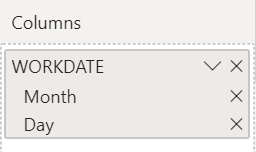- Power BI forums
- Updates
- News & Announcements
- Get Help with Power BI
- Desktop
- Service
- Report Server
- Power Query
- Mobile Apps
- Developer
- DAX Commands and Tips
- Custom Visuals Development Discussion
- Health and Life Sciences
- Power BI Spanish forums
- Translated Spanish Desktop
- Power Platform Integration - Better Together!
- Power Platform Integrations (Read-only)
- Power Platform and Dynamics 365 Integrations (Read-only)
- Training and Consulting
- Instructor Led Training
- Dashboard in a Day for Women, by Women
- Galleries
- Community Connections & How-To Videos
- COVID-19 Data Stories Gallery
- Themes Gallery
- Data Stories Gallery
- R Script Showcase
- Webinars and Video Gallery
- Quick Measures Gallery
- 2021 MSBizAppsSummit Gallery
- 2020 MSBizAppsSummit Gallery
- 2019 MSBizAppsSummit Gallery
- Events
- Ideas
- Custom Visuals Ideas
- Issues
- Issues
- Events
- Upcoming Events
- Community Blog
- Power BI Community Blog
- Custom Visuals Community Blog
- Community Support
- Community Accounts & Registration
- Using the Community
- Community Feedback
Earn a 50% discount on the DP-600 certification exam by completing the Fabric 30 Days to Learn It challenge.
- Power BI forums
- Forums
- Get Help with Power BI
- Desktop
- Re: Add weekday to hierarchy
- Subscribe to RSS Feed
- Mark Topic as New
- Mark Topic as Read
- Float this Topic for Current User
- Bookmark
- Subscribe
- Printer Friendly Page
- Mark as New
- Bookmark
- Subscribe
- Mute
- Subscribe to RSS Feed
- Permalink
- Report Inappropriate Content
Add weekday to hierarchy
Hi,
In the column of a table graph i have a hierarchy (month, day) - as shown below. I would like to specify also the weekday (mon, tue, wed, thu, fri, sat, sun). I have tried different options, but i never get what i am actually looking for. Any ideas on how to tackle this?
Solved! Go to Solution.
- Mark as New
- Bookmark
- Subscribe
- Mute
- Subscribe to RSS Feed
- Permalink
- Report Inappropriate Content
@alevandenes You can use this way .
step 1 : Create a Calender using below dax .
and create a custom hierarchy like month name , Day ,day name . then drag that in your calculation matrix .
* Tested on a sample public dataset
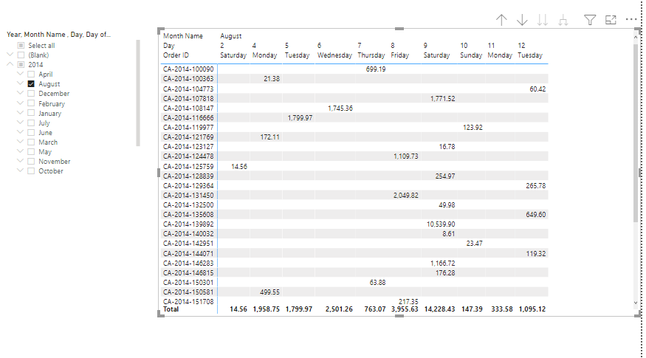
or Step 2 Create A new column using these dax function .
- Mark as New
- Bookmark
- Subscribe
- Mute
- Subscribe to RSS Feed
- Permalink
- Report Inappropriate Content
@alevandenes You can go to transform data then click on
table name => Work data coloumn => Add coloumn then date => name of the day => you will get name of the day column name => close and apply once loaded then drag that in your work date slicer =>Bingo..
Final solution :
- Mark as New
- Bookmark
- Subscribe
- Mute
- Subscribe to RSS Feed
- Permalink
- Report Inappropriate Content
Hi @HarishKM
this is my starting point (see screenshot below). the thing is i dont want to lose the day number. I would like to see both that and the weekday.
in the way that you proposed, results would be grouped into weekdays but in this case i would like to keep them separated into days
Thanks a lot already for your support on this
Kind regards,
Alessandra
- Mark as New
- Bookmark
- Subscribe
- Mute
- Subscribe to RSS Feed
- Permalink
- Report Inappropriate Content
@alevandenes You can use this way .
step 1 : Create a Calender using below dax .
and create a custom hierarchy like month name , Day ,day name . then drag that in your calculation matrix .
* Tested on a sample public dataset
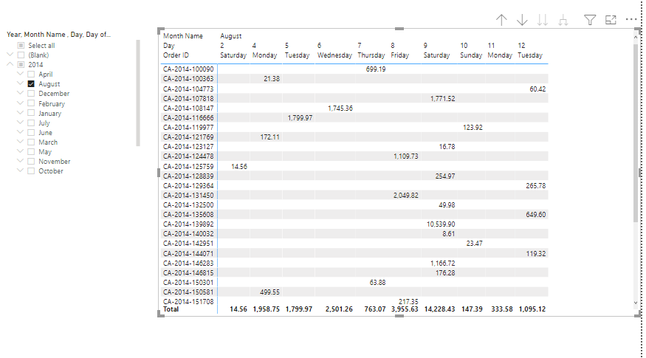
or Step 2 Create A new column using these dax function .
- Mark as New
- Bookmark
- Subscribe
- Mute
- Subscribe to RSS Feed
- Permalink
- Report Inappropriate Content
@alevandenes , You might have to create a date table and create a custom hierarchy
Custom Hierarchy
https://stoneridgesoftware.com/creating-hierarchies-in-power-bi/
https://www.youtube.com/watch?v=x6vXVJZ_eTY
Microsoft Power BI Learning Resources, 2023 !!
Learn Power BI - Full Course with Dec-2022, with Window, Index, Offset, 100+ Topics !!
Did I answer your question? Mark my post as a solution! Appreciate your Kudos !! Proud to be a Super User! !!
Helpful resources
| User | Count |
|---|---|
| 93 | |
| 85 | |
| 76 | |
| 66 | |
| 62 |
| User | Count |
|---|---|
| 112 | |
| 96 | |
| 94 | |
| 64 | |
| 58 |