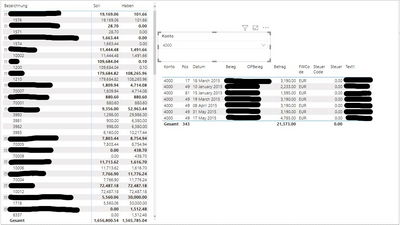Jumpstart your career with the Fabric Career Hub
Find everything you need to get certified on Fabric—skills challenges, live sessions, exam prep, role guidance, and more.
Get started- Power BI forums
- Updates
- News & Announcements
- Get Help with Power BI
- Desktop
- Service
- Report Server
- Power Query
- Mobile Apps
- Developer
- DAX Commands and Tips
- Custom Visuals Development Discussion
- Health and Life Sciences
- Power BI Spanish forums
- Translated Spanish Desktop
- Power Platform Integration - Better Together!
- Power Platform Integrations (Read-only)
- Power Platform and Dynamics 365 Integrations (Read-only)
- Training and Consulting
- Instructor Led Training
- Dashboard in a Day for Women, by Women
- Galleries
- Community Connections & How-To Videos
- COVID-19 Data Stories Gallery
- Themes Gallery
- Data Stories Gallery
- R Script Showcase
- Webinars and Video Gallery
- Quick Measures Gallery
- 2021 MSBizAppsSummit Gallery
- 2020 MSBizAppsSummit Gallery
- 2019 MSBizAppsSummit Gallery
- Events
- Ideas
- Custom Visuals Ideas
- Issues
- Issues
- Events
- Upcoming Events
- Community Blog
- Power BI Community Blog
- Custom Visuals Community Blog
- Community Support
- Community Accounts & Registration
- Using the Community
- Community Feedback
Grow your Fabric skills and prepare for the DP-600 certification exam by completing the latest Microsoft Fabric challenge.
- Power BI forums
- Forums
- Get Help with Power BI
- Desktop
- Re: Add link to column value that acts as a filter...
- Subscribe to RSS Feed
- Mark Topic as New
- Mark Topic as Read
- Float this Topic for Current User
- Bookmark
- Subscribe
- Printer Friendly Page
- Mark as New
- Bookmark
- Subscribe
- Mute
- Subscribe to RSS Feed
- Permalink
- Report Inappropriate Content
Add link to column value that acts as a filter for second table
Hi,
see the screenshot below and here is what I'm trying to achieve.
I'd love it, if in the column Bezeichnung the numbers in that column if they were clickable(linkable), to act as a filter for the table on the right. They are account numbers, and when clicked will show more in depth data on that account, instead of having the filter.
Is this possible and if yes how?
If not, are there any alternatives. As at the moment, I scroll the left table, think ok whats with account 70004, have to move over to the filter drop down, find 70004 and click. And thats too many clicks and movements, ideal would be the scenario that I imagine, like I said I'm just not sure if this is possible.
Any help would be appreciated, thanks in advance!
Solved! Go to Solution.
- Mark as New
- Bookmark
- Subscribe
- Mute
- Subscribe to RSS Feed
- Permalink
- Report Inappropriate Content
Hey @nddp ,
what you want is not exactly possible like this, but after selecting the account, you could add a drill through button. This will bring you to a different page, where all the details are then about that account.
Check the following video on how that works:
power bi drill through button - YouTube
And here the general video about drill through. Back then the drill through with a button was not possible yet:
Drilling into drillthrough in Power BI Desktop - YouTube
- Mark as New
- Bookmark
- Subscribe
- Mute
- Subscribe to RSS Feed
- Permalink
- Report Inappropriate Content
Hey @nddp ,
what you want is not exactly possible like this, but after selecting the account, you could add a drill through button. This will bring you to a different page, where all the details are then about that account.
Check the following video on how that works:
power bi drill through button - YouTube
And here the general video about drill through. Back then the drill through with a button was not possible yet:
Drilling into drillthrough in Power BI Desktop - YouTube
- Mark as New
- Bookmark
- Subscribe
- Mute
- Subscribe to RSS Feed
- Permalink
- Report Inappropriate Content
That looks like it could work as a good alternative, I'll try it out. Thanks for the quick response.
Helpful resources
| User | Count |
|---|---|
| 88 | |
| 72 | |
| 69 | |
| 65 | |
| 57 |
| User | Count |
|---|---|
| 96 | |
| 92 | |
| 91 | |
| 75 | |
| 69 |