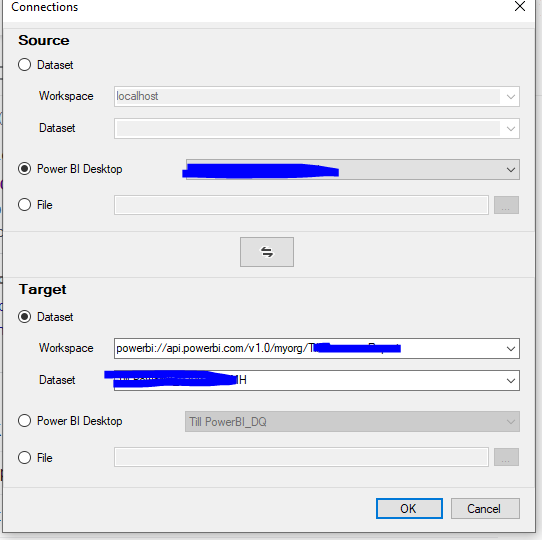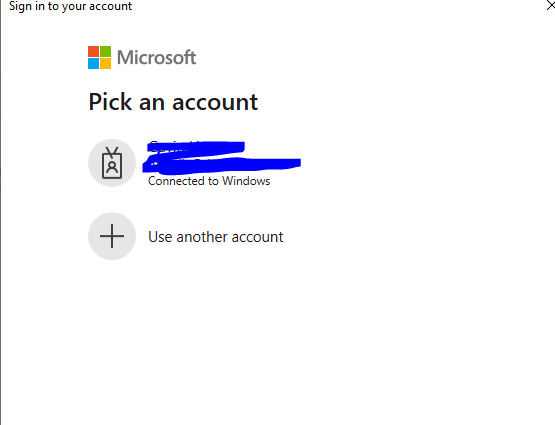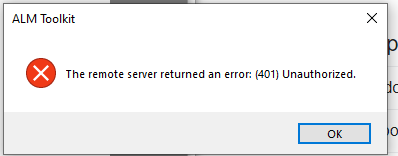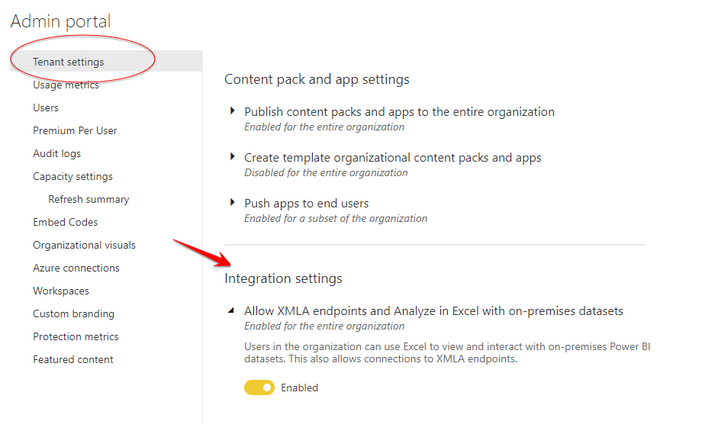- Power BI forums
- Updates
- News & Announcements
- Get Help with Power BI
- Desktop
- Service
- Report Server
- Power Query
- Mobile Apps
- Developer
- DAX Commands and Tips
- Custom Visuals Development Discussion
- Health and Life Sciences
- Power BI Spanish forums
- Translated Spanish Desktop
- Power Platform Integration - Better Together!
- Power Platform Integrations (Read-only)
- Power Platform and Dynamics 365 Integrations (Read-only)
- Training and Consulting
- Instructor Led Training
- Dashboard in a Day for Women, by Women
- Galleries
- Community Connections & How-To Videos
- COVID-19 Data Stories Gallery
- Themes Gallery
- Data Stories Gallery
- R Script Showcase
- Webinars and Video Gallery
- Quick Measures Gallery
- 2021 MSBizAppsSummit Gallery
- 2020 MSBizAppsSummit Gallery
- 2019 MSBizAppsSummit Gallery
- Events
- Ideas
- Custom Visuals Ideas
- Issues
- Issues
- Events
- Upcoming Events
- Community Blog
- Power BI Community Blog
- Custom Visuals Community Blog
- Community Support
- Community Accounts & Registration
- Using the Community
- Community Feedback
Register now to learn Fabric in free live sessions led by the best Microsoft experts. From Apr 16 to May 9, in English and Spanish.
- Power BI forums
- Forums
- Get Help with Power BI
- Desktop
- Re: ALM Toolkit Connect to Workspace Error
- Subscribe to RSS Feed
- Mark Topic as New
- Mark Topic as Read
- Float this Topic for Current User
- Bookmark
- Subscribe
- Printer Friendly Page
- Mark as New
- Bookmark
- Subscribe
- Mute
- Subscribe to RSS Feed
- Permalink
- Report Inappropriate Content
ALM Toolkit Connect to Workspace Error
Hi, I am using Pbi Pro and I create a workspace as admin and try to migrate a desktop pbix file to the dataset in that workspace.
When i put down the workspace name in the workspace field, I enter the credential in a pop up window, but once i go to the next windown, i have the following message. Can someone help? Many Thanks.
the destop file as source has no problem connecting to, I assume it is something wrong with the worksapce connection.
Solved! Go to Solution.
- Mark as New
- Bookmark
- Subscribe
- Mute
- Subscribe to RSS Feed
- Permalink
- Report Inappropriate Content
I am using Premium and have this "Allow XMLA endpoints and Analyze in Excel" enabled. I believe the toolkit is using XMLA endpoints and Analyze Excel to read the dataset's metadata.
- Go to Admin Portal
- Under Tenant Settings
- Search for Integration Settings (Listed below ""Content pack and app settings""
- Mark as New
- Bookmark
- Subscribe
- Mute
- Subscribe to RSS Feed
- Permalink
- Report Inappropriate Content
Did you try to connect as soon as you created the workspace? sometimes I have seen it taking about 5 to 10 minutes to have the workspace security fully propagated
- Mark as New
- Bookmark
- Subscribe
- Mute
- Subscribe to RSS Feed
- Permalink
- Report Inappropriate Content
@ponnusamy The workspace is there for a while, at least 5 days. Are use using premium or pro?
i saw this post about Integration Settings in the Admin portal. but i can't see the same in myadmin portal setting.
- Mark as New
- Bookmark
- Subscribe
- Mute
- Subscribe to RSS Feed
- Permalink
- Report Inappropriate Content
I am using Premium and have this "Allow XMLA endpoints and Analyze in Excel" enabled. I believe the toolkit is using XMLA endpoints and Analyze Excel to read the dataset's metadata.
- Go to Admin Portal
- Under Tenant Settings
- Search for Integration Settings (Listed below ""Content pack and app settings""
- Mark as New
- Bookmark
- Subscribe
- Mute
- Subscribe to RSS Feed
- Permalink
- Report Inappropriate Content
That is what is missing? My pro license can't see what you see. 😞
- Mark as New
- Bookmark
- Subscribe
- Mute
- Subscribe to RSS Feed
- Permalink
- Report Inappropriate Content
This is Premium capacity only feature. Do you have "Premium Per User" or just Pro license?
- Mark as New
- Bookmark
- Subscribe
- Mute
- Subscribe to RSS Feed
- Permalink
- Report Inappropriate Content
@ponnusamy Thanks for your sceenshoot.
Just Pro. I am suprise there is nothing mentions in the document of ALM toolkit. So if you don't tick that option, it won't connect?
- Mark as New
- Bookmark
- Subscribe
- Mute
- Subscribe to RSS Feed
- Permalink
- Report Inappropriate Content
As far as I know , Yes. You might want to try with Premium Per User which has XMLA endpoint enabling option. Its $10 addtional to your pro license / month.
- Mark as New
- Bookmark
- Subscribe
- Mute
- Subscribe to RSS Feed
- Permalink
- Report Inappropriate Content
let me see what ppu can do and then I ask for it, thanks mate.
Helpful resources

Microsoft Fabric Learn Together
Covering the world! 9:00-10:30 AM Sydney, 4:00-5:30 PM CET (Paris/Berlin), 7:00-8:30 PM Mexico City

Power BI Monthly Update - April 2024
Check out the April 2024 Power BI update to learn about new features.

| User | Count |
|---|---|
| 109 | |
| 108 | |
| 88 | |
| 75 | |
| 66 |
| User | Count |
|---|---|
| 125 | |
| 114 | |
| 98 | |
| 81 | |
| 73 |