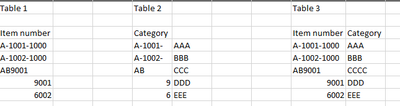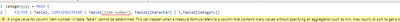Go To
- Power BI forums
- Updates
- News & Announcements
- Get Help with Power BI
- Desktop
- Service
- Report Server
- Power Query
- Mobile Apps
- Developer
- DAX Commands and Tips
- Custom Visuals Development Discussion
- Health and Life Sciences
- Power BI Spanish forums
- Translated Spanish Desktop
- Power Platform Integration - Better Together!
- Power Platform Integrations (Read-only)
- Power Platform and Dynamics 365 Integrations (Read-only)
- Training and Consulting
- Instructor Led Training
- Dashboard in a Day for Women, by Women
- Galleries
- Community Connections & How-To Videos
- COVID-19 Data Stories Gallery
- Themes Gallery
- Data Stories Gallery
- R Script Showcase
- Webinars and Video Gallery
- Quick Measures Gallery
- 2021 MSBizAppsSummit Gallery
- 2020 MSBizAppsSummit Gallery
- 2019 MSBizAppsSummit Gallery
- Events
- Ideas
- Custom Visuals Ideas
- Issues
- Issues
- Events
- Upcoming Events
- Community Blog
- Power BI Community Blog
- Custom Visuals Community Blog
- Community Support
- Community Accounts & Registration
- Using the Community
- Community Feedback
Turn on suggestions
Auto-suggest helps you quickly narrow down your search results by suggesting possible matches as you type.
Showing results for
Earn a 50% discount on the DP-600 certification exam by completing the Fabric 30 Days to Learn It challenge.
- Power BI forums
- Forums
- Get Help with Power BI
- DAX Commands and Tips
- Re: lookupvalue with number or text
Reply
Topic Options
- Subscribe to RSS Feed
- Mark Topic as New
- Mark Topic as Read
- Float this Topic for Current User
- Bookmark
- Subscribe
- Printer Friendly Page
- Mark as New
- Bookmark
- Subscribe
- Mute
- Subscribe to RSS Feed
- Permalink
- Report Inappropriate Content
lookupvalue with number or text
05-30-2023
08:31 PM
Hi
I am trying to make Table 3 from Table 1 and Table 2.
Since they are not completely matching, I am not quite sure how I can do a lookupvalue (or other dax).
Any help would be much appreciated.
Solved! Go to Solution.
2 ACCEPTED SOLUTIONS
- Mark as New
- Bookmark
- Subscribe
- Mute
- Subscribe to RSS Feed
- Permalink
- Report Inappropriate Content
05-30-2023
10:48 PM
@dogburalHK82
Please try
Table3 =
GENERATE (
VALUES ( Table1[Item Number] ),
SELECTCOLUMNS (
FILTER ( Table2, CONTAINSSTRING ( Table1[Item Number], Table2[Item Number] ) ),
"Category", Table2[Category]
)
)- Mark as New
- Bookmark
- Subscribe
- Mute
- Subscribe to RSS Feed
- Permalink
- Report Inappropriate Content
05-30-2023
11:32 PM
Try
Table3 =
MAXX (
FILTER ( Table2, CONTAINSSTRING ( Table1[Item Number], Table2[Item Number] ) ),
Table2[Category]
)
9 REPLIES 9
- Mark as New
- Bookmark
- Subscribe
- Mute
- Subscribe to RSS Feed
- Permalink
- Report Inappropriate Content
05-30-2023
11:15 PM
lookupvalues=LOOKUPVALUE('table3','Table1[item number],'Table2[category])
- Mark as New
- Bookmark
- Subscribe
- Mute
- Subscribe to RSS Feed
- Permalink
- Report Inappropriate Content
- Mark as New
- Bookmark
- Subscribe
- Mute
- Subscribe to RSS Feed
- Permalink
- Report Inappropriate Content
- Mark as New
- Bookmark
- Subscribe
- Mute
- Subscribe to RSS Feed
- Permalink
- Report Inappropriate Content
05-30-2023
10:48 PM
@dogburalHK82
Please try
Table3 =
GENERATE (
VALUES ( Table1[Item Number] ),
SELECTCOLUMNS (
FILTER ( Table2, CONTAINSSTRING ( Table1[Item Number], Table2[Item Number] ) ),
"Category", Table2[Category]
)
)- Mark as New
- Bookmark
- Subscribe
- Mute
- Subscribe to RSS Feed
- Permalink
- Report Inappropriate Content
05-30-2023
11:08 PM
@tamerj1 Great thank you.
If I want to create one calculated column next to Item number column in Table 1, what should I use?
- Mark as New
- Bookmark
- Subscribe
- Mute
- Subscribe to RSS Feed
- Permalink
- Report Inappropriate Content
05-30-2023
11:32 PM
Try
Table3 =
MAXX (
FILTER ( Table2, CONTAINSSTRING ( Table1[Item Number], Table2[Item Number] ) ),
Table2[Category]
)- Mark as New
- Bookmark
- Subscribe
- Mute
- Subscribe to RSS Feed
- Permalink
- Report Inappropriate Content
- Mark as New
- Bookmark
- Subscribe
- Mute
- Subscribe to RSS Feed
- Permalink
- Report Inappropriate Content
05-30-2023
11:44 PM
You mentioned that you want to create a calycolumn in table1 but seems that you are creating a measure!
- Mark as New
- Bookmark
- Subscribe
- Mute
- Subscribe to RSS Feed
- Permalink
- Report Inappropriate Content