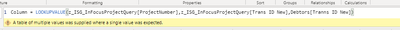- Power BI forums
- Updates
- News & Announcements
- Get Help with Power BI
- Desktop
- Service
- Report Server
- Power Query
- Mobile Apps
- Developer
- DAX Commands and Tips
- Custom Visuals Development Discussion
- Health and Life Sciences
- Power BI Spanish forums
- Translated Spanish Desktop
- Power Platform Integration - Better Together!
- Power Platform Integrations (Read-only)
- Power Platform and Dynamics 365 Integrations (Read-only)
- Training and Consulting
- Instructor Led Training
- Dashboard in a Day for Women, by Women
- Galleries
- Community Connections & How-To Videos
- COVID-19 Data Stories Gallery
- Themes Gallery
- Data Stories Gallery
- R Script Showcase
- Webinars and Video Gallery
- Quick Measures Gallery
- 2021 MSBizAppsSummit Gallery
- 2020 MSBizAppsSummit Gallery
- 2019 MSBizAppsSummit Gallery
- Events
- Ideas
- Custom Visuals Ideas
- Issues
- Issues
- Events
- Upcoming Events
- Community Blog
- Power BI Community Blog
- Custom Visuals Community Blog
- Community Support
- Community Accounts & Registration
- Using the Community
- Community Feedback
Register now to learn Fabric in free live sessions led by the best Microsoft experts. From Apr 16 to May 9, in English and Spanish.
- Power BI forums
- Forums
- Get Help with Power BI
- DAX Commands and Tips
- Re: Vlookups across two tables
- Subscribe to RSS Feed
- Mark Topic as New
- Mark Topic as Read
- Float this Topic for Current User
- Bookmark
- Subscribe
- Printer Friendly Page
- Mark as New
- Bookmark
- Subscribe
- Mute
- Subscribe to RSS Feed
- Permalink
- Report Inappropriate Content
Vlookups across two tables
Hello all,
I have two tables. Project table and debtors table. Both tables have matching unique transaction ID's. I'm looking to do some sort of vlookup to populate a project number on my debtors table.
Here's what I'm looking to achieve:
Project Table Debtors Table
Trans ID Project # Trans ID Project #
1 20-24050 1 Blank
2 20-24050 2 Blank
I want to populate a project # on my debtors table based on the matching trans ID's from each table.
Hope this makes sense.
Thanks!
Solved! Go to Solution.
- Mark as New
- Bookmark
- Subscribe
- Mute
- Subscribe to RSS Feed
- Permalink
- Report Inappropriate Content
@Andrewutter12 , an error arises when more than one result correspond to Debtors[Tranns ID New]. You may try this formula in a calculated column,
Column =
MAXX (
FILTER (
z_ISG_InFocusProjectQuery,
z_ISG_InFocusProjectQuery[Trans ID New] = Debtors[Tranns ID New]
),
z_ISG_InFocusProjectQuery[ProjectNumber]
)
| Thanks to the great efforts by MS engineers to simplify syntax of DAX! Most beginners are SUCCESSFULLY MISLED to think that they could easily master DAX; but it turns out that the intricacy of the most frequently used RANKX() is still way beyond their comprehension! |
DAX is simple, but NOT EASY! |
- Mark as New
- Bookmark
- Subscribe
- Mute
- Subscribe to RSS Feed
- Permalink
- Report Inappropriate Content
You can do this in PQ (probably better) or in DAX. In DAX the code for the Project# column in the debtors table would be:
Project# =
LOOKUPVALUE ( ProjectT[Project#], ProjectT[TransID], DebtorsT[TransID] )
Please mark the question solved when done and consider giving a thumbs up if posts are helpful.
Contact me privately for support with any larger-scale BI needs, tutoring, etc.
Cheers
- Mark as New
- Bookmark
- Subscribe
- Mute
- Subscribe to RSS Feed
- Permalink
- Report Inappropriate Content
Hello,
This is the error message I'm receiving when using that DAX.
Any thoughts?
- Mark as New
- Bookmark
- Subscribe
- Mute
- Subscribe to RSS Feed
- Permalink
- Report Inappropriate Content
@Andrewutter12 , an error arises when more than one result correspond to Debtors[Tranns ID New]. You may try this formula in a calculated column,
Column =
MAXX (
FILTER (
z_ISG_InFocusProjectQuery,
z_ISG_InFocusProjectQuery[Trans ID New] = Debtors[Tranns ID New]
),
z_ISG_InFocusProjectQuery[ProjectNumber]
)
| Thanks to the great efforts by MS engineers to simplify syntax of DAX! Most beginners are SUCCESSFULLY MISLED to think that they could easily master DAX; but it turns out that the intricacy of the most frequently used RANKX() is still way beyond their comprehension! |
DAX is simple, but NOT EASY! |
- Mark as New
- Bookmark
- Subscribe
- Mute
- Subscribe to RSS Feed
- Permalink
- Report Inappropriate Content
This seemed to do the trick. Thank you so much for your help.
Helpful resources

Microsoft Fabric Learn Together
Covering the world! 9:00-10:30 AM Sydney, 4:00-5:30 PM CET (Paris/Berlin), 7:00-8:30 PM Mexico City

Power BI Monthly Update - April 2024
Check out the April 2024 Power BI update to learn about new features.

| User | Count |
|---|---|
| 39 | |
| 25 | |
| 20 | |
| 14 | |
| 8 |
| User | Count |
|---|---|
| 71 | |
| 48 | |
| 46 | |
| 20 | |
| 16 |