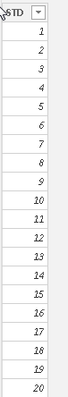- Power BI forums
- Updates
- News & Announcements
- Get Help with Power BI
- Desktop
- Service
- Report Server
- Power Query
- Mobile Apps
- Developer
- DAX Commands and Tips
- Custom Visuals Development Discussion
- Health and Life Sciences
- Power BI Spanish forums
- Translated Spanish Desktop
- Power Platform Integration - Better Together!
- Power Platform Integrations (Read-only)
- Power Platform and Dynamics 365 Integrations (Read-only)
- Training and Consulting
- Instructor Led Training
- Dashboard in a Day for Women, by Women
- Galleries
- Community Connections & How-To Videos
- COVID-19 Data Stories Gallery
- Themes Gallery
- Data Stories Gallery
- R Script Showcase
- Webinars and Video Gallery
- Quick Measures Gallery
- 2021 MSBizAppsSummit Gallery
- 2020 MSBizAppsSummit Gallery
- 2019 MSBizAppsSummit Gallery
- Events
- Ideas
- Custom Visuals Ideas
- Issues
- Issues
- Events
- Upcoming Events
- Community Blog
- Power BI Community Blog
- Custom Visuals Community Blog
- Community Support
- Community Accounts & Registration
- Using the Community
- Community Feedback
Earn a 50% discount on the DP-600 certification exam by completing the Fabric 30 Days to Learn It challenge.
- Power BI forums
- Forums
- Get Help with Power BI
- DAX Commands and Tips
- Re: Use harvested slicer in calculation
- Subscribe to RSS Feed
- Mark Topic as New
- Mark Topic as Read
- Float this Topic for Current User
- Bookmark
- Subscribe
- Printer Friendly Page
- Mark as New
- Bookmark
- Subscribe
- Mute
- Subscribe to RSS Feed
- Permalink
- Report Inappropriate Content
Use harvested slicer in calculation
I am using a box and whiskers graph to show some data but this data has a range of outliers so I want to be able to filter the graph by standard deviation as selected by the user.
I have created a table and off that table a slicer so the user can select between 1 and 20 standard deviations
Table: StandardDeviation
Slicer:
In my KeyMeasures Table I have created a measure:
STDValue = SELECTEDVALUE( StandardDeviation[STD] , 0 )
Standard Deviation - Calculated Column
STD-AtoB = STDEV.P(Visits[AtoB (Minutes)])
When I use the above STD-AtoB and multiply it by 4 std it works but if I try to pass the slicer value [STDValue] it returns 0
ScaledX4-AtoB =
VAR Mean = AVERAGE(Visits[AtoB (Minutes)])
RETURN
IF(
Visits[AtoB (Minutes)] > Mean + Vists[STD-AtoB] * 4,
Mean + Vists[STD-AtoB] * 4,
Visits[AtoB (Minutes)]
)
with slicer value:
ScaledX4-AtoB =
VAR Mean = AVERAGE(Visits[AtoB (Minutes)])
RETURN
IF(
Visits[AtoB (Minutes)] > Mean + Vists[STD-AtoB] * [STDValue],
Mean + Vists[STD-AtoB] * [STDValue],
Visits[AtoB (Minutes)]
)
I broke down the calculation to see if it would return the value and it returns 4 as selected in the slicer, so why won't it multiply in my above calculation?
ScaledX4-AtoB
Scaled-TriagetoDMC =
RETURN
[STDValue]
I have tried moving the slicer value to the visits table and the key measures table, and taking it directly from the StandardDeviation table and even changing it to a calculated column in the Visits table
Using max/sum only gave me the max/sum of the (StandardDeviation[STD]) column.
There is too much sensitive data to post my analytic
Solved! Go to Solution.
- Mark as New
- Bookmark
- Subscribe
- Mute
- Subscribe to RSS Feed
- Permalink
- Report Inappropriate Content
It should be possible as a measure but will need to be adjusted. I don't quite follow how it's supposed to work, so it's hard to suggest something specific but this might get you closer:
ScaledX4-AtoB =
VAR Mean = CALCULATE ( AVERAGE ( Visits[AtoB (Minutes)] ), ALLSELECTED () )
VAR CurrAB = AVERAGE ( Visits[AtoB (Minutes)] )
VAR SD = CALCULATE ( [STD-AtoB], ALLSELECTED () )
VAR SlicerSTD = [STDValue]
RETURN
IF ( CurrAB > Mean + SD * SlicerSTD, Mean + SD * SlicerSTD, CurrAB )- Mark as New
- Bookmark
- Subscribe
- Mute
- Subscribe to RSS Feed
- Permalink
- Report Inappropriate Content
Yes I am, which makes sense now.
Can I still do what I am trying to do in this as a measure?
ScaledX4-AtoB =
VAR Mean = AVERAGE(Visits[AtoB (Minutes)])
RETURN
IF(
Visits[AtoB (Minutes)] > Mean + Vists[STD-AtoB] * [STDValue],
Mean + Vists[STD-AtoB] * [STDValue],
Visits[AtoB (Minutes)]
)
- Mark as New
- Bookmark
- Subscribe
- Mute
- Subscribe to RSS Feed
- Permalink
- Report Inappropriate Content
It should be possible as a measure but will need to be adjusted. I don't quite follow how it's supposed to work, so it's hard to suggest something specific but this might get you closer:
ScaledX4-AtoB =
VAR Mean = CALCULATE ( AVERAGE ( Visits[AtoB (Minutes)] ), ALLSELECTED () )
VAR CurrAB = AVERAGE ( Visits[AtoB (Minutes)] )
VAR SD = CALCULATE ( [STD-AtoB], ALLSELECTED () )
VAR SlicerSTD = [STDValue]
RETURN
IF ( CurrAB > Mean + SD * SlicerSTD, Mean + SD * SlicerSTD, CurrAB )- Mark as New
- Bookmark
- Subscribe
- Mute
- Subscribe to RSS Feed
- Permalink
- Report Inappropriate Content
Perfect, thank you 😊
- Mark as New
- Bookmark
- Subscribe
- Mute
- Subscribe to RSS Feed
- Permalink
- Report Inappropriate Content
Are you trying to use [STDValue] in a calculated column? (Calculated columns cannot read slicers.)
Helpful resources
| User | Count |
|---|---|
| 57 | |
| 22 | |
| 18 | |
| 16 | |
| 11 |
| User | Count |
|---|---|
| 85 | |
| 54 | |
| 39 | |
| 21 | |
| 18 |