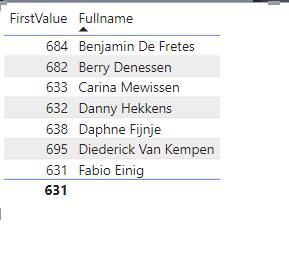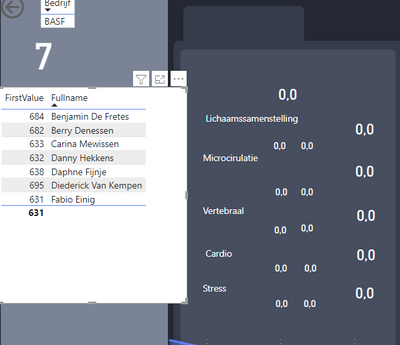- Power BI forums
- Updates
- News & Announcements
- Get Help with Power BI
- Desktop
- Service
- Report Server
- Power Query
- Mobile Apps
- Developer
- DAX Commands and Tips
- Custom Visuals Development Discussion
- Health and Life Sciences
- Power BI Spanish forums
- Translated Spanish Desktop
- Power Platform Integration - Better Together!
- Power Platform Integrations (Read-only)
- Power Platform and Dynamics 365 Integrations (Read-only)
- Training and Consulting
- Instructor Led Training
- Dashboard in a Day for Women, by Women
- Galleries
- Community Connections & How-To Videos
- COVID-19 Data Stories Gallery
- Themes Gallery
- Data Stories Gallery
- R Script Showcase
- Webinars and Video Gallery
- Quick Measures Gallery
- 2021 MSBizAppsSummit Gallery
- 2020 MSBizAppsSummit Gallery
- 2019 MSBizAppsSummit Gallery
- Events
- Ideas
- Custom Visuals Ideas
- Issues
- Issues
- Events
- Upcoming Events
- Community Blog
- Power BI Community Blog
- Custom Visuals Community Blog
- Community Support
- Community Accounts & Registration
- Using the Community
- Community Feedback
Earn a 50% discount on the DP-600 certification exam by completing the Fabric 30 Days to Learn It challenge.
- Power BI forums
- Forums
- Get Help with Power BI
- DAX Commands and Tips
- Re: Use function for entire table.
- Subscribe to RSS Feed
- Mark Topic as New
- Mark Topic as Read
- Float this Topic for Current User
- Bookmark
- Subscribe
- Printer Friendly Page
- Mark as New
- Bookmark
- Subscribe
- Mute
- Subscribe to RSS Feed
- Permalink
- Report Inappropriate Content
Use function for entire table.
I have a table with all measurements of all people. Its based out of Company names and normal names. In the first function I want to get a list of alle people from a selected company with the lowest apointmentNumber.
This list is calculated with the folowing function:
FirstValue =
VAR selectie =
SELECTEDVALUE ( company[Name] )
VAR EersteWaarde =
CALCULATE (
MIN ( usermeasurements[AppointmentId] ),
FIRSTDATE ( usermeasurements[OnderzoekVerichtOp] ),
FILTER ( usermeasurements, usermeasurements[users.company.Name] = selectie )
)
RETURN
EersteWaarde
In this part I want to select all first values from the selected Company. This part is only working when I connect this function with a name list of the company. I want to use all first values in the folowing function to calculate some output:
GemiddeldeLichaamssamenstellingEerste =
VAR selectie =
ADDCOLUMNS (
VALUES ( company[Name] ),
"EersteWaarde",
CALCULATE (
MIN ( usermeasurements[AppointmentId] ),
FIRSTDATE ( usermeasurements[OnderzoekVerichtOp] )
)
)
VAR LS =
CALCULATE (
AVERAGE ( usermeasurements[BodyCompositionOverall] ),
TREATAS (
selectie,
usermeasurements[users.company.Name],
usermeasurements[appointments.AppointmentNumber]
)
)
RETURN
COALESCE ( LS / 10, 0 )
So i want the table as mentioned earlier as input to calculate some averages of that selection (so the given apointmentID's)
This is the result I want. So some selected names and FirstValues. From those Values I need to calculate some averages.
How can I deal with this?
- Mark as New
- Bookmark
- Subscribe
- Mute
- Subscribe to RSS Feed
- Permalink
- Report Inappropriate Content
Hi @DionTN
I'm not able to follow this. Would you mind if you rephrased the question, please? It would also be nice if you could format the code properly (www.daxformatter.com) before pasting. It's almost impossible to read this as it is right now. If you could paste some pictures of what it is you want, that would also help.
Thanks.
- Mark as New
- Bookmark
- Subscribe
- Mute
- Subscribe to RSS Feed
- Permalink
- Report Inappropriate Content
I changed my question. Hopefully you can help me.
- Mark as New
- Bookmark
- Subscribe
- Mute
- Subscribe to RSS Feed
- Permalink
- Report Inappropriate Content