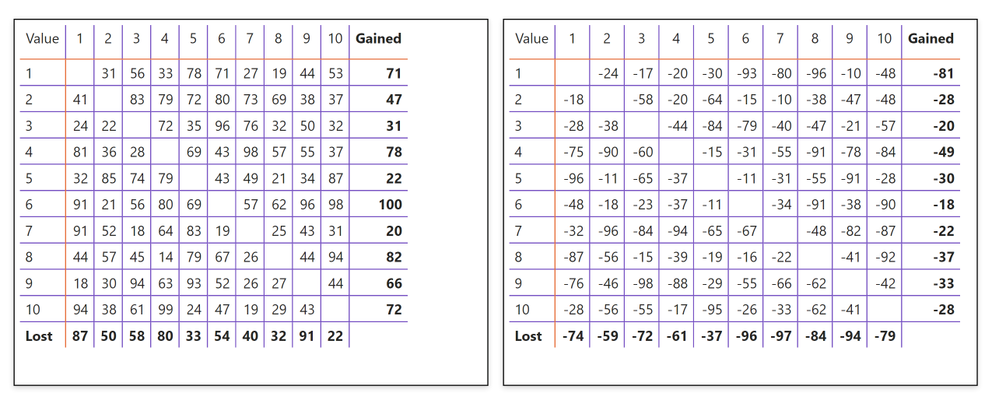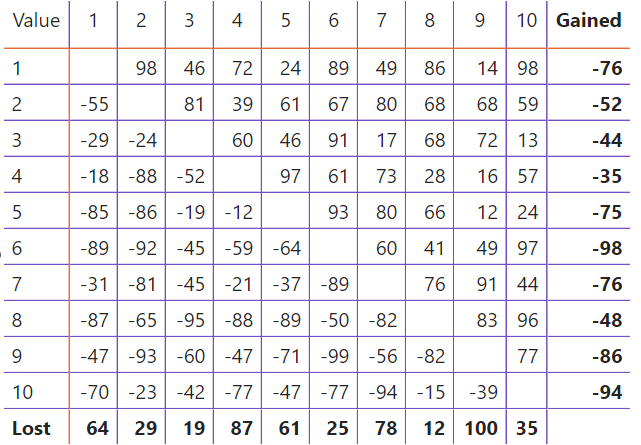- Power BI forums
- Updates
- News & Announcements
- Get Help with Power BI
- Desktop
- Service
- Report Server
- Power Query
- Mobile Apps
- Developer
- DAX Commands and Tips
- Custom Visuals Development Discussion
- Health and Life Sciences
- Power BI Spanish forums
- Translated Spanish Desktop
- Power Platform Integration - Better Together!
- Power Platform Integrations (Read-only)
- Power Platform and Dynamics 365 Integrations (Read-only)
- Training and Consulting
- Instructor Led Training
- Dashboard in a Day for Women, by Women
- Galleries
- Community Connections & How-To Videos
- COVID-19 Data Stories Gallery
- Themes Gallery
- Data Stories Gallery
- R Script Showcase
- Webinars and Video Gallery
- Quick Measures Gallery
- 2021 MSBizAppsSummit Gallery
- 2020 MSBizAppsSummit Gallery
- 2019 MSBizAppsSummit Gallery
- Events
- Ideas
- Custom Visuals Ideas
- Issues
- Issues
- Events
- Upcoming Events
- Community Blog
- Power BI Community Blog
- Custom Visuals Community Blog
- Community Support
- Community Accounts & Registration
- Using the Community
- Community Feedback
Earn a 50% discount on the DP-600 certification exam by completing the Fabric 30 Days to Learn It challenge.
- Power BI forums
- Forums
- Get Help with Power BI
- DAX Commands and Tips
- Re: Unsolvable DAX conundrum in Matrix Visual?
- Subscribe to RSS Feed
- Mark Topic as New
- Mark Topic as Read
- Float this Topic for Current User
- Bookmark
- Subscribe
- Printer Friendly Page
- Mark as New
- Bookmark
- Subscribe
- Mute
- Subscribe to RSS Feed
- Permalink
- Report Inappropriate Content
Unsolvable DAX conundrum in Matrix Visual?
Hi,
I have a matrix visual that is made from 2 unrelated tables and measures that executes against those 2 tables.
Test Measures:
Positive =
IF (
SELECTEDVALUE ( 'Columns'[Value] ) = SELECTEDVALUE ( 'Rows'[Value] ),
BLANK(),
RANDBETWEEN ( 10, 100 )
)Negative =
IF (
SELECTEDVALUE ( 'Columns'[Value] ) = SELECTEDVALUE ( 'Rows'[Value] ),
BLANK(),
RANDBETWEEN ( 10, 100 ) * - 1
)
What I would like to do is to merge the 2 measures such that the positive values display above the diagonal line and the negative values are displayed below the negative values.
I am having problems even approaching the issue, here is the powerbi file for reference: https://file.io/ZPVaVYkPmMrz
Would really appreciate if someone could point me in the right direction.
Solved! Go to Solution.
- Mark as New
- Bookmark
- Subscribe
- Mute
- Subscribe to RSS Feed
- Permalink
- Report Inappropriate Content
Try this:
VAR _Row = SELECTEDVALUE ( 'Rows'[Value] )
VAR _Col = SELECTEDVALUE ( 'Columns'[Value] )
RETURN
SWITCH (
TRUE (),
_Row < _Col, RANDBETWEEN ( 10, 100 ),
_Row > _Col, RANDBETWEEN ( 10, 100 ) * -1
)
- Mark as New
- Bookmark
- Subscribe
- Mute
- Subscribe to RSS Feed
- Permalink
- Report Inappropriate Content
Try this:
VAR _Row = SELECTEDVALUE ( 'Rows'[Value] )
VAR _Col = SELECTEDVALUE ( 'Columns'[Value] )
RETURN
SWITCH (
TRUE (),
_Row < _Col, RANDBETWEEN ( 10, 100 ),
_Row > _Col, RANDBETWEEN ( 10, 100 ) * -1
)
- Mark as New
- Bookmark
- Subscribe
- Mute
- Subscribe to RSS Feed
- Permalink
- Report Inappropriate Content
The totals are reversed, Should also be negative and positive 🙂 But cool, this already works
- Mark as New
- Bookmark
- Subscribe
- Mute
- Subscribe to RSS Feed
- Permalink
- Report Inappropriate Content
That's because the row/column value is blank for those, which is treated like a zero when compared to 1-10.
I don't know what totals actually make sense in your scenario, so I didn't attempt to adjust them.
Helpful resources
| User | Count |
|---|---|
| 58 | |
| 21 | |
| 18 | |
| 16 | |
| 13 |
| User | Count |
|---|---|
| 85 | |
| 54 | |
| 45 | |
| 39 | |
| 21 |