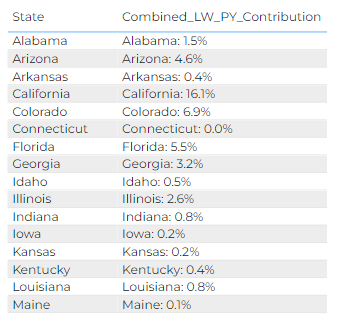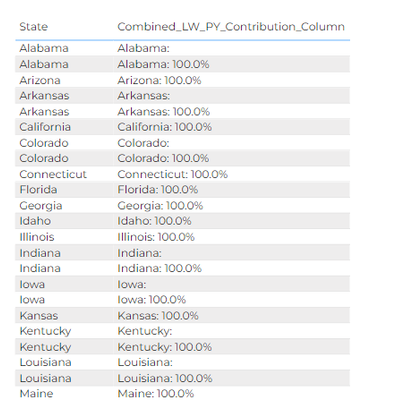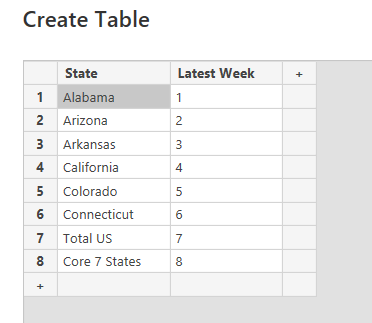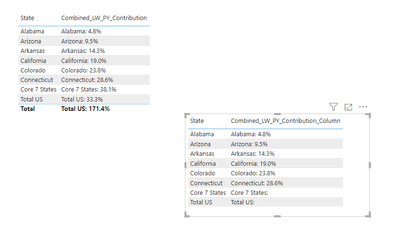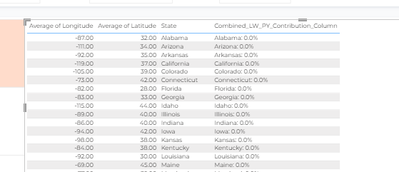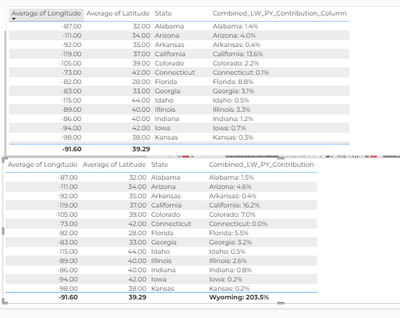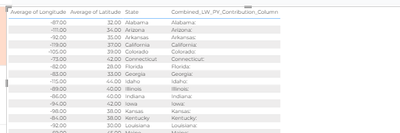- Power BI forums
- Updates
- News & Announcements
- Get Help with Power BI
- Desktop
- Service
- Report Server
- Power Query
- Mobile Apps
- Developer
- DAX Commands and Tips
- Custom Visuals Development Discussion
- Health and Life Sciences
- Power BI Spanish forums
- Translated Spanish Desktop
- Power Platform Integration - Better Together!
- Power Platform Integrations (Read-only)
- Power Platform and Dynamics 365 Integrations (Read-only)
- Training and Consulting
- Instructor Led Training
- Dashboard in a Day for Women, by Women
- Galleries
- Community Connections & How-To Videos
- COVID-19 Data Stories Gallery
- Themes Gallery
- Data Stories Gallery
- R Script Showcase
- Webinars and Video Gallery
- Quick Measures Gallery
- 2021 MSBizAppsSummit Gallery
- 2020 MSBizAppsSummit Gallery
- 2019 MSBizAppsSummit Gallery
- Events
- Ideas
- Custom Visuals Ideas
- Issues
- Issues
- Events
- Upcoming Events
- Community Blog
- Power BI Community Blog
- Custom Visuals Community Blog
- Community Support
- Community Accounts & Registration
- Using the Community
- Community Feedback
Register now to learn Fabric in free live sessions led by the best Microsoft experts. From Apr 16 to May 9, in English and Spanish.
- Power BI forums
- Forums
- Get Help with Power BI
- DAX Commands and Tips
- Re: URGENT! converted measure to calculated column...
- Subscribe to RSS Feed
- Mark Topic as New
- Mark Topic as Read
- Float this Topic for Current User
- Bookmark
- Subscribe
- Printer Friendly Page
- Mark as New
- Bookmark
- Subscribe
- Mute
- Subscribe to RSS Feed
- Permalink
- Report Inappropriate Content
URGENT! converted measure to calculated column but it's giving me only 100%
Hello Power BI Community,
Attached is the sample pbix: https://drive.google.com/file/d/1Oav8yBIvQzhYOmLAw2qd2tjC0Qm6wtKL/view?usp=sharing
I've created a measure that allows me to calculate the sales contribution % by states:
Combined_LW_PY_Contribution =
max('Data by Channels'[State]) & ": " & FORMAT(
DIVIDE(
SUM('Data by Channels'[Latest Week]),
CALCULATE(
SUM('Data by Channels'[Latest Week]),
// ALL('Data by Channels'[State]),
'Data by Channels'[State] <> "Total US" && 'Data by Channels'[State] <> "Core 7 States"
)
), "0.0%")
The data I'm getting is the following and is the expected output:
But I need this measure as a calculated column to use in a map chart, so I tired to convert it into a calculated column, so far I've been unsuccessful. here is the code:
Combined_LW_PY_Contribution_Column =
VAR CurrentState = 'Data by Channels'[State]
VAR TotalLatestWeek = CALCULATE(
SUM('Data by Channels'[Latest Week]),
ALL('Data by Channels'[State]),
'Data by Channels'[State] <> "Total US" && 'Data by Channels'[State] <> "Core 7 States"
)
VAR StateLatestWeek = CALCULATE(
SUM('Data by Channels'[Latest Week]),
FILTER(
ALL('Data by Channels'[State]),
'Data by Channels'[State] = CurrentState
)
)
RETURN
CurrentState & ": " & FORMAT(
DIVIDE(
StateLatestWeek,
TotalLatestWeek
), "0.0%"
)
This is what I'm getting as calc column's output:
Please take a look and let me know if you need anything else.
Look forward to your replies.
@MFelix , @amitchandak , @Greg_Deckler , @tamerj1 , @Jihwan_Kim , @Joe_Barry , @Ashish_Mathur,
- Mark as New
- Bookmark
- Subscribe
- Mute
- Subscribe to RSS Feed
- Permalink
- Report Inappropriate Content
Thanks for the reply from @Jihwan_Kim , please allow me to provide another insight:
I can't open your link because of some security policy. I have created a simple sample to fulfill your needs, hope it helps.
My sample:
modify the formula as follows
Combined_LW_PY_Contribution_Column =
[State] & ": " & FORMAT(
DIVIDE(
CALCULATE(
SUM('Data by Channels'[Latest Week]),
'Data by Channels'[State] <> "Total US" && 'Data by Channels'[State] <> "Core 7 States"
),
CALCULATE(
SUM('Data by Channels'[Latest Week]),
ALL('Data by Channels'),
'Data by Channels'[State] <> "Total US" && 'Data by Channels'[State] <> "Core 7 States"
)
), "0.0%")
Result:
Best Regards,
Yulia Xu
If this post helps, then please consider Accept it as the solution to help the other members find it more quickly.
- Mark as New
- Bookmark
- Subscribe
- Mute
- Subscribe to RSS Feed
- Permalink
- Report Inappropriate Content
Hello @v-xuxinyi-msft ,
Thanks for helping me out here. I ran the code you suggested but I'm only getting zero for all the states.
- Mark as New
- Bookmark
- Subscribe
- Mute
- Subscribe to RSS Feed
- Permalink
- Report Inappropriate Content
Since I don't have your data and "Lastest Week" is a column in my test, could you please tell me if your "Lastest Week" is a measure or a column?
Best Regards,
Yulia Xu
- Mark as New
- Bookmark
- Subscribe
- Mute
- Subscribe to RSS Feed
- Permalink
- Report Inappropriate Content
latest week is also a column in my dataset
- Mark as New
- Bookmark
- Subscribe
- Mute
- Subscribe to RSS Feed
- Permalink
- Report Inappropriate Content
Hi,
I am not sure if I understood your question correctly, but please try something like below.
Combined_LW_PY_Contribution_Column =
VAR CurrentState = 'Data by Channels'[State]
VAR TotalLatestWeek =
SUMX (
ADDCOLUMNS (
FILTER (
'Data by Channels',
'Data by Channels'[State] <> "Total US"
&& 'Data by Channels'[State] <> "Core 7 States"
),
"@value", [Latest Week]
),
[@value]
)
VAR StateLatestWeek =
SUMX (
ADDCOLUMNS (
FILTER ( 'Data by Channels', 'Data by Channels'[State] = CurrentState ),
"@value", [Latest Week]
),
[@value]
)
RETURN
CurrentState & ": "
& FORMAT ( DIVIDE ( StateLatestWeek, TotalLatestWeek ), "0.0%" )
If this post helps, then please consider accepting it as the solution to help other members find it faster, and give a big thumbs up.
- Mark as New
- Bookmark
- Subscribe
- Mute
- Subscribe to RSS Feed
- Permalink
- Report Inappropriate Content
Hello @Jihwan_Kim
Thanks a lot for your reply. I think we are close to the solution.
I ran your code as you can see in the screenshot below:
But the % contribution numbers are a bit different from the measure (Combined_LW_PY_Contribution) I created.
there are other columns in my data set that might be affecting the column calculation like: "Measures" and "Channel". How do I add them to the filter context of this column?
please take a look at the sample pbix as well if that helps to understand the data a bit better. Thanks a lot again!
- Mark as New
- Bookmark
- Subscribe
- Mute
- Subscribe to RSS Feed
- Permalink
- Report Inappropriate Content
Hi,
It is quite difficult for me to understand the filter context that are applied to the measure. I think that is one of the reasons why my calculated column formula does not produce the result that you want.
Could you please consider what filter context are applied to your measure and visualization on the left, especailly the relationships in the datamodel, slicers on the top, and the filters in the filter pane? And then you can try to apply those to the calcualted column.
Thank you.
If this post helps, then please consider accepting it as the solution to help other members find it faster, and give a big thumbs up.
- Mark as New
- Bookmark
- Subscribe
- Mute
- Subscribe to RSS Feed
- Permalink
- Report Inappropriate Content
Hello @Jihwan_Kim ,
Thanks for the suggestion. I tried to add all the filters and slicers that were required for my visualization. However I think I'm missing something in the Dax code as I'm getting blank for the % contribution. Can you take a look at the code once? See if I'm missing something.
Thanks a lot!
Combined_LW_PY_Contribution_Column =
VAR CurrentBrand = max('Competitors Flag'[Products Clean])
VAR CurrentState = 'Data by Channels'[State]
VAR CurrentMeasure = 'Data by Channels'[Measures] // Replace with the actual column name if different
VAR CurrentChannel = 'Data by Channels'[Channel] // Replace with the actual column name if different
VAR TotalLatestWeek =
SUMX (
ADDCOLUMNS (
FILTER (
'Data by Channels',
'Data by Channels'[State] <> "Total US"
&& 'Data by Channels'[State] <> "Core 7 States"
&& 'Data by Channels'[Measures] = CurrentMeasure
&& 'Data by Channels'[Channel] = CurrentChannel
&& max('Competitors Flag'[Products Clean]) = CurrentBrand
&& max('Competitors Flag'[Brands Sorting]) = 1
),
"@value", [Latest Week]
),
[@value]
)
VAR StateLatestWeek =
SUMX (
ADDCOLUMNS (
FILTER (
'Data by Channels',
'Data by Channels'[State] = CurrentState
&& 'Data by Channels'[Measures] = CurrentMeasure
&& 'Data by Channels'[Channel] = CurrentChannel
&& max('Competitors Flag'[Products Clean]) = CurrentBrand
&& max('Competitors Flag'[Brands Sorting]) = 1
),
"@value", [Latest Week]
),
[@value]
)
RETURN
CurrentState & ": "
& FORMAT ( DIVIDE ( StateLatestWeek, TotalLatestWeek ), "0.0%" )
Helpful resources

Microsoft Fabric Learn Together
Covering the world! 9:00-10:30 AM Sydney, 4:00-5:30 PM CET (Paris/Berlin), 7:00-8:30 PM Mexico City

Power BI Monthly Update - April 2024
Check out the April 2024 Power BI update to learn about new features.

| User | Count |
|---|---|
| 41 | |
| 26 | |
| 20 | |
| 14 | |
| 8 |
| User | Count |
|---|---|
| 77 | |
| 48 | |
| 46 | |
| 20 | |
| 16 |