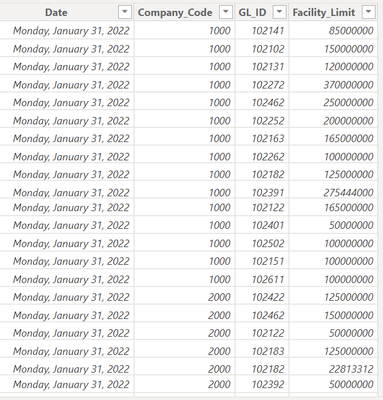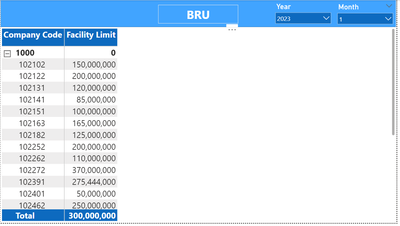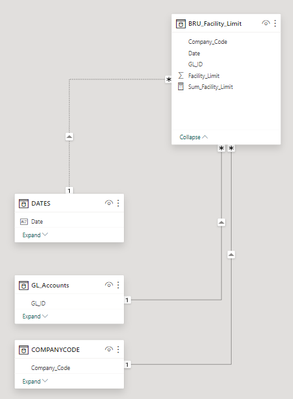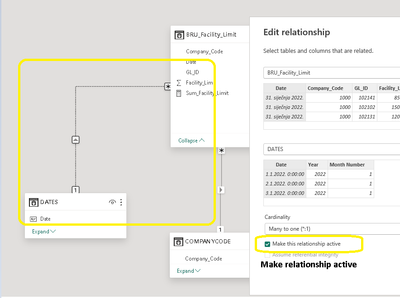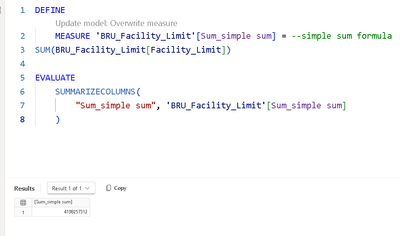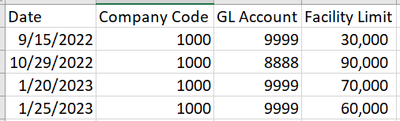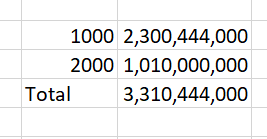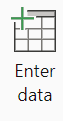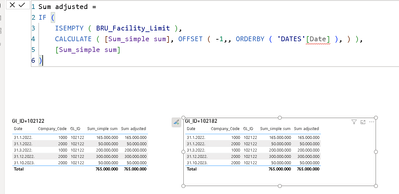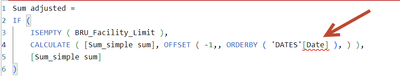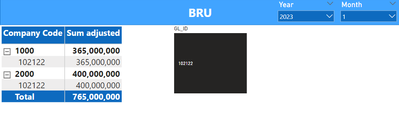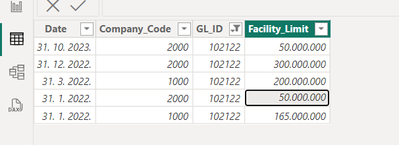- Power BI forums
- Updates
- News & Announcements
- Get Help with Power BI
- Desktop
- Service
- Report Server
- Power Query
- Mobile Apps
- Developer
- DAX Commands and Tips
- Custom Visuals Development Discussion
- Health and Life Sciences
- Power BI Spanish forums
- Translated Spanish Desktop
- Power Platform Integration - Better Together!
- Power Platform Integrations (Read-only)
- Power Platform and Dynamics 365 Integrations (Read-only)
- Training and Consulting
- Instructor Led Training
- Dashboard in a Day for Women, by Women
- Galleries
- Community Connections & How-To Videos
- COVID-19 Data Stories Gallery
- Themes Gallery
- Data Stories Gallery
- R Script Showcase
- Webinars and Video Gallery
- Quick Measures Gallery
- 2021 MSBizAppsSummit Gallery
- 2020 MSBizAppsSummit Gallery
- 2019 MSBizAppsSummit Gallery
- Events
- Ideas
- Custom Visuals Ideas
- Issues
- Issues
- Events
- Upcoming Events
- Community Blog
- Power BI Community Blog
- Custom Visuals Community Blog
- Community Support
- Community Accounts & Registration
- Using the Community
- Community Feedback
Register now to learn Fabric in free live sessions led by the best Microsoft experts. From Apr 16 to May 9, in English and Spanish.
- Power BI forums
- Forums
- Get Help with Power BI
- DAX Commands and Tips
- Re: Total error when Retrieve the last available v...
- Subscribe to RSS Feed
- Mark Topic as New
- Mark Topic as Read
- Float this Topic for Current User
- Bookmark
- Subscribe
- Printer Friendly Page
- Mark as New
- Bookmark
- Subscribe
- Mute
- Subscribe to RSS Feed
- Permalink
- Report Inappropriate Content
Total error when Retrieve the last available value from a table.
Dears,
This is a link for the Power BI file of the below-demonstrated Case:
https://www.dropbox.com/scl/fi/8d5sz6w4ksjhr6z9312dr/Use-Case.pbix?rlkey=nytwo1qj4w3tylaatarttqog6&d...
I have a table called "BRU_Facility_Limit" that has a value for each GL_ID in different Company_Code. as per the below screenshot.
I created a report page containing the following:
Year slicer that comes from the DATES table
Month Number slicer that comes from the DATES table
both of these slices filter a table Matrix that has in Rows a Company_Code column from the "COMPANYCODE" table & GL_ID from the "GL_Accounts" table to allow drill down from company code to its GL IDs.
I created a measure that retrieves the last available value of the GL in the "BRU_Facility_Limit" table because the values in this table are not continuous for each month. so if the user chooses Year: 2023 & Month:1 and there are no values for the GL; the measure will return the values of the last available month before the selected Year & Month. To do so I make the relationship between the DATES dimension table and the BRU_Facility_Limit table "inactive"
The problem is that the Total rows don't sum the total values of the retrieved rows in the visual, it shows the value of the last retrieved available row. the same when I drill up to the Company Code level it doesn't show the Sum of the retrieved GLs but represents the last value of the last retrieved GL.
this is the measure I used:
- Mark as New
- Bookmark
- Subscribe
- Mute
- Subscribe to RSS Feed
- Permalink
- Report Inappropriate Content
Hi @Ezzeldin use some of "share" programs like Office 365, Dropbox, Google Drive...sharing link (hide sensitive info)
Did I answer your question? Mark my post as a solution!
Proud to be a Super User!
- Mark as New
- Bookmark
- Subscribe
- Mute
- Subscribe to RSS Feed
- Permalink
- Report Inappropriate Content
done, please check the main post.
- Mark as New
- Bookmark
- Subscribe
- Mute
- Subscribe to RSS Feed
- Permalink
- Report Inappropriate Content
Hi @Ezzeldin I wil check it and let you know.
Did I answer your question? Mark my post as a solution!
Proud to be a Super User!
- Mark as New
- Bookmark
- Subscribe
- Mute
- Subscribe to RSS Feed
- Permalink
- Report Inappropriate Content
Hi @Ezzeldin
Please check your Dates table relationship, usually it should be active and after that play again with dates year and months.
Did I answer your question? Mark my post as a solution!
Proud to be a Super User!
- Mark as New
- Bookmark
- Subscribe
- Mute
- Subscribe to RSS Feed
- Permalink
- Report Inappropriate Content
Hi @some_bih ,
To clarify, the measure's output wasn't behaving as required, so I made the relationship inactive to obtain the last available value per GL. However, the issue is not with the retrieved values themselves, but rather with the totals displayed in the visual.
Thank you in advance for your assistance.
- Mark as New
- Bookmark
- Subscribe
- Mute
- Subscribe to RSS Feed
- Permalink
- Report Inappropriate Content
Hi @Ezzeldin when
1. Table Date is set active
2. Create new measure for simple sum of Facility limit (total 4198257312) as following
you will get total per year on Output
Output
Did I answer your question? Mark my post as a solution!
Proud to be a Super User!
- Mark as New
- Bookmark
- Subscribe
- Mute
- Subscribe to RSS Feed
- Permalink
- Report Inappropriate Content
Dear @some_bih ,
the business requirements are as follows:
the business enters a limit for each GL whenever changes happen to the limit of the GL.
So the limit value for each GL does not exist for each month, and the business needs to view in the visual all the GLs in the table with the last value limit entered before the selected Month even if there is no value for the GL in the selected month.
Example:
If the user selects Year: 2023 and Month: 1
Then
the value of the GL: 9999 in the visual should be: 60,000 and the value of the GL: 8888 in the visual should be: 90,000
So the total for the company code: 1000 equals: 150,000 and the Row Total = 150,000
Similarly, If the user selects Year: 2022 and Month:12
Then
the value of the GL: 9999 in the visual should be: 30,000 and the value of the GL: 8888 in the visual should be: 90,000
So the total for the company code: 1000 equals: 120,000 and the Row Total = 120,000
That’s what I could manage, by making the relationship inactive and by the measure I did. but it is not behaving right with the totals per company code and the Total row. So I want the GL rows for Year: 2023 & Month: 1 to be the same in the screenshot and the Power BI file but the Totals I want it to be as in the below screenshot
Thanks in advance.
- Mark as New
- Bookmark
- Subscribe
- Mute
- Subscribe to RSS Feed
- Permalink
- Report Inappropriate Content
Hi @Ezzeldin
I could not see your data example in file you provided, table BRU_facility_limit or GL account
Still, you want to see (I work in accounting and reporting :))
- 1. "balance carrying amount" / last value per GL account?
- 2. amounts should be combined meaning if you select 2023 and February per visual it should be shown not only 2023 and Februar but other last amount?
Did I answer your question? Mark my post as a solution!
Proud to be a Super User!
- Mark as New
- Bookmark
- Subscribe
- Mute
- Subscribe to RSS Feed
- Permalink
- Report Inappropriate Content
is use "Enter data" option for every table in the file to allow any one with the file see the data
- 1. "balance carrying amount" / last value per GL account?
**Not the carrying amount only the last value available of a GL.
- 2. amounts should be combined meaning if you select 2023 and February per visual it should be shown not only 2023 and Februar but other last amount?
**Yes
- Mark as New
- Bookmark
- Subscribe
- Mute
- Subscribe to RSS Feed
- Permalink
- Report Inappropriate Content
Hi @Ezzeldin your data are always on end of month level or not?
Did I answer your question? Mark my post as a solution!
Proud to be a Super User!
- Mark as New
- Bookmark
- Subscribe
- Mute
- Subscribe to RSS Feed
- Permalink
- Report Inappropriate Content
- Mark as New
- Bookmark
- Subscribe
- Mute
- Subscribe to RSS Feed
- Permalink
- Report Inappropriate Content
Hi @Ezzeldin
Check enclosed file. I created two measures as below.
I check for two GL ID's as shown on picture below
Did I answer your question? Mark my post as a solution!
Proud to be a Super User!
- Mark as New
- Bookmark
- Subscribe
- Mute
- Subscribe to RSS Feed
- Permalink
- Report Inappropriate Content
if gives me an error.
- Mark as New
- Bookmark
- Subscribe
- Mute
- Subscribe to RSS Feed
- Permalink
- Report Inappropriate Content
@Ezzeldin this is known bug. Dont worry, check results
Did I answer your question? Mark my post as a solution!
Proud to be a Super User!
- Mark as New
- Bookmark
- Subscribe
- Mute
- Subscribe to RSS Feed
- Permalink
- Report Inappropriate Content
Unfortunately, the result is still incorrect.
- Mark as New
- Bookmark
- Subscribe
- Mute
- Subscribe to RSS Feed
- Permalink
- Report Inappropriate Content
Hi @Ezzeldin give me example of wrong and one example of correct /expected output based on enclosed file
Did I answer your question? Mark my post as a solution!
Proud to be a Super User!
- Mark as New
- Bookmark
- Subscribe
- Mute
- Subscribe to RSS Feed
- Permalink
- Report Inappropriate Content
hi @some_bih ,
Based on the screenshot provided, I tested GL 102122. When I selected Year 2023 and Month 1 for Company Code 1000, the expected result was 200,000,000. Similarly, for Company Code 2000, the expected result was 300,000,000. The total amount was expected to be 500,000,000.
- Mark as New
- Bookmark
- Subscribe
- Mute
- Subscribe to RSS Feed
- Permalink
- Report Inappropriate Content
Hi @Ezzeldin
I filtered out only GL 102122 below how to get 200 000 for January 2023. Mark rows
Did I answer your question? Mark my post as a solution!
Proud to be a Super User!
- Mark as New
- Bookmark
- Subscribe
- Mute
- Subscribe to RSS Feed
- Permalink
- Report Inappropriate Content
200,000,000 is the last available value for GL: 102122 in company code: 1000 when we choose Year: 2023 and Month: 1.
if we choose Year: 2022 and Month: 2 the last available value for GL: 102122 in company code: 1000 is:165,000,000
same for company code: 2000 when we choose Year: 2023 and Month: 1 the result for GL: 102122 should be: 300,000,000 which is the last available value before the last date of the selected month as my measure dose.
the problem with my measure is with the totals.
- Mark as New
- Bookmark
- Subscribe
- Mute
- Subscribe to RSS Feed
- Permalink
- Report Inappropriate Content
Hi @Ezzeldin I will take a look and provide answer.
Did I answer your question? Mark my post as a solution!
Proud to be a Super User!
Helpful resources

Microsoft Fabric Learn Together
Covering the world! 9:00-10:30 AM Sydney, 4:00-5:30 PM CET (Paris/Berlin), 7:00-8:30 PM Mexico City

Power BI Monthly Update - April 2024
Check out the April 2024 Power BI update to learn about new features.

| User | Count |
|---|---|
| 37 | |
| 25 | |
| 19 | |
| 14 | |
| 8 |
| User | Count |
|---|---|
| 69 | |
| 48 | |
| 44 | |
| 19 | |
| 15 |