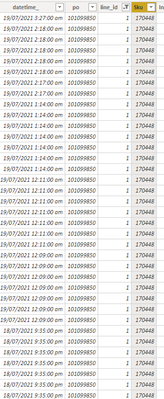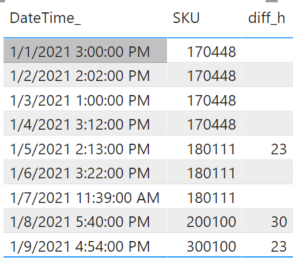- Power BI forums
- Updates
- News & Announcements
- Get Help with Power BI
- Desktop
- Service
- Report Server
- Power Query
- Mobile Apps
- Developer
- DAX Commands and Tips
- Custom Visuals Development Discussion
- Health and Life Sciences
- Power BI Spanish forums
- Translated Spanish Desktop
- Power Platform Integration - Better Together!
- Power Platform Integrations (Read-only)
- Power Platform and Dynamics 365 Integrations (Read-only)
- Training and Consulting
- Instructor Led Training
- Dashboard in a Day for Women, by Women
- Galleries
- Community Connections & How-To Videos
- COVID-19 Data Stories Gallery
- Themes Gallery
- Data Stories Gallery
- R Script Showcase
- Webinars and Video Gallery
- Quick Measures Gallery
- 2021 MSBizAppsSummit Gallery
- 2020 MSBizAppsSummit Gallery
- 2019 MSBizAppsSummit Gallery
- Events
- Ideas
- Custom Visuals Ideas
- Issues
- Issues
- Events
- Upcoming Events
- Community Blog
- Power BI Community Blog
- Custom Visuals Community Blog
- Community Support
- Community Accounts & Registration
- Using the Community
- Community Feedback
Register now to learn Fabric in free live sessions led by the best Microsoft experts. From Apr 16 to May 9, in English and Spanish.
- Power BI forums
- Forums
- Get Help with Power BI
- DAX Commands and Tips
- Re: Time Difference
- Subscribe to RSS Feed
- Mark Topic as New
- Mark Topic as Read
- Float this Topic for Current User
- Bookmark
- Subscribe
- Printer Friendly Page
- Mark as New
- Bookmark
- Subscribe
- Mute
- Subscribe to RSS Feed
- Permalink
- Report Inappropriate Content
Time Difference
Hi All,
I got an issue and even going through most of Time Blogs can't get my brain ticking...
I got this data where dateTime is one field and SKU is other. I want to find how long a SKU takes to change on a given date (time). Some days SKU will be running for 5 days but what I am interested is when it change from one SKU to other whats the time difference .
Thanks
- Mark as New
- Bookmark
- Subscribe
- Mute
- Subscribe to RSS Feed
- Permalink
- Report Inappropriate Content
Hi @Anonymous ,
As a general advise, please, provide data sample in a table format (not as an image) and an example of the expected result. How to Get Your Question Answered Quickly
If you expect to have this result
you can try the measure below:
diff_h =
VAR c_sku = SELECTEDVALUE ( T[SKU] )
VAR minDate =
MINX (
FILTER ( ALL ( T[DateTime_], T[SKU] ), T[SKU] = c_sku ),
T[DateTime_]
)
VAR c_date = SELECTEDVALUE ( T[DateTime_] )
VAR prevDate =
CALCULATE (
MAX ( T[DateTime_] ),
FILTER ( ALLSELECTED ( T ), T[DateTime_] < c_date )
)
VAR difference = DATEDIFF ( prevDate, c_date, HOUR )
RETURN
IF ( c_date = minDate && NOT ( ISBLANK ( prevDate ) ), difference, BLANK () )If this post helps, then please consider Accept it as the solution ✔️to help the other members find it more quickly.
If this post helps, then please consider Accept it as the solution to help the other members find it more quickly. Appreciate your Kudos.
Check out my latest demo report in the data story gallery.
Stand with Ukraine!
Here are official ways you can support Ukraine financially (accounts with multiple currencies):
1) Support the Armed Forces of Ukraine: https://bank.gov.ua/ua/about/support-the-armed-forces
2) Come Back Alive foundation: https://www.comebackalive.in.ua/
Thank you!
- Mark as New
- Bookmark
- Subscribe
- Mute
- Subscribe to RSS Feed
- Permalink
- Report Inappropriate Content
@Anonymous Hi sahwal,
Let's say your table is as below,
| DateTime_ | PO | Line_id | SKU |
| 2021-01-01 | 1234 | 1 | 170448 |
| 2021-01-02 | 1234 | 1 | 170448 |
| 2021-01-03 | 1234 | 1 | 170448 |
| 2021-01-04 | 1234 | 1 | 170448 |
| 2021-01-05 | 1234 | 1 | 180111 |
| 2021-01-06 | 1234 | 1 | 180111 |
| 2021-01-07 | 1234 | 1 | 180111 |
| 2021-01-08 | 1234 | 1 | 200100 |
| 2021-01-09 | 1234 | 1 | 300100 |
To get the time period for each SKU you can try below measure;
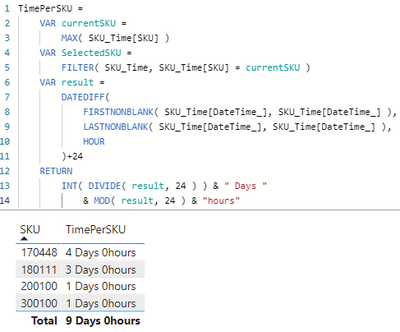
I hope this helps you.
If you like my answer please select this as the solution and Kudo.
Thanks!
- Mark as New
- Bookmark
- Subscribe
- Mute
- Subscribe to RSS Feed
- Permalink
- Report Inappropriate Content
HI Colacan
Looks good but what its doing is giving me total hours a SKU run in a day or year what I was looking for eg
SKU datetime
109328 30/08/2021 3:17 am
112111 30/08/2021 6:15am
156674 02/09/2021 1:00Pm
Now when in Maufacturing we did chnage from lets say 109328 to 112111 it should tell me time it took to do changeover (6:15-3:17 )am=x hours
- Mark as New
- Bookmark
- Subscribe
- Mute
- Subscribe to RSS Feed
- Permalink
- Report Inappropriate Content
Hi @Anonymous ,
Can you please share a sample dataset to check this further ?
Regards,
Jaideep
- Mark as New
- Bookmark
- Subscribe
- Mute
- Subscribe to RSS Feed
- Permalink
- Report Inappropriate Content
I did in the problem. do you need the excel file ?
Helpful resources

Microsoft Fabric Learn Together
Covering the world! 9:00-10:30 AM Sydney, 4:00-5:30 PM CET (Paris/Berlin), 7:00-8:30 PM Mexico City

Power BI Monthly Update - April 2024
Check out the April 2024 Power BI update to learn about new features.

| User | Count |
|---|---|
| 39 | |
| 25 | |
| 20 | |
| 14 | |
| 8 |
| User | Count |
|---|---|
| 71 | |
| 48 | |
| 46 | |
| 20 | |
| 16 |