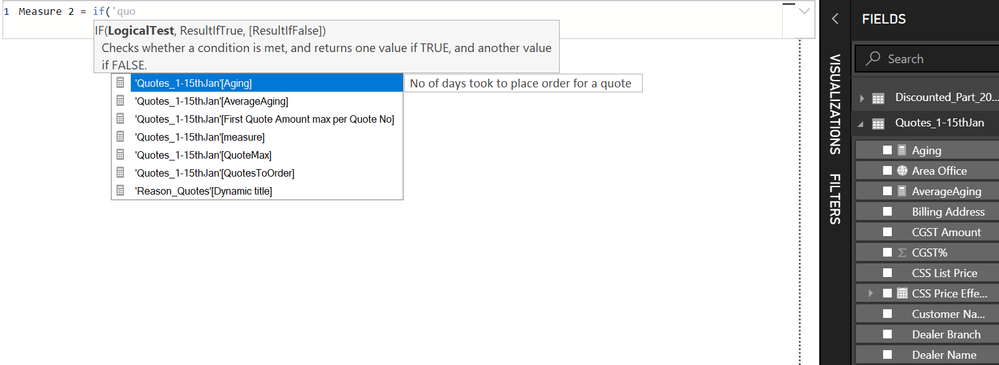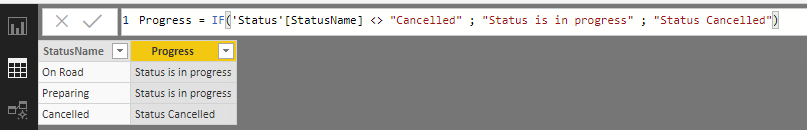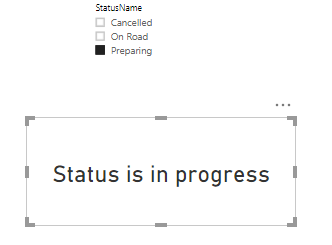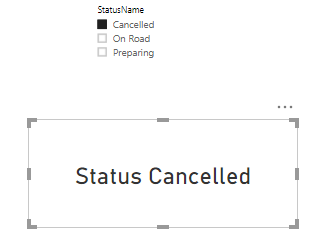- Power BI forums
- Updates
- News & Announcements
- Get Help with Power BI
- Desktop
- Service
- Report Server
- Power Query
- Mobile Apps
- Developer
- DAX Commands and Tips
- Custom Visuals Development Discussion
- Health and Life Sciences
- Power BI Spanish forums
- Translated Spanish Desktop
- Power Platform Integration - Better Together!
- Power Platform Integrations (Read-only)
- Power Platform and Dynamics 365 Integrations (Read-only)
- Training and Consulting
- Instructor Led Training
- Dashboard in a Day for Women, by Women
- Galleries
- Community Connections & How-To Videos
- COVID-19 Data Stories Gallery
- Themes Gallery
- Data Stories Gallery
- R Script Showcase
- Webinars and Video Gallery
- Quick Measures Gallery
- 2021 MSBizAppsSummit Gallery
- 2020 MSBizAppsSummit Gallery
- 2019 MSBizAppsSummit Gallery
- Events
- Ideas
- Custom Visuals Ideas
- Issues
- Issues
- Events
- Upcoming Events
- Community Blog
- Power BI Community Blog
- Custom Visuals Community Blog
- Community Support
- Community Accounts & Registration
- Using the Community
- Community Feedback
Earn a 50% discount on the DP-600 certification exam by completing the Fabric 30 Days to Learn It challenge.
- Power BI forums
- Forums
- Get Help with Power BI
- DAX Commands and Tips
- Re: Table columns not shown while creating New Mea...
- Subscribe to RSS Feed
- Mark Topic as New
- Mark Topic as Read
- Float this Topic for Current User
- Bookmark
- Subscribe
- Printer Friendly Page
- Mark as New
- Bookmark
- Subscribe
- Mute
- Subscribe to RSS Feed
- Permalink
- Report Inappropriate Content
Table columns not shown while creating New Measure
Hello All, I am quite new to Power BI. I am facing issue that while trying to create new measure - I am not able to see columns present in the table rather it is showing me "Already created measure".
PFA screenshot.
Please provide some insights.
- Mark as New
- Bookmark
- Subscribe
- Mute
- Subscribe to RSS Feed
- Permalink
- Report Inappropriate Content
@AnonymousNot exactly. I am not able to add screenshot for my scenario, I don't know hy. So let me explain you my complete scenario say:
I have columns with values:
"Item" - Bike, Bike, car
"Item no" - A100, A200, A300
"Date" - null, null, 01/02/2019 .
"Status" - In Progress, Completed, Cancelled.
So now if I select Bike -
I have to display in Card visual (Shown only if no date is there for this item, otherwise hidden):
"A100, A200 : Date is not available for these items"
In another card visual (this has to be shown only if status is not cancelled, otherwise this card should be hidden),:
"Status is in progress or completed"
I hope you understand my scenario. I don;t know if this kind of solution is possible or not but I am just trying to get it done.
- Mark as New
- Bookmark
- Subscribe
- Mute
- Subscribe to RSS Feed
- Permalink
- Report Inappropriate Content
Hi @Anonymous
Check this video
https://www.youtube.com/watch?v=29frZhkwCqQ&feature=channel_video_title
"in most places, you cannot just include column references in your measures, you have to wrap them in a valid function" Rob-Collie
Regards
Zubair
Please try my custom visuals
- Mark as New
- Bookmark
- Subscribe
- Mute
- Subscribe to RSS Feed
- Permalink
- Report Inappropriate Content
@Zubair_MuhammadThanks!! I understood this.
Basically I want to check when one visual selection returns status other than "Cancelled" in another visual then data card must display that "Status is in progress", otherwise blank.
So can you help me which aggregate function I can use in this scenario?
- Mark as New
- Bookmark
- Subscribe
- Mute
- Subscribe to RSS Feed
- Permalink
- Report Inappropriate Content
I am not sure that i understand your goal.
but if you want something like this;
Adding Calculated Column could be a solution.
Progress = IF('Status'[StatusName] <> "Cancelled" ; "Status is in progress" ; "Status Cancelled")- Mark as New
- Bookmark
- Subscribe
- Mute
- Subscribe to RSS Feed
- Permalink
- Report Inappropriate Content
@AnonymousThanks !! You understood it right but my requirement can be fulfilled through Measure only. So If you can help me with any kind of aggregation funtion to get this value displayed in card visual.
- Mark as New
- Bookmark
- Subscribe
- Mute
- Subscribe to RSS Feed
- Permalink
- Report Inappropriate Content
You can achieve that using MAX or MIN aggregate functions
ProgressMeasure = IF(MAX('Status'[StatusName]) <> "Cancelled" ; "Status is in progress" ; "Status Cancelled")If nothing selected in status filter, card visual still show "Status is in progress"
I did not understand why you have to use measure but i hope it helps you,
Feel free to ask about anything.
- Mark as New
- Bookmark
- Subscribe
- Mute
- Subscribe to RSS Feed
- Permalink
- Report Inappropriate Content
@Anonymous Does it help?
- Mark as New
- Bookmark
- Subscribe
- Mute
- Subscribe to RSS Feed
- Permalink
- Report Inappropriate Content
You need an aggregation on table columns
like IF(SUM('Table'[Column]) = ...
or a defined measure
like IF(SumofColumn = ....
Helpful resources

Microsoft Fabric Learn Together
Covering the world! 9:00-10:30 AM Sydney, 4:00-5:30 PM CET (Paris/Berlin), 7:00-8:30 PM Mexico City

Power BI Monthly Update - April 2024
Check out the April 2024 Power BI update to learn about new features.

| User | Count |
|---|---|
| 54 | |
| 27 | |
| 23 | |
| 14 | |
| 11 |
| User | Count |
|---|---|
| 77 | |
| 63 | |
| 44 | |
| 17 | |
| 12 |