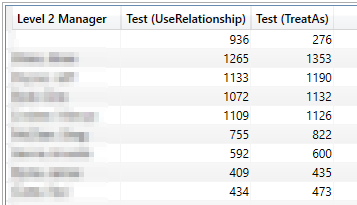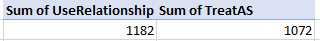- Power BI forums
- Updates
- News & Announcements
- Get Help with Power BI
- Desktop
- Service
- Report Server
- Power Query
- Mobile Apps
- Developer
- DAX Commands and Tips
- Custom Visuals Development Discussion
- Health and Life Sciences
- Power BI Spanish forums
- Translated Spanish Desktop
- Power Platform Integration - Better Together!
- Power Platform Integrations (Read-only)
- Power Platform and Dynamics 365 Integrations (Read-only)
- Training and Consulting
- Instructor Led Training
- Dashboard in a Day for Women, by Women
- Galleries
- Community Connections & How-To Videos
- COVID-19 Data Stories Gallery
- Themes Gallery
- Data Stories Gallery
- R Script Showcase
- Webinars and Video Gallery
- Quick Measures Gallery
- 2021 MSBizAppsSummit Gallery
- 2020 MSBizAppsSummit Gallery
- 2019 MSBizAppsSummit Gallery
- Events
- Ideas
- Custom Visuals Ideas
- Issues
- Issues
- Events
- Upcoming Events
- Community Blog
- Power BI Community Blog
- Custom Visuals Community Blog
- Community Support
- Community Accounts & Registration
- Using the Community
- Community Feedback
Register now to learn Fabric in free live sessions led by the best Microsoft experts. From Apr 16 to May 9, in English and Spanish.
- Power BI forums
- Forums
- Get Help with Power BI
- DAX Commands and Tips
- TREATAS vs USERELATIONSHIP - Both incorrect?!
- Subscribe to RSS Feed
- Mark Topic as New
- Mark Topic as Read
- Float this Topic for Current User
- Bookmark
- Subscribe
- Printer Friendly Page
- Mark as New
- Bookmark
- Subscribe
- Mute
- Subscribe to RSS Feed
- Permalink
- Report Inappropriate Content
TREATAS vs USERELATIONSHIP - Both incorrect?!
Can anyone explain the differences between TREATAS and USERELATIONSHIP in a practical application? The key difference as far as I can tell is USERELATIONSHIP needs an inactive relationship defined in the model to work.
There's also some other difference that I'm not able to pin down, but the same calculation using USERELATIONSHIP and TREATAS results in completely different results. For example:
DEFINE
MEASURE Transactional[test_taskJoin2] = CALCULATE(DISTINCTCOUNT(Transactional[Profile Task Id]) , TREATAS( VALUES(Transactional[Profile Activity Owner ID]), Person[SRC_PRSN_HIST_GEN_ID]))
MEASURE Transactional[test_taskJoin] = CALCULATE([Transactional Open], USERELATIONSHIP( Transactional[Profile Activity Owner ID], Person[SRC_PRSN_HIST_GEN_ID]))
EVALUATE
SUMMARIZE(
Transactional, Person[Level 2 Manager]
,"Test (UseRelationship)",Transactional[test_taskJoin]
,"Test (TreatAs)", Transactional[test_taskJoin2]
)
ORDER BY
Transactional[test_taskJoin] desc
Results in:
Then at the transactional level, filtering to a single L2 Manager (The fourth one down from the top) TREATAS matches what USERELATIONSHIP rolls up to, but USERELATIONSHIP doesn't match itself.
DEFINE
MEASURE Transactional[test_taskJoin] = CALCULATE([Transactional Open], USERELATIONSHIP( Transactional[Profile Activity Owner ID], Person[SRC_PRSN_HIST_GEN_ID]))
MEASURE Transactional[test_taskJoin2] = CALCULATE([Transactional Open], TREATAS( VALUES(Transactional[Profile Activity Owner ID]), Person[SRC_PRSN_HIST_GEN_ID]) )
VAR __DS0FilterTable =
TREATAS(
{"L2 Manager Name"
},
Person[Level 2 Manager]
)
VAR __DS0Core =
SUMMARIZECOLUMNS(
Agent[Agent Name],
Transactional[Profile Task Id],
Transactional[Case],
__DS0FilterTable,
"Test Task (UseRelationship)", Transactional[test_taskJoin],
"Test Task (TreatAS)", Transactional[test_taskJoin2]
)
EVALUATE
__DS0CoreSumming the two measures at the transactional level in excel ends up with:
I am completely confused as to why neither of these methods seem consistent or accurate.
Any insight would be greatly appreciated.
- Mark as New
- Bookmark
- Subscribe
- Mute
- Subscribe to RSS Feed
- Permalink
- Report Inappropriate Content
- Mark as New
- Bookmark
- Subscribe
- Mute
- Subscribe to RSS Feed
- Permalink
- Report Inappropriate Content
Your treatas formula is back to front
TREATAS (
VALUES ( Transactional[Profile Activity Owner ID] ),
Person[SRC_PRSN_HIST_GEN_ID]
)
have a read of my article here https://exceleratorbi.com.au/virtual-filters-using-treatas/
- Mark as New
- Bookmark
- Subscribe
- Mute
- Subscribe to RSS Feed
- Permalink
- Report Inappropriate Content
Hi Matt,
My mistake with the pasted formula, I actually tried it both ways but it comes back with the same results regardless of which sides I use.
I've read that column in the past, and several others that are similar. The problem I'm having is I don't understand why the two functions would result in something completely different with the same filter-set, same relationship defined, and neither of them are correct.
- Mark as New
- Bookmark
- Subscribe
- Mute
- Subscribe to RSS Feed
- Permalink
- Report Inappropriate Content
I stopped looking after I saw the first issue. I would doubt if summarize or SUMMARIZECOLUMNS are appropriate in this case. Both of these functions leverage the existing active physical relationships in the model to build the starting table. I suggest you don't use either of these functions and build the table yourself instead. Try this
DEFINE
MEASURE Transactional[test_taskJoin2] =
CALCULATE (
DISTINCTCOUNT ( Transactional[Profile Task Id] ),
TREATAS (
VALUES ( Person[SRC_PRSN_HIST_GEN_ID] ),
Transactional[Profile Activity Owner ID],
Person[SRC_PRSN_HIST_GEN_ID]
)
)
MEASURE Transactional[test_taskJoin] =
CALCULATE (
[Transactional Open],
USERELATIONSHIP ( Transactional[Profile Activity Owner ID], Person[SRC_PRSN_HIST_GEN_ID] )
)
EVALUATE
ADDCOLUMNS (
ALL ( Person[Level 2 Manager] ),
"Test (UseRelationship)", Transactional[test_taskJoin],
"Test (TreatAs)", Transactional[test_taskJoin2]
)
ORDER BY Transactional[test_taskJoin] DESC
Helpful resources

Microsoft Fabric Learn Together
Covering the world! 9:00-10:30 AM Sydney, 4:00-5:30 PM CET (Paris/Berlin), 7:00-8:30 PM Mexico City

Power BI Monthly Update - April 2024
Check out the April 2024 Power BI update to learn about new features.

| User | Count |
|---|---|
| 46 | |
| 28 | |
| 22 | |
| 12 | |
| 8 |
| User | Count |
|---|---|
| 75 | |
| 53 | |
| 46 | |
| 15 | |
| 12 |