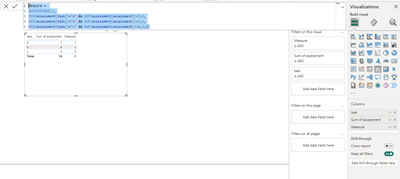Go To
- Power BI forums
- Updates
- News & Announcements
- Get Help with Power BI
- Desktop
- Service
- Report Server
- Power Query
- Mobile Apps
- Developer
- DAX Commands and Tips
- Custom Visuals Development Discussion
- Health and Life Sciences
- Power BI Spanish forums
- Translated Spanish Desktop
- Power Platform Integration - Better Together!
- Power Platform Integrations (Read-only)
- Power Platform and Dynamics 365 Integrations (Read-only)
- Training and Consulting
- Instructor Led Training
- Dashboard in a Day for Women, by Women
- Galleries
- Community Connections & How-To Videos
- COVID-19 Data Stories Gallery
- Themes Gallery
- Data Stories Gallery
- R Script Showcase
- Webinars and Video Gallery
- Quick Measures Gallery
- 2021 MSBizAppsSummit Gallery
- 2020 MSBizAppsSummit Gallery
- 2019 MSBizAppsSummit Gallery
- Events
- Ideas
- Custom Visuals Ideas
- Issues
- Issues
- Events
- Upcoming Events
- Community Blog
- Power BI Community Blog
- Custom Visuals Community Blog
- Community Support
- Community Accounts & Registration
- Using the Community
- Community Feedback
Turn on suggestions
Auto-suggest helps you quickly narrow down your search results by suggesting possible matches as you type.
Showing results for
Earn a 50% discount on the DP-600 certification exam by completing the Fabric 30 Days to Learn It challenge.
- Power BI forums
- Forums
- Get Help with Power BI
- DAX Commands and Tips
- Re: Summing a Column by Grouping by another colum...
Reply
Topic Options
- Subscribe to RSS Feed
- Mark Topic as New
- Mark Topic as Read
- Float this Topic for Current User
- Bookmark
- Subscribe
- Printer Friendly Page
- Mark as New
- Bookmark
- Subscribe
- Mute
- Subscribe to RSS Feed
- Permalink
- Report Inappropriate Content
Summing a Column by Grouping by another column and creating conditions
04-08-2024
11:59 PM
Hi, I try to create the meausure/ table below, and need your help. I want to sum Assessment column grouping by Task Name. After that I will compare Sum of Assessments with the tasks threshold ( logic provided below)
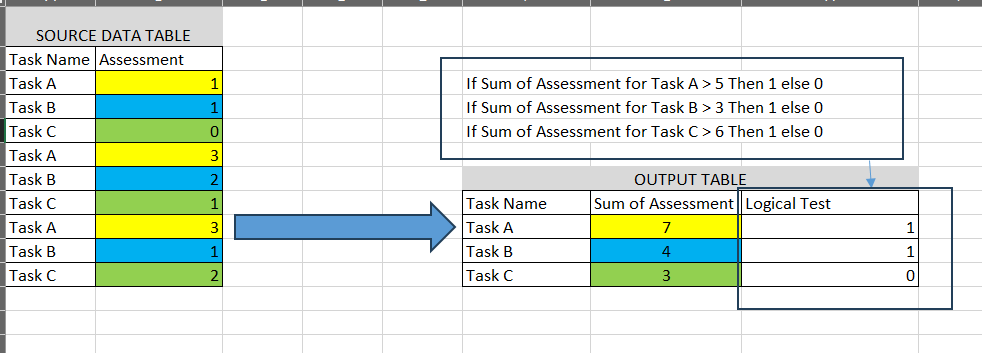
Solved! Go to Solution.
1 ACCEPTED SOLUTION
- Mark as New
- Bookmark
- Subscribe
- Mute
- Subscribe to RSS Feed
- Permalink
- Report Inappropriate Content
04-09-2024
03:17 AM
Hi, @ismail95
try below measure for logical test
drag your task and assessment column to table visual and add below measure
Measure =
SWITCH(TRUE(),
MIN(assessment[task])="a" && SUM(assessment[assessment])>5,1,
MIN(assessment[task])="b" && SUM(assessment[assessment])>3,1,
MIN(assessment[task])="c" && SUM(assessment[assessment])>6,1,0)
1 REPLY 1
- Mark as New
- Bookmark
- Subscribe
- Mute
- Subscribe to RSS Feed
- Permalink
- Report Inappropriate Content
04-09-2024
03:17 AM
Hi, @ismail95
try below measure for logical test
drag your task and assessment column to table visual and add below measure
Measure =
SWITCH(TRUE(),
MIN(assessment[task])="a" && SUM(assessment[assessment])>5,1,
MIN(assessment[task])="b" && SUM(assessment[assessment])>3,1,
MIN(assessment[task])="c" && SUM(assessment[assessment])>6,1,0)
Helpful resources
Top Solution Authors
| User | Count |
|---|---|
| 57 | |
| 22 | |
| 21 | |
| 19 | |
| 16 |
Top Kudoed Authors
| User | Count |
|---|---|
| 87 | |
| 87 | |
| 52 | |
| 37 | |
| 23 |