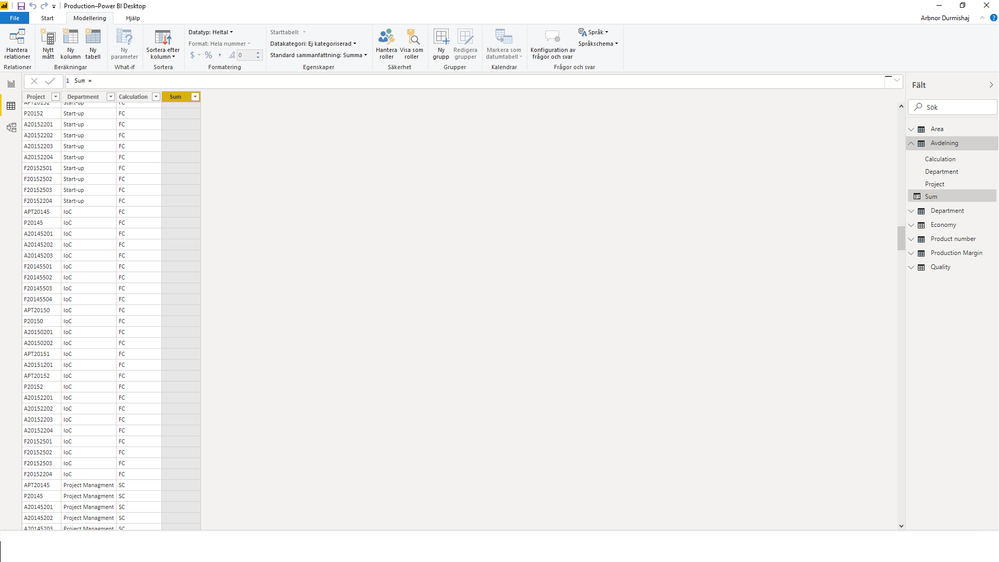- Power BI forums
- Updates
- News & Announcements
- Get Help with Power BI
- Desktop
- Service
- Report Server
- Power Query
- Mobile Apps
- Developer
- DAX Commands and Tips
- Custom Visuals Development Discussion
- Health and Life Sciences
- Power BI Spanish forums
- Translated Spanish Desktop
- Power Platform Integration - Better Together!
- Power Platform Integrations (Read-only)
- Power Platform and Dynamics 365 Integrations (Read-only)
- Training and Consulting
- Instructor Led Training
- Dashboard in a Day for Women, by Women
- Galleries
- Community Connections & How-To Videos
- COVID-19 Data Stories Gallery
- Themes Gallery
- Data Stories Gallery
- R Script Showcase
- Webinars and Video Gallery
- Quick Measures Gallery
- 2021 MSBizAppsSummit Gallery
- 2020 MSBizAppsSummit Gallery
- 2019 MSBizAppsSummit Gallery
- Events
- Ideas
- Custom Visuals Ideas
- Issues
- Issues
- Events
- Upcoming Events
- Community Blog
- Power BI Community Blog
- Custom Visuals Community Blog
- Community Support
- Community Accounts & Registration
- Using the Community
- Community Feedback
Earn a 50% discount on the DP-600 certification exam by completing the Fabric 30 Days to Learn It challenge.
- Power BI forums
- Forums
- Get Help with Power BI
- DAX Commands and Tips
- Re: Sum based on three distinct
- Subscribe to RSS Feed
- Mark Topic as New
- Mark Topic as Read
- Float this Topic for Current User
- Bookmark
- Subscribe
- Printer Friendly Page
- Mark as New
- Bookmark
- Subscribe
- Mute
- Subscribe to RSS Feed
- Permalink
- Report Inappropriate Content
Sum based on three distinct
Hi!
I have a set of data that cannot be changed and it looks like vizualized below. I want to based on distinct value of the column "Project", the distinct value of the column "Department" and as well as a distinct value of the column "Calculation" to sum the values in column "Values".
I created this table by entering
Could somebody help me?
Solved! Go to Solution.
- Mark as New
- Bookmark
- Subscribe
- Mute
- Subscribe to RSS Feed
- Permalink
- Report Inappropriate Content
It does not really help.
I guess you will be needing the SUMMARIZECOLUMNS-function:
Avdelning =
SUMMARIZECOLUMNS (
Economy[Project];
Economy[Department];
"Something"; SUM ( Economy[Whatever] )
)
- Mark as New
- Bookmark
- Subscribe
- Mute
- Subscribe to RSS Feed
- Permalink
- Report Inappropriate Content
Hi, @Anonymous
I don't understand your desired outcome or your data. Could you please read this: How to Get Your Question Answered Quickly ,
and reformulate your question?
Cheers,
Sturla
- Mark as New
- Bookmark
- Subscribe
- Mute
- Subscribe to RSS Feed
- Permalink
- Report Inappropriate Content
Hi!
Sorry, I realized it wasn't the best description.
I want something like SUMIFS in excel. I want to sum the costs based on project, department and calculation.
Is this more clear?
- Mark as New
- Bookmark
- Subscribe
- Mute
- Subscribe to RSS Feed
- Permalink
- Report Inappropriate Content
It does not really help.
I guess you will be needing the SUMMARIZECOLUMNS-function:
Avdelning =
SUMMARIZECOLUMNS (
Economy[Project];
Economy[Department];
"Something"; SUM ( Economy[Whatever] )
)
- Mark as New
- Bookmark
- Subscribe
- Mute
- Subscribe to RSS Feed
- Permalink
- Report Inappropriate Content
Thank you for your help sir.
Helpful resources
| User | Count |
|---|---|
| 53 | |
| 22 | |
| 18 | |
| 16 | |
| 11 |
| User | Count |
|---|---|
| 80 | |
| 59 | |
| 40 | |
| 19 | |
| 11 |