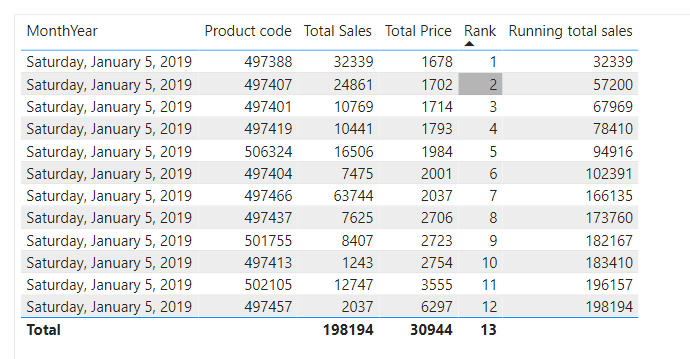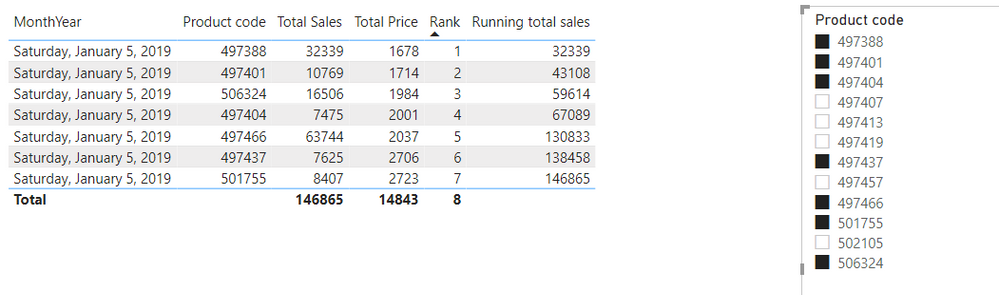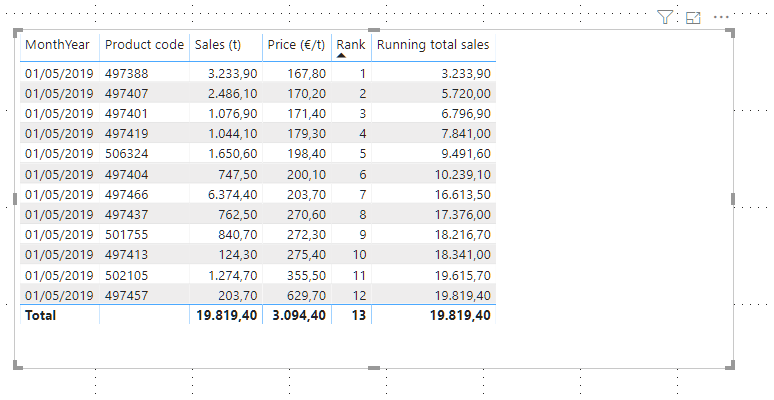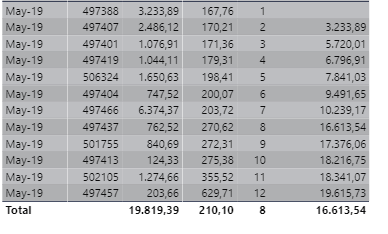- Power BI forums
- Updates
- News & Announcements
- Get Help with Power BI
- Desktop
- Service
- Report Server
- Power Query
- Mobile Apps
- Developer
- DAX Commands and Tips
- Custom Visuals Development Discussion
- Health and Life Sciences
- Power BI Spanish forums
- Translated Spanish Desktop
- Power Platform Integration - Better Together!
- Power Platform Integrations (Read-only)
- Power Platform and Dynamics 365 Integrations (Read-only)
- Training and Consulting
- Instructor Led Training
- Dashboard in a Day for Women, by Women
- Galleries
- Community Connections & How-To Videos
- COVID-19 Data Stories Gallery
- Themes Gallery
- Data Stories Gallery
- R Script Showcase
- Webinars and Video Gallery
- Quick Measures Gallery
- 2021 MSBizAppsSummit Gallery
- 2020 MSBizAppsSummit Gallery
- 2019 MSBizAppsSummit Gallery
- Events
- Ideas
- Custom Visuals Ideas
- Issues
- Issues
- Events
- Upcoming Events
- Community Blog
- Power BI Community Blog
- Custom Visuals Community Blog
- Community Support
- Community Accounts & Registration
- Using the Community
- Community Feedback
Earn a 50% discount on the DP-600 certification exam by completing the Fabric 30 Days to Learn It challenge.
- Power BI forums
- Forums
- Get Help with Power BI
- DAX Commands and Tips
- Re: Running total based on ranking index
- Subscribe to RSS Feed
- Mark Topic as New
- Mark Topic as Read
- Float this Topic for Current User
- Bookmark
- Subscribe
- Printer Friendly Page
- Mark as New
- Bookmark
- Subscribe
- Mute
- Subscribe to RSS Feed
- Permalink
- Report Inappropriate Content
Running total based on ranking index
Hi all!
I'm looking for a way to calculate a Running total. So from what I read before, I tried to create a Ranking index with this formula:
| MonthYear | Product code | Sales (t) | Price (€/t) | Rank | Running total sales |
| 01-05-19 | 497388 | 3233,9 | 167,8 | 1 | |
| 01-05-19 | 497407 | 2486,1 | 170,2 | 2 | |
| 01-05-19 | 497401 | 1076,9 | 171,4 | 3 | |
| 01-05-19 | 497419 | 1044,1 | 179,3 | 4 | |
| 01-05-19 | 506324 | 1650,6 | 198,4 | 5 | |
| 01-05-19 | 497404 | 747,5 | 200,1 | 6 | |
| 01-05-19 | 497466 | 6374,4 | 203,7 | 7 | |
| 01-05-19 | 497437 | 762,5 | 270,6 | 8 | |
| 01-05-19 | 501755 | 840,7 | 272,3 | 9 | |
| 01-05-19 | 497413 | 124,3 | 275,4 | 10 | |
| 01-05-19 | 502105 | 1274,7 | 355,5 | 11 | |
| 01-05-19 | 497457 | 203,7 | 629,7 | 12 |
But then when I try my formula for the Running Total Sales :
Running total sales =
Var IndexRank = [Rank]
Return
SUMX( FILTER(
SUMMARIZE( Division, Division[Product code],
"Sales" , Sales[Sales (kg)],
"Sales Ranking" , RANKX( ALL(Division) , [Sales (kg)], , ASC) ),
[Sales Ranking] <= IndexRank ),
[Sales] )
It just shows nothing as displayed on the table above ...
So basically what I would like to see is the running total of the Sales column based on the Rank which is related to the column [Price (€/t)].
Does someone see the problem here?
Thanks a lot for your help!
- Mark as New
- Bookmark
- Subscribe
- Mute
- Subscribe to RSS Feed
- Permalink
- Report Inappropriate Content
@Anonymous Is this what you want to achieve? PBI file is uploaded below my signature.
Rank =
RANKX (
SUMMARIZE (
ALLSELECTED ( Division ),
Division[MonthYear],
Division[Product code]
),
CALCULATE ( SUM ( Division[Price (€/t)] ) ),
,
ASC,
DENSE
)Running total sales =
IF (
ISINSCOPE ( Division[Product code] ) && ISINSCOPE ( Division[MonthYear] ),
VAR CurrentRank = [Rank]
VAR SummarizeDivision =
CALCULATETABLE (
SUMMARIZE ( Division, Division[Product code], Division[MonthYear] ),
ALLSELECTED ( Division )
)
VAR DivisionSales =
ADDCOLUMNS ( SummarizeDivision, "@Sales", [Total Sales], "@Rank", [Rank] )
VAR Result =
SUMX ( FILTER ( DivisionSales, [@Rank] <= CurrentRank ), [@Sales] )
RETURN
Result
)
- Mark as New
- Bookmark
- Subscribe
- Mute
- Subscribe to RSS Feed
- Permalink
- Report Inappropriate Content
Hi @Anonymous ,
Could it be you typed > instead of >=?
Kudos are another nice way to acknowledge those who tried to help you.
J. Payeras
Mallorca, Spain
- Mark as New
- Bookmark
- Subscribe
- Mute
- Subscribe to RSS Feed
- Permalink
- Report Inappropriate Content
Hi @Anonymous ,
If I understood correctly your requirement you are looking for this:
Running total sales =
VAR IndexRank = [Rank]
RETURN
CALCULATE (
SUM ( Division[Sales (t)] ),
FILTER (
ALL ( Division[Product code] ),
IndexRank
>= RANKX ( ALLSELECTED ( Division[Product code] ), [sum price],, ASC, DENSE )
)
)
Kudos are another nice way to acknowledge those who tried to help you.
J. Payeras
Mallorca, Spain
- Mark as New
- Bookmark
- Subscribe
- Mute
- Subscribe to RSS Feed
- Permalink
- Report Inappropriate Content
Hi @Payeras_BI ,
Indeed, you understood correctly as it displays what I am looking for but there is one problem and I don't understand where it comes from: there is a row offset as you can see on the screenshot below:
Also I don't know if this is useful but the column "Price (€/t)" is also a measure.
Do you know where this might come from?
Thanks again,
- Mark as New
- Bookmark
- Subscribe
- Mute
- Subscribe to RSS Feed
- Permalink
- Report Inappropriate Content
@Anonymous , Try a new measure like
SUMX( ADDCOLUMNS(
SUMMARIZE( Division, Division[Product code],
"Sales" , Sales[Sales (kg)],
"Sales Ranking" , RANKX( ALL(Division) , [Sales (kg)], , ASC) ),
"Cumm" , calculate(sum([Sales]), filter( Division, [Sales Ranking] <= max([Sales Ranking]) ))),
[Cumm] )
Microsoft Power BI Learning Resources, 2023 !!
Learn Power BI - Full Course with Dec-2022, with Window, Index, Offset, 100+ Topics !!
Did I answer your question? Mark my post as a solution! Appreciate your Kudos !! Proud to be a Super User! !!
- Mark as New
- Bookmark
- Subscribe
- Mute
- Subscribe to RSS Feed
- Permalink
- Report Inappropriate Content
Hi @amitchandak ,
Thanks for the quick reply.
It is not working as I need my Rank to be a measure and not a column because I have a lot of datas (the table here is just a filtered example of my datas) and I need this ranking to be dynamic as I am filtering on date, types of products and many other fields so the only way of doing this is with a measure and Max function only accepts a column reference.
Do you know another way of doing this with Ranking being a measure ?
Thanksss
Helpful resources
| User | Count |
|---|---|
| 53 | |
| 22 | |
| 18 | |
| 16 | |
| 11 |
| User | Count |
|---|---|
| 80 | |
| 59 | |
| 40 | |
| 19 | |
| 11 |