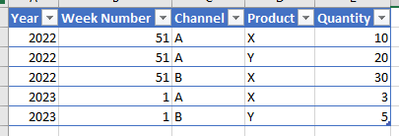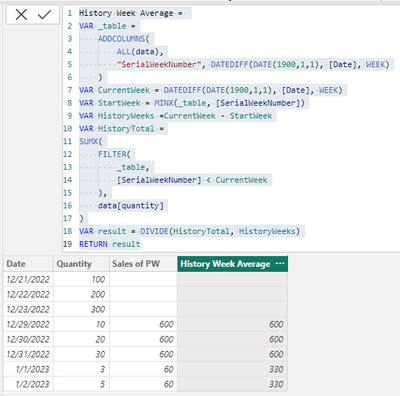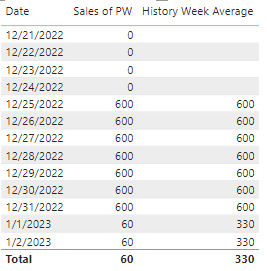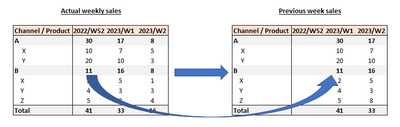- Power BI forums
- Updates
- News & Announcements
- Get Help with Power BI
- Desktop
- Service
- Report Server
- Power Query
- Mobile Apps
- Developer
- DAX Commands and Tips
- Custom Visuals Development Discussion
- Health and Life Sciences
- Power BI Spanish forums
- Translated Spanish Desktop
- Power Platform Integration - Better Together!
- Power Platform Integrations (Read-only)
- Power Platform and Dynamics 365 Integrations (Read-only)
- Training and Consulting
- Instructor Led Training
- Dashboard in a Day for Women, by Women
- Galleries
- Community Connections & How-To Videos
- COVID-19 Data Stories Gallery
- Themes Gallery
- Data Stories Gallery
- R Script Showcase
- Webinars and Video Gallery
- Quick Measures Gallery
- 2021 MSBizAppsSummit Gallery
- 2020 MSBizAppsSummit Gallery
- 2019 MSBizAppsSummit Gallery
- Events
- Ideas
- Custom Visuals Ideas
- Issues
- Issues
- Events
- Upcoming Events
- Community Blog
- Power BI Community Blog
- Custom Visuals Community Blog
- Community Support
- Community Accounts & Registration
- Using the Community
- Community Feedback
Register now to learn Fabric in free live sessions led by the best Microsoft experts. From Apr 16 to May 9, in English and Spanish.
- Power BI forums
- Forums
- Get Help with Power BI
- DAX Commands and Tips
- Previous week sales out of weekly data table
- Subscribe to RSS Feed
- Mark Topic as New
- Mark Topic as Read
- Float this Topic for Current User
- Bookmark
- Subscribe
- Printer Friendly Page
- Mark as New
- Bookmark
- Subscribe
- Mute
- Subscribe to RSS Feed
- Permalink
- Report Inappropriate Content
Previous week sales out of weekly data table
Hi,
i have this data table of WEEKLY sales (by week number):
i have a measure of Sales = sum(Quantity), i wish to create :
1. a measure of sales for the previous week (please notice the situation that the previous week for week1 is week52/53 of the previous year).
2. a measure of average sales UNTIL the previous week (exc. the current one)
thanks in advance,
Amit
- Mark as New
- Bookmark
- Subscribe
- Mute
- Subscribe to RSS Feed
- Permalink
- Report Inappropriate Content
or if you prefer calculated columns (which is not advisible in most cases), try to add two calculated columns like:
Sales of PW =
VAR _table =
ADDCOLUMNS(
ALL(data),
"SerialWeekNumber", DATEDIFF(DATE(1900,1,1), [Date], WEEK)
)
VAR CurrentWeek = DATEDIFF(DATE(1900,1,1), [Date], WEEK)
VAR result =
SUMX(
FILTER(
_table,
[SerialWeekNumber] = CurrentWeek -1
),
data[Quantity]
)
RETURN
result
History Week Average =
VAR _table =
ADDCOLUMNS(
ALL(data),
"SerialWeekNumber", DATEDIFF(DATE(1900,1,1), [Date], WEEK)
)
VAR CurrentWeek = DATEDIFF(DATE(1900,1,1), [Date], WEEK)
VAR StartWeek = MINX(_table, [SerialWeekNumber])
VAR HistoryWeeks =CurrentWeek - StartWeek
VAR HistoryTotal =
SUMX(
FILTER(
_table,
[SerialWeekNumber] < CurrentWeek
),
data[quantity]
)
VAR result = DIVIDE(HistoryTotal, HistoryWeeks)
RETURN result
it worked like:
- Mark as New
- Bookmark
- Subscribe
- Mute
- Subscribe to RSS Feed
- Permalink
- Report Inappropriate Content
thanks for your reply.
but there are different channels, different products etc. for each if i wish i would like to calculate those measures and thats why i need measures and not calculated columns.
- Mark as New
- Bookmark
- Subscribe
- Mute
- Subscribe to RSS Feed
- Permalink
- Report Inappropriate Content
hi @akfir ,
Not sure if i fully get you. Inspired by Ibendlin's advice, i would suggest you try like:
1. supposing your sample data table looks like:
| Date | Quantity |
| 12/21/2022 | 100 |
| 12/22/2022 | 200 |
| 12/23/2022 | 300 |
| 12/29/2022 | 10 |
| 12/30/2022 | 20 |
| 12/31/2022 | 30 |
| 1/1/2023 | 3 |
| 1/2/2023 | 5 |
2. try to have a dates table like below and relate it with the data table.
Dates =
ADDCOLUMNS(
CALENDAR(MIN(data[Date]), MAX(data[Date])),
"SerialWeekNumber", DATEDIFF(DATE(1900,1,1), [Date], WEEK)
)
3. plot a table visual with Dates[Date] column and two measures like:
Sales of PW =
CALCULATE(
SUM(data[Quantity]),
FILTER(
ALL(dates),
dates[SerialWeekNumber] = MAX(dates[SerialWeekNumber]) -1
)
)+0History Week Average =
VAR CurrentWeek = MAX(dates[SerialWeekNumber])
VAR StartWeek = MINX(ALL(Dates[SerialWeekNumber]), dates[SerialWeekNumber])
VAR HistoryTotal =
CALCULATE(
SUM(data[quantity]),
FILTER(
ALL(dates),
dates[SerialWeekNumber] < CurrentWeek
)
)
VAR HistoryWeeks =CurrentWeek - StartWeek
VAR result = DIVIDE(HistoryTotal, HistoryWeeks)
RETURN result
it worked like:
- Mark as New
- Bookmark
- Subscribe
- Mute
- Subscribe to RSS Feed
- Permalink
- Report Inappropriate Content
thanks for your reply.
but there are different channels, different products etc. for each if i wish i would like to calculate those measures and thats why i need measures and not calculated columns.
lets say i have a date column but it referrs to the first day of each week, as my data table is on a weekly basis with week numbers and not consecutive dates.
- Mark as New
- Bookmark
- Subscribe
- Mute
- Subscribe to RSS Feed
- Permalink
- Report Inappropriate Content
- Mark as New
- Bookmark
- Subscribe
- Mute
- Subscribe to RSS Feed
- Permalink
- Report Inappropriate Content
below is the matrix visual i need, with the measure result on the right. in addition as i mentioned originally, i need a measure calculates the history average (exc. current week sales)
- Mark as New
- Bookmark
- Subscribe
- Mute
- Subscribe to RSS Feed
- Permalink
- Report Inappropriate Content
hi @akfir
could you post the corresponding raw data of your expected vasual?
Please also check this for data posting:
- Mark as New
- Bookmark
- Subscribe
- Mute
- Subscribe to RSS Feed
- Permalink
- Report Inappropriate Content
you can use the data from my original post. the numbers are a little different but it doesnt matter
- Mark as New
- Bookmark
- Subscribe
- Mute
- Subscribe to RSS Feed
- Permalink
- Report Inappropriate Content
please notice the situation that the previous week for week1 is week52/53 of the previous yearYou need better week numbers. I'd recommend you take the day number and integer divide it by 7. Then the "previous week" is exactly weeknumber-1, always.
- Mark as New
- Bookmark
- Subscribe
- Mute
- Subscribe to RSS Feed
- Permalink
- Report Inappropriate Content
thanks for your reply.
i didnt get it. could you please detail?
Helpful resources

Microsoft Fabric Learn Together
Covering the world! 9:00-10:30 AM Sydney, 4:00-5:30 PM CET (Paris/Berlin), 7:00-8:30 PM Mexico City

Power BI Monthly Update - April 2024
Check out the April 2024 Power BI update to learn about new features.

| User | Count |
|---|---|
| 44 | |
| 28 | |
| 21 | |
| 12 | |
| 8 |
| User | Count |
|---|---|
| 74 | |
| 51 | |
| 45 | |
| 16 | |
| 12 |