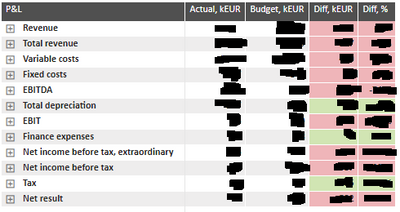- Power BI forums
- Updates
- News & Announcements
- Get Help with Power BI
- Desktop
- Service
- Report Server
- Power Query
- Mobile Apps
- Developer
- DAX Commands and Tips
- Custom Visuals Development Discussion
- Health and Life Sciences
- Power BI Spanish forums
- Translated Spanish Desktop
- Power Platform Integration - Better Together!
- Power Platform Integrations (Read-only)
- Power Platform and Dynamics 365 Integrations (Read-only)
- Training and Consulting
- Instructor Led Training
- Dashboard in a Day for Women, by Women
- Galleries
- Community Connections & How-To Videos
- COVID-19 Data Stories Gallery
- Themes Gallery
- Data Stories Gallery
- R Script Showcase
- Webinars and Video Gallery
- Quick Measures Gallery
- 2021 MSBizAppsSummit Gallery
- 2020 MSBizAppsSummit Gallery
- 2019 MSBizAppsSummit Gallery
- Events
- Ideas
- Custom Visuals Ideas
- Issues
- Issues
- Events
- Upcoming Events
- Community Blog
- Power BI Community Blog
- Custom Visuals Community Blog
- Community Support
- Community Accounts & Registration
- Using the Community
- Community Feedback
Register now to learn Fabric in free live sessions led by the best Microsoft experts. From Apr 16 to May 9, in English and Spanish.
- Power BI forums
- Forums
- Get Help with Power BI
- DAX Commands and Tips
- Re: Power BI slow DAX performance in P&L matrix vi...
- Subscribe to RSS Feed
- Mark Topic as New
- Mark Topic as Read
- Float this Topic for Current User
- Bookmark
- Subscribe
- Printer Friendly Page
- Mark as New
- Bookmark
- Subscribe
- Mute
- Subscribe to RSS Feed
- Permalink
- Report Inappropriate Content
Power BI slow DAX performance in P&L matrix visual / optimization posibilities
Hello,
We have recently created a P&L visual by using matrix table and SWITCH( TRUE() logic (I used similar logic from this Enterprise DNA video: https://www.youtube.com/watch?v=mUVz59xCRMI&list=LL&index=9).
The P&L table does a good job at showing detailed financial results of our business, however, the performance of this visual is extremely slow (it takes 17921 ms just to drill down one line in the P&L). We have already tried various methods of optimization i.e. dropping out columns which we don't need in our report, selecting only relevant dates, aggregating data where we can, etc.
Currently we have used these steps to create our P&L:
We created a P&L mapping table (PNL Grouping'[P&L items (normalized)])
and conected it with other necessary data for our calculations as we would do with any other kind of mapping;- We created separate measures for every row in our P&L:
- ACT P&L Revenue = CALCULATE (DIVIDE(SUM('R_Main PIVOT'[Amount.1]),1000) , 'PNL Grouping'[P&L items (normalized)] in { "Revenue item level2", "Revenue item level2", "Revenue item level2", "Revenue item level2", "Revenue item level2", "Revenue item level2"} );
- ACT P&L Other revenue = CALCULATE ( DIVIDE(SUM('R_Main PIVOT'[Amount.1]),1000) , 'PNL Grouping'[P&L items (normalized)] = "Revenue item level2" );
- ACT P&L Total revenue = [ACT P&L Revenue] + [ACT P&L Other revenue]
- ACT P&L Variable costs = CALCULATE ( divide(SUM('R_Main PIVOT'[Amount.1]),1000), 'PNL Grouping'[P&L items (normalized)] IN { "Cost item level2", "Cost item level2", "Cost item level2", "Cost item level2", "Cost item level2", "Cost item level2", "Cost item level2", "Cost item level2", "Cost item level2", "Cost item level2" } ) * -1
- We have continued the same P&L logic with other items as well (EBIT, EBITDA, etc.).
- We finaly create a final DAX measure where we added all these P&L items together:
- Actual, kEUR =
VAR CurrentItem =
SELECTEDVALUE ( 'PNL Grouping'[P&L items (normalized)] )
RETURN
SWITCH (
TRUE (),
CurrentItem = "Revenue", [ACT P&L Revenue],
CurrentItem = "Other revenue", [ACT P&L Other revenue],
CurrentItem = "Total revenue", [ACT P&L Total revenue],
CurrentItem = "Variable costs", [ACT P&L Variable costs],
CurrentItem = "Fixed costs", [ACT P&L Fixed costs],
CurrentItem = "EBITDA", [ACT P&L EBITDA],
CurrentItem = "Total depreciation", [ACT P&L Total depreciation],
CurrentItem = "EBIT", [ACT P&L EBIT],
CurrentItem = "Finance expenses", [ACT P&L Total financial expenses],
CurrentItem = "Net income before tax, extraordinary", [ACT P&L Net income before tax, extraordinary],
CurrentItem = "Net income before tax", [ACT P&L Net income before tax],
CurrentItem = "Tax", [ACT P&L Tax],
CurrentItem = "Net result", [ACT P&L Net result]
)
The final table looks like this:
I was wondering, maybe anyone of you who have created P&L visuals have encountered similar performance issues? Or should we use anoher approach when making this P&L?
- Mark as New
- Bookmark
- Subscribe
- Mute
- Subscribe to RSS Feed
- Permalink
- Report Inappropriate Content
@V-pazhen-msft thank you for the your message. I have tried to optimize the formula but the performance is still pretty slow.
Maybe there's a DAX formula that would allow me to show result of subtotals like EBITDA but wouldn't allow users to filter it down?
- Mark as New
- Bookmark
- Subscribe
- Mute
- Subscribe to RSS Feed
- Permalink
- Report Inappropriate Content
The only way I can think of is to skip checking true/false for each item, this should helps logically. Take a try see if shortens the speed.
- Actual, kEUR =
VAR CurrentItem =
SELECTEDVALUE ( 'PNL Grouping'[P&L items (normalized)] )
RETURN
SWITCH (
CurrentItem,
"Revenue", [ACT P&L Revenue],
"Other revenue", [ACT P&L Other revenue],
"Total revenue", [ACT P&L Total revenue],
"Variable costs", [ACT P&L Variable costs],
"Fixed costs", [ACT P&L Fixed costs],
"EBITDA", [ACT P&L EBITDA],
"Total depreciation", [ACT P&L Total depreciation],
"EBIT", [ACT P&L EBIT],
"Finance expenses", [ACT P&L Total financial expenses],
"Net income before tax, extraordinary", [ACT P&L Net income before tax, extraordinary],
"Net income before tax", [ACT P&L Net income before tax],
"Tax", [ACT P&L Tax],
"Net result", [ACT P&L Net result])
Helpful resources

Microsoft Fabric Learn Together
Covering the world! 9:00-10:30 AM Sydney, 4:00-5:30 PM CET (Paris/Berlin), 7:00-8:30 PM Mexico City

Power BI Monthly Update - April 2024
Check out the April 2024 Power BI update to learn about new features.

| User | Count |
|---|---|
| 44 | |
| 28 | |
| 21 | |
| 12 | |
| 8 |
| User | Count |
|---|---|
| 74 | |
| 51 | |
| 45 | |
| 16 | |
| 12 |