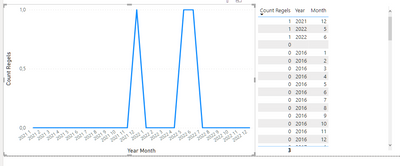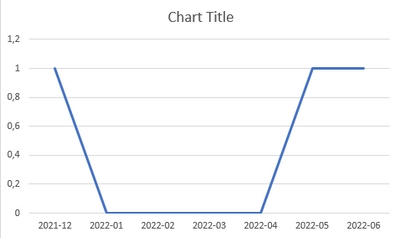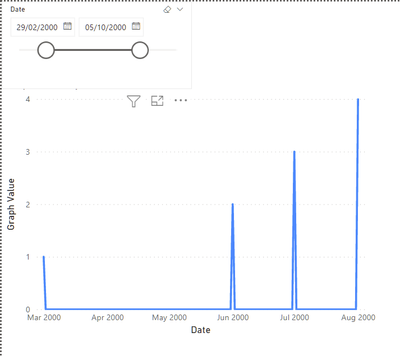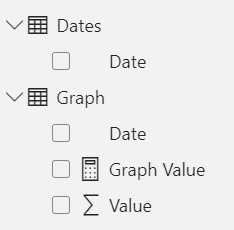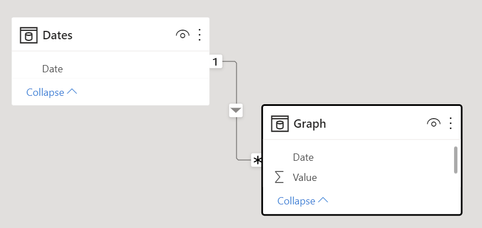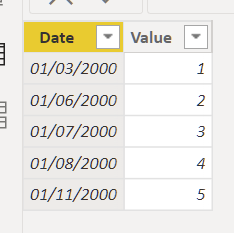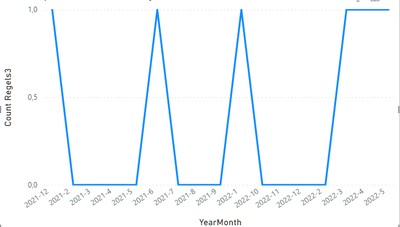Jumpstart your career with the Fabric Career Hub
Find everything you need to get certified on Fabric—skills challenges, live sessions, exam prep, role guidance, and a 50 percent discount on exams.
Get started- Power BI forums
- Updates
- News & Announcements
- Get Help with Power BI
- Desktop
- Service
- Report Server
- Power Query
- Mobile Apps
- Developer
- DAX Commands and Tips
- Custom Visuals Development Discussion
- Health and Life Sciences
- Power BI Spanish forums
- Translated Spanish Desktop
- Power Platform Integration - Better Together!
- Power Platform Integrations (Read-only)
- Power Platform and Dynamics 365 Integrations (Read-only)
- Training and Consulting
- Instructor Led Training
- Dashboard in a Day for Women, by Women
- Galleries
- Community Connections & How-To Videos
- COVID-19 Data Stories Gallery
- Themes Gallery
- Data Stories Gallery
- R Script Showcase
- Webinars and Video Gallery
- Quick Measures Gallery
- 2021 MSBizAppsSummit Gallery
- 2020 MSBizAppsSummit Gallery
- 2019 MSBizAppsSummit Gallery
- Events
- Ideas
- Custom Visuals Ideas
- Issues
- Issues
- Events
- Upcoming Events
- Community Blog
- Power BI Community Blog
- Custom Visuals Community Blog
- Community Support
- Community Accounts & Registration
- Using the Community
- Community Feedback
Earn a 50% discount on the DP-600 certification exam by completing the Fabric 30 Days to Learn It challenge.
- Power BI forums
- Forums
- Get Help with Power BI
- DAX Commands and Tips
- Re: Only displaying 0 when between other Data
- Subscribe to RSS Feed
- Mark Topic as New
- Mark Topic as Read
- Float this Topic for Current User
- Bookmark
- Subscribe
- Printer Friendly Page
- Mark as New
- Bookmark
- Subscribe
- Mute
- Subscribe to RSS Feed
- Permalink
- Report Inappropriate Content
Only displaying 0 when between other Data
Goodday,
I have a problem and hope you guys can help. I have the following graph, where i replaced blank values with 0:
My goal is to make it like this
This Graph Follows a slicer that is on the page.
To make the graph more concise i am trying to keep the values before and after any data Blank, and between data i want it to display 0. As if this graph would start at 2021-12 and end at 2022-7, but dynamicly based on the slicer.
Based on the following link i made a measure to count it;
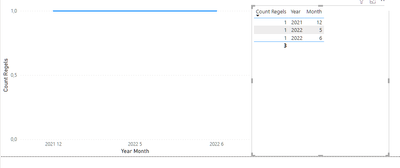
I have been fiddeling with the NOTS, <> and all other things to get it to work, but i am just not able. Do you guys have any idea how to solve this?
Solved! Go to Solution.
- Mark as New
- Bookmark
- Subscribe
- Mute
- Subscribe to RSS Feed
- Permalink
- Report Inappropriate Content
Dates is a dim that stores all dates from the 2000 year.
Graph Value =
var CurrentDate = SELECTEDVALUE( Dates[Date] )
var MinDateWithNonZeroData =
CALCULATE(
MINX(
FILTER(
Graph,
Graph[Value] > 0
),
Graph[Date]
),
ALLSELECTED( Dates )
)
var MaxDateWithNonZeroData =
CALCULATE(
MAXX(
FILTER(
Graph,
Graph[Value] > 0
),
Graph[Date]
),
ALLSELECTED( Dates )
)
var GraphValue =
if( MinDateWithNonZeroData <= CurrentDate
&& CurrentDate <= MaxDateWithNonZeroData
&& not ISBLANK( MinDateWithNonZeroData ),
CALCULATE(
SUM( Graph[Value] ) + 0,
TREATAS(
{ CurrentDate },
Graph[Date]
)
)
)
return
GraphValue- Mark as New
- Bookmark
- Subscribe
- Mute
- Subscribe to RSS Feed
- Permalink
- Report Inappropriate Content
Thank you very much! It works great! I even got it working with just Year-Month Values
- Mark as New
- Bookmark
- Subscribe
- Mute
- Subscribe to RSS Feed
- Permalink
- Report Inappropriate Content
Dates is a dim that stores all dates from the 2000 year.
Graph Value =
var CurrentDate = SELECTEDVALUE( Dates[Date] )
var MinDateWithNonZeroData =
CALCULATE(
MINX(
FILTER(
Graph,
Graph[Value] > 0
),
Graph[Date]
),
ALLSELECTED( Dates )
)
var MaxDateWithNonZeroData =
CALCULATE(
MAXX(
FILTER(
Graph,
Graph[Value] > 0
),
Graph[Date]
),
ALLSELECTED( Dates )
)
var GraphValue =
if( MinDateWithNonZeroData <= CurrentDate
&& CurrentDate <= MaxDateWithNonZeroData
&& not ISBLANK( MinDateWithNonZeroData ),
CALCULATE(
SUM( Graph[Value] ) + 0,
TREATAS(
{ CurrentDate },
Graph[Date]
)
)
)
return
GraphValueHelpful resources
| User | Count |
|---|---|
| 50 | |
| 39 | |
| 18 | |
| 14 | |
| 13 |
| User | Count |
|---|---|
| 99 | |
| 67 | |
| 28 | |
| 18 | |
| 13 |