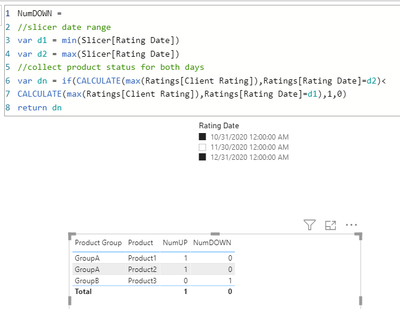- Power BI forums
- Updates
- News & Announcements
- Get Help with Power BI
- Desktop
- Service
- Report Server
- Power Query
- Mobile Apps
- Developer
- DAX Commands and Tips
- Custom Visuals Development Discussion
- Health and Life Sciences
- Power BI Spanish forums
- Translated Spanish Desktop
- Power Platform Integration - Better Together!
- Power Platform Integrations (Read-only)
- Power Platform and Dynamics 365 Integrations (Read-only)
- Training and Consulting
- Instructor Led Training
- Dashboard in a Day for Women, by Women
- Galleries
- Community Connections & How-To Videos
- COVID-19 Data Stories Gallery
- Themes Gallery
- Data Stories Gallery
- R Script Showcase
- Webinars and Video Gallery
- Quick Measures Gallery
- 2021 MSBizAppsSummit Gallery
- 2020 MSBizAppsSummit Gallery
- 2019 MSBizAppsSummit Gallery
- Events
- Ideas
- Custom Visuals Ideas
- Issues
- Issues
- Events
- Upcoming Events
- Community Blog
- Power BI Community Blog
- Custom Visuals Community Blog
- Community Support
- Community Accounts & Registration
- Using the Community
- Community Feedback
Earn a 50% discount on the DP-600 certification exam by completing the Fabric 30 Days to Learn It challenge.
- Power BI forums
- Forums
- Get Help with Power BI
- DAX Commands and Tips
- Re: Number of products with a rating upgrade/downg...
- Subscribe to RSS Feed
- Mark Topic as New
- Mark Topic as Read
- Float this Topic for Current User
- Bookmark
- Subscribe
- Printer Friendly Page
- Mark as New
- Bookmark
- Subscribe
- Mute
- Subscribe to RSS Feed
- Permalink
- Report Inappropriate Content
Number of products with a rating upgrade/downgrade by Product Groups
Hello,
I have a table with Product Group (A and B), Product Names (Product1, Product2 and Product3) and Client Ratings (1=low, 2=medium, 3=good) for each product over several months (3 months in the sample table below)
| Product Group | Product | Client Rating | Rating Date |
| GroupA | Product1 | 1 | 31/10/2020 |
| GroupA | Product1 | 1 | 30/11/2020 |
| GroupA | Product1 | 2 | 31/12/2020 |
| GroupA | Product2 | 2 | 31/10/2020 |
| GroupA | Product2 | 2 | 30/11/2020 |
| GroupA | Product2 | 3 | 31/12/2020 |
| GroupB | Product3 | 2 | 31/10/2020 |
| GroupB | Product3 | 1 | 30/11/2020 |
| GroupB | Product3 | 1 | 31/12/2020 |
I'm trying to calculate the number of products being upgraded (increase in rating) and downgraded (lower rating) on a reference date vs a comparison date with both dates being selected by the user.
The result for Reference date 31/12/2020 and Comparison date 31/10/2020 should look like this:
| Product Group | NumUP | NumDOWN |
| GroupA | 2 | 0 |
| GroupB | 0 | 1 |
Thank you
- Mark as New
- Bookmark
- Subscribe
- Mute
- Subscribe to RSS Feed
- Permalink
- Report Inappropriate Content
@Anonymous ,
Try like these formula. Assume you have date table. You might use all or allselected in filter on date table
Group NumUP =
var _min = minxx(allselected(Date),Date[Date])
var _max = minxx(allselected(Date),Date[Date])
return
countx(filter(summarize(Table, Table[Group] ,Table[Product], "_1", calculate(max(Table[Client Rating]),filter(Date,Date[Date] =_min)),, "_2", calculate(max(Table[Client Rating]),filter(Date,Date[Date] =_max))),[_1]>[_2]),[Product])
Group NumDOWN =
var _min = minxx(allselected(Date),Date[Date])
var _max = minxx(allselected(Date),Date[Date])
return
countx(filter(summarize(Table, Table[Group] ,Table[Product], "_1", calculate(max(Table[Client Rating]),filter(Date,Date[Date] =_min)),, "_2", calculate(max(Table[Client Rating]),filter(Date,Date[Date] =_max))),[_1]>[_2]),[Product])Microsoft Power BI Learning Resources, 2023 !!
Learn Power BI - Full Course with Dec-2022, with Window, Index, Offset, 100+ Topics !!
Did I answer your question? Mark my post as a solution! Appreciate your Kudos !! Proud to be a Super User! !!
- Mark as New
- Bookmark
- Subscribe
- Mute
- Subscribe to RSS Feed
- Permalink
- Report Inappropriate Content
Nearly there, just need to fix the totals.
First, create an unconnected calculated table that feeds the slicer
Slicer = VALUES(Ratings[Rating Date])
Then use something similar to this
Apart from the totals being wrong this also suffers from the uncertainty of what to do when a product does not have a rating value on one of the selected dates.
Helpful resources
| User | Count |
|---|---|
| 54 | |
| 23 | |
| 19 | |
| 18 | |
| 17 |
| User | Count |
|---|---|
| 91 | |
| 87 | |
| 47 | |
| 28 | |
| 22 |