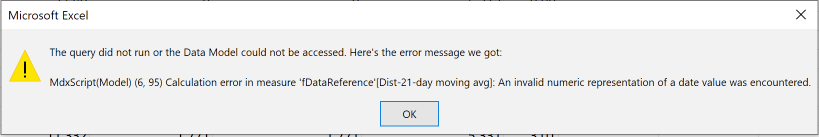- Power BI forums
- Updates
- News & Announcements
- Get Help with Power BI
- Desktop
- Service
- Report Server
- Power Query
- Mobile Apps
- Developer
- DAX Commands and Tips
- Custom Visuals Development Discussion
- Health and Life Sciences
- Power BI Spanish forums
- Translated Spanish Desktop
- Power Platform Integration - Better Together!
- Power Platform Integrations (Read-only)
- Power Platform and Dynamics 365 Integrations (Read-only)
- Training and Consulting
- Instructor Led Training
- Dashboard in a Day for Women, by Women
- Galleries
- Community Connections & How-To Videos
- COVID-19 Data Stories Gallery
- Themes Gallery
- Data Stories Gallery
- R Script Showcase
- Webinars and Video Gallery
- Quick Measures Gallery
- 2021 MSBizAppsSummit Gallery
- 2020 MSBizAppsSummit Gallery
- 2019 MSBizAppsSummit Gallery
- Events
- Ideas
- Custom Visuals Ideas
- Issues
- Issues
- Events
- Upcoming Events
- Community Blog
- Power BI Community Blog
- Custom Visuals Community Blog
- Community Support
- Community Accounts & Registration
- Using the Community
- Community Feedback
Register now to learn Fabric in free live sessions led by the best Microsoft experts. From Apr 16 to May 9, in English and Spanish.
- Power BI forums
- Forums
- Get Help with Power BI
- DAX Commands and Tips
- Re: Moving daily average with offset
- Subscribe to RSS Feed
- Mark Topic as New
- Mark Topic as Read
- Float this Topic for Current User
- Bookmark
- Subscribe
- Printer Friendly Page
- Mark as New
- Bookmark
- Subscribe
- Mute
- Subscribe to RSS Feed
- Permalink
- Report Inappropriate Content
Moving daily average with offset
Hello PBI Community!
I am trying to produce a 21-day moving average with a 7-day offset. The DAX formula below gets me close. In this instance the offset (7 days) is applied however the 21-day moving average only comes in at 15 days. If I make it -27 the output is then a 21-day moving average. I would prefer to have an accurate representation of the moving average interval. What am I overlooking?
Thank you all!
21-day moving avg with 7-day offset :=var sum_dist =
CALCULATE (
[Total Dist],
FILTER (
ALL ( dDateSeason ),
dDateSeason[Date]
<= MAX ( dDateSeason[Date] ) - 7
&& dDateSeason[Date]
>= MAX ( dDateSeason[Date] ) - 21
)
)
var count_days_dist =
CALCULATE (
DISTINCTCOUNT ( dDateSeason[Date] ),
FILTER (
ALL ( dDateSeason ),
dDateSeason[Date]
<= MAX ( dDateSeason[Date] ) - 7
&& dDateSeason[Date]
>= MAX ( dDateSeason[Date] ) - 21
)
)
return
DIVIDE(sum_dist,count_days_dist)
Solved! Go to Solution.
- Mark as New
- Bookmark
- Subscribe
- Mute
- Subscribe to RSS Feed
- Permalink
- Report Inappropriate Content
@sdgiss If you want the average to span 21 days, then it will need to be 27 days ago to 7 days ago (since you are use = on both ends it is inclusive, otherwise you'd need to use 28).
When you say 21 day moving average offset, what are you wanting to acheive? I think the 27 (or 28 without 😃 is what you're looking for?
Please @mention me in your reply if you want a response.
Copying DAX from this post? Click here for a hack to quickly replace it with your own table names
Has this post solved your problem? Please Accept as Solution so that others can find it quickly and to let the community know your problem has been solved.
If you found this post helpful, please give Kudos C
I work as a Microsoft trainer and consultant, specialising in Power BI and Power Query.
www.excelwithallison.com
- Mark as New
- Bookmark
- Subscribe
- Mute
- Subscribe to RSS Feed
- Permalink
- Report Inappropriate Content
@sdgiss , Try like this , with help from a date table
Rolling 21 = CALCULATE(count(Sales[Serial Number]),DATESINPERIOD('Date'[Date ],MAX('Date'[Date ])-7,-21,DAY))
Microsoft Power BI Learning Resources, 2023 !!
Learn Power BI - Full Course with Dec-2022, with Window, Index, Offset, 100+ Topics !!
Did I answer your question? Mark my post as a solution! Appreciate your Kudos !! Proud to be a Super User! !!
- Mark as New
- Bookmark
- Subscribe
- Mute
- Subscribe to RSS Feed
- Permalink
- Report Inappropriate Content
Hello @amitchandak!
The formula above yields the appopropriate output, but unfortnately it doesn't work as a measure inside the following. It is usable in other measures but I'm guessing the PREVIOUSDAY function doesn't like it.
=CALCULATE([Rollling 21-day avg],PREVIOUSDAY(dDateSeason[Date]))
This is the error I receive when attempting to load it a pivot table.
- Mark as New
- Bookmark
- Subscribe
- Mute
- Subscribe to RSS Feed
- Permalink
- Report Inappropriate Content
Thank you for your help @amitchandak! I had thought of this as an alternative but got stuck on my formula above. When in doubt, I should always choose the path of least resistance. Thank you for pointing this out with your solution!
- Mark as New
- Bookmark
- Subscribe
- Mute
- Subscribe to RSS Feed
- Permalink
- Report Inappropriate Content
@sdgiss If you want the average to span 21 days, then it will need to be 27 days ago to 7 days ago (since you are use = on both ends it is inclusive, otherwise you'd need to use 28).
When you say 21 day moving average offset, what are you wanting to acheive? I think the 27 (or 28 without 😃 is what you're looking for?
Please @mention me in your reply if you want a response.
Copying DAX from this post? Click here for a hack to quickly replace it with your own table names
Has this post solved your problem? Please Accept as Solution so that others can find it quickly and to let the community know your problem has been solved.
If you found this post helpful, please give Kudos C
I work as a Microsoft trainer and consultant, specialising in Power BI and Power Query.
www.excelwithallison.com
- Mark as New
- Bookmark
- Subscribe
- Mute
- Subscribe to RSS Feed
- Permalink
- Report Inappropriate Content
Thank you so much for your reply @AllisonKennedy! It turns out I was making this much harder than it had to be! The solution from @amitchandak works like a charm. Many thanks again for offering up your assistance!
- Mark as New
- Bookmark
- Subscribe
- Mute
- Subscribe to RSS Feed
- Permalink
- Report Inappropriate Content
@sdgiss Glad you got what you're looking for. @amitchandak solution should yield the same results as your solution - they are just two different ways to write/express the same calculation (depending on how you want to think about it). In your original one, you were defining the start and end dates. In Amit's he is defining the start date and how long the period should be.
Love kudos if I helped.
Please @mention me in your reply if you want a response.
Copying DAX from this post? Click here for a hack to quickly replace it with your own table names
Has this post solved your problem? Please Accept as Solution so that others can find it quickly and to let the community know your problem has been solved.
If you found this post helpful, please give Kudos C
I work as a Microsoft trainer and consultant, specialising in Power BI and Power Query.
www.excelwithallison.com
- Mark as New
- Bookmark
- Subscribe
- Mute
- Subscribe to RSS Feed
- Permalink
- Report Inappropriate Content
You were a great help @AllisonKennedy! You helped confirm that my first formula might be the one to move forward with. The one from @amitchandak is more straightforward and convenient but it doesn't work as a measure with time intelligence functions. If I can't find a way to resolve this issue then I will likely elevate your response to the solution.
Thank you, and Happy New Year!
- Mark as New
- Bookmark
- Subscribe
- Mute
- Subscribe to RSS Feed
- Permalink
- Report Inappropriate Content
@sdgiss What do you mean when you say 'it doesn't work as a measure with time intelligence functions'. If you can add more detail on what's not working, we can hopefully help you resolve the issue. 🙂 Happy New Year to you too!
Please @mention me in your reply if you want a response.
Copying DAX from this post? Click here for a hack to quickly replace it with your own table names
Has this post solved your problem? Please Accept as Solution so that others can find it quickly and to let the community know your problem has been solved.
If you found this post helpful, please give Kudos C
I work as a Microsoft trainer and consultant, specialising in Power BI and Power Query.
www.excelwithallison.com
- Mark as New
- Bookmark
- Subscribe
- Mute
- Subscribe to RSS Feed
- Permalink
- Report Inappropriate Content
@AllisonKennedy my sincere apologies for not responding to this sooner. It has been a hectic few months.
Did you see the error message when trying to use the suggestion from Amit? I have the measure in there as well. When I place the original equation (the one you validated for me) I have no issues with the measure output, however with Amit's suggestion it makes the measure unusable.
Thank you!
Helpful resources

Microsoft Fabric Learn Together
Covering the world! 9:00-10:30 AM Sydney, 4:00-5:30 PM CET (Paris/Berlin), 7:00-8:30 PM Mexico City

Power BI Monthly Update - April 2024
Check out the April 2024 Power BI update to learn about new features.

| User | Count |
|---|---|
| 47 | |
| 26 | |
| 22 | |
| 12 | |
| 8 |
| User | Count |
|---|---|
| 76 | |
| 50 | |
| 46 | |
| 16 | |
| 12 |