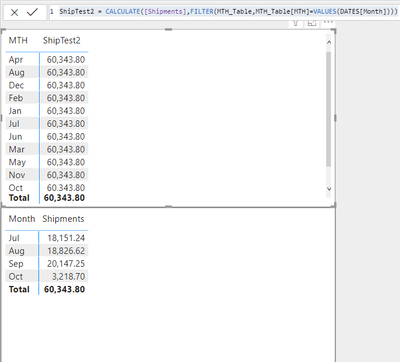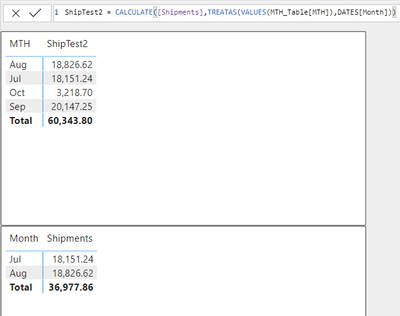- Power BI forums
- Updates
- News & Announcements
- Get Help with Power BI
- Desktop
- Service
- Report Server
- Power Query
- Mobile Apps
- Developer
- DAX Commands and Tips
- Custom Visuals Development Discussion
- Health and Life Sciences
- Power BI Spanish forums
- Translated Spanish Desktop
- Power Platform Integration - Better Together!
- Power Platform Integrations (Read-only)
- Power Platform and Dynamics 365 Integrations (Read-only)
- Training and Consulting
- Instructor Led Training
- Dashboard in a Day for Women, by Women
- Galleries
- Community Connections & How-To Videos
- COVID-19 Data Stories Gallery
- Themes Gallery
- Data Stories Gallery
- R Script Showcase
- Webinars and Video Gallery
- Quick Measures Gallery
- 2021 MSBizAppsSummit Gallery
- 2020 MSBizAppsSummit Gallery
- 2019 MSBizAppsSummit Gallery
- Events
- Ideas
- Custom Visuals Ideas
- Issues
- Issues
- Events
- Upcoming Events
- Community Blog
- Power BI Community Blog
- Custom Visuals Community Blog
- Community Support
- Community Accounts & Registration
- Using the Community
- Community Feedback
Register now to learn Fabric in free live sessions led by the best Microsoft experts. From Apr 16 to May 9, in English and Spanish.
- Power BI forums
- Forums
- Get Help with Power BI
- DAX Commands and Tips
- Measure with values matching another table (no rel...
- Subscribe to RSS Feed
- Mark Topic as New
- Mark Topic as Read
- Float this Topic for Current User
- Bookmark
- Subscribe
- Printer Friendly Page
- Mark as New
- Bookmark
- Subscribe
- Mute
- Subscribe to RSS Feed
- Permalink
- Report Inappropriate Content
Measure with values matching another table (no relationships)
Hello all,
Could you please help me get this DAX formula working?
ShipTest2 = CALCULATE([Shipments],FILTER(MTH_Table,MTH_Table[MTH]=VALUES(DATES[Month])))I need to have the result in the first matrix the same as in the second matrix. I was not able to figure out how to separate the numbers for the first table into months - the column MTH in MTH_table has no relationship with Month in DATES table.
The only way I was able to get this "working" was to create 12 separate measures for each month which is not very efficient, I'd say.
Please don't get into why I ask this stupid question. 😄 I need to further include in the calculation another measure with another date table.
I apologize if the solution is already here somewhere, I was not able to find it.
Solved! Go to Solution.
- Mark as New
- Bookmark
- Subscribe
- Mute
- Subscribe to RSS Feed
- Permalink
- Report Inappropriate Content
@Tomfiki can you please try this
ShipTest2 = CALCULATE([Shipments], TREATAS(VALUES(MTH_Table[MTH_Table]),DATES[Month]))- Mark as New
- Bookmark
- Subscribe
- Mute
- Subscribe to RSS Feed
- Permalink
- Report Inappropriate Content
@Tomfiki have a read of this https://www.sqlbi.com/articles/propagate-filters-using-treatas-in-dax/
If there is no relationship, you can use TREATAS/CONTAINS/INTERSECT
The basic way TREATAS works as
CALCULATE(<targetMeasure>,TREATAS(VALUES/SUMMARZE(<lookupColumn>),<targetColumn>))
Translating the above
| XAxis | Measure |
|----------------|-----------------------------------------------------|
| Axis from tbl1 | CALCULATE(<AggregateonDATES[value]>, |
| | TREATAS(VALUES/SUMMARZE(<MTH[MTH]>),<Dates[Date]>)) |
| Axis from tbl2 | CALCULATE(<AggregateonMTH[value]>, |
| | TREATAS(VALUES/SUMMARZE(<Dates[Date]>),<MTH[MTH]>))|- Mark as New
- Bookmark
- Subscribe
- Mute
- Subscribe to RSS Feed
- Permalink
- Report Inappropriate Content
Ok, perfect. Thanks again and have a nice evening. 🙂
- Mark as New
- Bookmark
- Subscribe
- Mute
- Subscribe to RSS Feed
- Permalink
- Report Inappropriate Content
@Tomfiki can you please try this
ShipTest2 = CALCULATE([Shipments], TREATAS(VALUES(MTH_Table[MTH_Table]),DATES[Month]))- Mark as New
- Bookmark
- Subscribe
- Mute
- Subscribe to RSS Feed
- Permalink
- Report Inappropriate Content
@smpa01 Thank you for the reply, it works great!
Could you advise how to adjust it so if I filter something in DATES[Month] it will also reflect in the result?
Helpful resources

Microsoft Fabric Learn Together
Covering the world! 9:00-10:30 AM Sydney, 4:00-5:30 PM CET (Paris/Berlin), 7:00-8:30 PM Mexico City

Power BI Monthly Update - April 2024
Check out the April 2024 Power BI update to learn about new features.

| User | Count |
|---|---|
| 46 | |
| 28 | |
| 22 | |
| 12 | |
| 8 |
| User | Count |
|---|---|
| 76 | |
| 51 | |
| 44 | |
| 16 | |
| 12 |