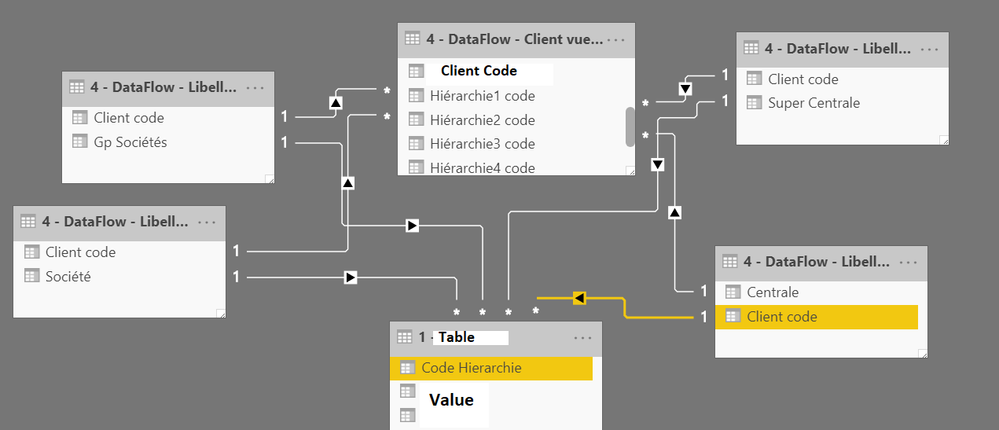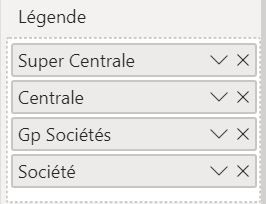- Power BI forums
- Updates
- News & Announcements
- Get Help with Power BI
- Desktop
- Service
- Report Server
- Power Query
- Mobile Apps
- Developer
- DAX Commands and Tips
- Custom Visuals Development Discussion
- Health and Life Sciences
- Power BI Spanish forums
- Translated Spanish Desktop
- Power Platform Integration - Better Together!
- Power Platform Integrations (Read-only)
- Power Platform and Dynamics 365 Integrations (Read-only)
- Training and Consulting
- Instructor Led Training
- Dashboard in a Day for Women, by Women
- Galleries
- Community Connections & How-To Videos
- COVID-19 Data Stories Gallery
- Themes Gallery
- Data Stories Gallery
- R Script Showcase
- Webinars and Video Gallery
- Quick Measures Gallery
- 2021 MSBizAppsSummit Gallery
- 2020 MSBizAppsSummit Gallery
- 2019 MSBizAppsSummit Gallery
- Events
- Ideas
- Custom Visuals Ideas
- Issues
- Issues
- Events
- Upcoming Events
- Community Blog
- Power BI Community Blog
- Custom Visuals Community Blog
- Community Support
- Community Accounts & Registration
- Using the Community
- Community Feedback
Earn a 50% discount on the DP-600 certification exam by completing the Fabric 30 Days to Learn It challenge.
- Power BI forums
- Forums
- Get Help with Power BI
- DAX Commands and Tips
- Measure with multiple hierarchy levels
- Subscribe to RSS Feed
- Mark Topic as New
- Mark Topic as Read
- Float this Topic for Current User
- Bookmark
- Subscribe
- Printer Friendly Page
- Mark as New
- Bookmark
- Subscribe
- Mute
- Subscribe to RSS Feed
- Permalink
- Report Inappropriate Content
Measure with multiple hierarchy levels
Hi,
I have some issues on creating a DAX measure with multiple hierarchy level.
I have 1 table with unique client code and 4 hierarchy level.
Hierarchy 1 contains Hierarchy 2
Hierarchy 2 contains Hierarchy 3
Hierarchy 3 contains Hierarchy 4
Hierarchy 4 contains Client Code
I use the relations as descripted in the screenshot.
Each hierarchy level is connected to the main hierarchy table.
Then each one is connecting to the table with the values.
I am using this kind of relation because 'Code Hierarchy' in 'Table' can contain items from Hierarchy 1 or 2 or 3 or 4.
When i use drill on a simple graph with the 4 level and a simple measure like Average(Value), i don't get all the data. (i understand why)
I have tried some measures with ALL() / ALLSELECTED() / RELATED() / etc ... but it didn't work ...
Measure =
Could you help me please ?
Regards,
- Mark as New
- Bookmark
- Subscribe
- Mute
- Subscribe to RSS Feed
- Permalink
- Report Inappropriate Content
Best
D
- Mark as New
- Bookmark
- Subscribe
- Mute
- Subscribe to RSS Feed
- Permalink
- Report Inappropriate Content
Hi @Bastaba
I don't understand the structure of your data. Could you provide some sample data to highlight what is causing you trouble? Or even better, create a sample report?
Cheers,
Sturla