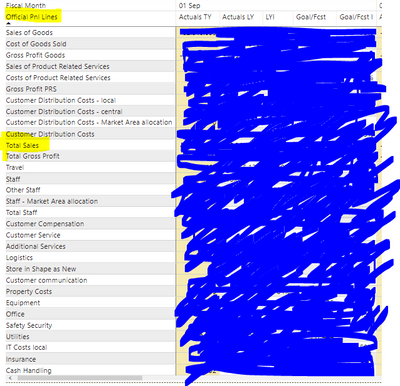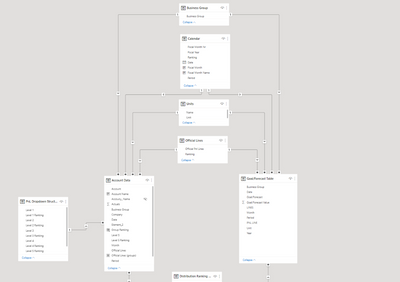- Power BI forums
- Updates
- News & Announcements
- Get Help with Power BI
- Desktop
- Service
- Report Server
- Power Query
- Mobile Apps
- Developer
- DAX Commands and Tips
- Custom Visuals Development Discussion
- Health and Life Sciences
- Power BI Spanish forums
- Translated Spanish Desktop
- Power Platform Integration - Better Together!
- Power Platform Integrations (Read-only)
- Power Platform and Dynamics 365 Integrations (Read-only)
- Training and Consulting
- Instructor Led Training
- Dashboard in a Day for Women, by Women
- Galleries
- Community Connections & How-To Videos
- COVID-19 Data Stories Gallery
- Themes Gallery
- Data Stories Gallery
- R Script Showcase
- Webinars and Video Gallery
- Quick Measures Gallery
- 2021 MSBizAppsSummit Gallery
- 2020 MSBizAppsSummit Gallery
- 2019 MSBizAppsSummit Gallery
- Events
- Ideas
- Custom Visuals Ideas
- Issues
- Issues
- Events
- Upcoming Events
- Community Blog
- Power BI Community Blog
- Custom Visuals Community Blog
- Community Support
- Community Accounts & Registration
- Using the Community
- Community Feedback
Earn a 50% discount on the DP-600 certification exam by completing the Fabric 30 Days to Learn It challenge.
- Power BI forums
- Forums
- Get Help with Power BI
- DAX Commands and Tips
- Re: Measure with conditional calculation not worki...
- Subscribe to RSS Feed
- Mark Topic as New
- Mark Topic as Read
- Float this Topic for Current User
- Bookmark
- Subscribe
- Printer Friendly Page
- Mark as New
- Bookmark
- Subscribe
- Mute
- Subscribe to RSS Feed
- Permalink
- Report Inappropriate Content
Measure with conditional calculation not working
Hi Community!
I'm stuck with a calculation I would like to do in DAX and was hoping to get your help.
I'm creating a financial report, showing already actuals, last year actuals, forecast and goals.
Now I need to add a column (Index %) to the overview that is showing per row the Actuals/ Actuals of "Total Sales" Line.
Except for the "Lines Sales of Goods" and "Sales of Product Related Services" I should have the value of the Actuals / Actuals of "Total Gross profit" Line.
I already tried several calculations in DAX, working with Calculated, SUM, Filter etc.
I have created the following measure already:
-> Here I should have a IF function I suppose, where I take Total Gross Profit in case the pnl line is Sales of Goods Or Sales of PRS.
FYI, maybe also need to know that I'm working with a two facts data model, the Row "Official PnL lines" are coming from dimension table (many-1 rel.)
Not even sure it is possible or easy to implement, but any tips are welcome!
Thanks in advance!
- Mark as New
- Bookmark
- Subscribe
- Mute
- Subscribe to RSS Feed
- Permalink
- Report Inappropriate Content
Yes, I got it that you need sample data.
I don't have the capacity currently to make it. I hope to find some time soon.
Normally with the detailed descriptions I gave, you should already be able to understand the data I'm dealing with.
If someone else has any ideas how I could make this work, always welcome.
- Mark as New
- Bookmark
- Subscribe
- Mute
- Subscribe to RSS Feed
- Permalink
- Report Inappropriate Content
Please provide sanitized sample data that fully covers your issue. I can only help you with meaningful sample data.
Please paste the data into a table in your post or use one of the file services like OneDrive or Google Drive.
https://community.powerbi.com/t5/Community-Blog/How-to-provide-sample-data-in-the-Power-BI-Forum/ba-...
Please show the expected outcome based on the sample data you provided. Screenshots of the expected outcome are ok.
https://community.powerbi.com/t5/Desktop/How-to-Get-Your-Question-Answered-Quickly/m-p/1447523
- Mark as New
- Bookmark
- Subscribe
- Mute
- Subscribe to RSS Feed
- Permalink
- Report Inappropriate Content
Datamodel:
Data to understand:
PNL lines: string, eg "Total Sales"
Actual TY : Measure (sum of Actuals), correspond with the correct PNL line. Several accounts go into one PNL line.
Actuals: numbers in Account Data Table per Account.
Dimensions:
Units: string, code representing a department
Time: Month
Result should be a visaul table with:
row: pnl lines
columns: actual ty, MEASURE X
filters: units, time
MEASURE X =
Actuals TY/ Actuals TY of "Total Sales" Line.
Except for the "Lines Sales of Goods" and "Sales of Product Related Services" I should have the value of the Actuals TY/ Actuals TY of "Total Gross profit" Line.
- Mark as New
- Bookmark
- Subscribe
- Mute
- Subscribe to RSS Feed
- Permalink
- Report Inappropriate Content
Please provide sanitized sample data that fully covers your issue. I can only help you with meaningful sample data.
Please paste the data into a table in your post or use one of the file services like OneDrive or Google Drive.
https://community.powerbi.com/t5/Community-Blog/How-to-provide-sample-data-in-the-Power-BI-Forum/ba-...
Please show the expected outcome based on the sample data you provided. Screenshots of the expected outcome are ok.
https://community.powerbi.com/t5/Desktop/How-to-Get-Your-Question-Answered-Quickly/m-p/1447523
Helpful resources
| User | Count |
|---|---|
| 57 | |
| 21 | |
| 19 | |
| 16 | |
| 16 |
| User | Count |
|---|---|
| 87 | |
| 77 | |
| 52 | |
| 37 | |
| 21 |