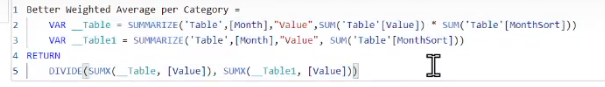- Power BI forums
- Updates
- News & Announcements
- Get Help with Power BI
- Desktop
- Service
- Report Server
- Power Query
- Mobile Apps
- Developer
- DAX Commands and Tips
- Custom Visuals Development Discussion
- Health and Life Sciences
- Power BI Spanish forums
- Translated Spanish Desktop
- Power Platform Integration - Better Together!
- Power Platform Integrations (Read-only)
- Power Platform and Dynamics 365 Integrations (Read-only)
- Training and Consulting
- Instructor Led Training
- Dashboard in a Day for Women, by Women
- Galleries
- Community Connections & How-To Videos
- COVID-19 Data Stories Gallery
- Themes Gallery
- Data Stories Gallery
- R Script Showcase
- Webinars and Video Gallery
- Quick Measures Gallery
- 2021 MSBizAppsSummit Gallery
- 2020 MSBizAppsSummit Gallery
- 2019 MSBizAppsSummit Gallery
- Events
- Ideas
- Custom Visuals Ideas
- Issues
- Issues
- Events
- Upcoming Events
- Community Blog
- Power BI Community Blog
- Custom Visuals Community Blog
- Community Support
- Community Accounts & Registration
- Using the Community
- Community Feedback
Register now to learn Fabric in free live sessions led by the best Microsoft experts. From Apr 16 to May 9, in English and Spanish.
- Power BI forums
- Forums
- Get Help with Power BI
- DAX Commands and Tips
- Measure Returning
- Subscribe to RSS Feed
- Mark Topic as New
- Mark Topic as Read
- Float this Topic for Current User
- Bookmark
- Subscribe
- Printer Friendly Page
- Mark as New
- Bookmark
- Subscribe
- Mute
- Subscribe to RSS Feed
- Permalink
- Report Inappropriate Content
Measure Returning
Hello,
I've been trying to proof out a .pbix. I'm having an issue with one of the measures.
The measure name is
- Create Measure: LTV*LoanAmount = SUMX('dmLoanInfo',[LTV]*[LoanAmount])
- Create Measure: SumOfLoanAmount = sum(dmLoanInfo[LoanAmount])
- Create Measure: WA LTV MinLogic2 = [LTV*LoanAmount] / [SumOfLoanAmount]
Using the WA LTV MinLogic2 Measure I see the same values seen while proofing via Excel & SQL.
Trying to understand the difference in logic being applied - Original Measure VS New one using 2 new broken out measures
This link is to a bare bones version of the .pbix with the relevant tables and measures involved: https://drive.google.com/file/d/1_w01kt7uQVoCQ0UTf2tMiOxZamAzWosU/view?usp=sharing
Any help understanding this is GREATLY appreciated,
Thanks,
..bob
Solved! Go to Solution.
- Mark as New
- Bookmark
- Subscribe
- Mute
- Subscribe to RSS Feed
- Permalink
- Report Inappropriate Content
@BobMcC That would be my opinion, yes.
@ me in replies or I'll lose your thread!!!
Instead of a Kudo, please vote for this idea
Become an expert!: Enterprise DNA
External Tools: MSHGQM
YouTube Channel!: Microsoft Hates Greg
Latest book!: The Definitive Guide to Power Query (M)
DAX is easy, CALCULATE makes DAX hard...
- Mark as New
- Bookmark
- Subscribe
- Mute
- Subscribe to RSS Feed
- Permalink
- Report Inappropriate Content
@BobMcC You could achieve the same in one measure using VAR's:
WA LTV Locked All =
IF(
SUM('dmLoanInfo'[LoanAmount]) > 0 ,
VAR __1 = SUMX('dmLoanInfo',[LTV]*[LoanAmount])
VAR __2 = SUM('dmLoanInfo'[LoanAmount])
VAR __3 = __1 / __2
RETURN
__3,
BLANK()
)The difference is that you are dividing your numerator once versus in the original, you are dividing the numerator by the demoninator for each row and then summing all up.
@ me in replies or I'll lose your thread!!!
Instead of a Kudo, please vote for this idea
Become an expert!: Enterprise DNA
External Tools: MSHGQM
YouTube Channel!: Microsoft Hates Greg
Latest book!: The Definitive Guide to Power Query (M)
DAX is easy, CALCULATE makes DAX hard...
- Mark as New
- Bookmark
- Subscribe
- Mute
- Subscribe to RSS Feed
- Permalink
- Report Inappropriate Content
Hi Greg,
Thanks for the quick reply! I am unable to duplicate the results from the original version in SQL. Nor can I output the drill down detail and arrive at the same result in a spreadsheet.
Everthing proofs out to what is coming back from the new measure ( using the other 2 new measures )
I guess my question boils down to this... Is the original measure correct for Weighted Average and if so, How can this be written in SQL? The attached link has the spreadsheet I was using to work through this.
Breaking out the LTV * LoanAmount Line by line and Totaling,
then taking that TOTAL and dividing by LoanAmount TOTAL returns the results from the 2nd measure as well as my SQL Query results. Thanks for the help on this Greg!
- Mark as New
- Bookmark
- Subscribe
- Mute
- Subscribe to RSS Feed
- Permalink
- Report Inappropriate Content
@BobMcC This is my best understanding of how to create a Weighted Average.
Better Weighted Average per Category - Microsoft Power BI Community
@ me in replies or I'll lose your thread!!!
Instead of a Kudo, please vote for this idea
Become an expert!: Enterprise DNA
External Tools: MSHGQM
YouTube Channel!: Microsoft Hates Greg
Latest book!: The Definitive Guide to Power Query (M)
DAX is easy, CALCULATE makes DAX hard...
- Mark as New
- Bookmark
- Subscribe
- Mute
- Subscribe to RSS Feed
- Permalink
- Report Inappropriate Content
Thanks for the link Greg. Just watched the clip. Ultimately, it looks like your original post
aligns with his version of the Better Weighted Average Per Category
WA LTV Locked All =
IF(
SUM('dmLoanInfo'[LoanAmount]) > 0 ,
VAR __1 = SUMX('dmLoanInfo',[LTV]*[LoanAmount])
VAR __2 = SUM('dmLoanInfo'[LoanAmount])
VAR __3 = __1 / __2
RETURN
__3,
BLANK()
)If that is the case, would you agree that the original measure is incorrect and should be changed to the version you sent? Not asking you to make a ruling 🙂 just asking for your opinion. Thanks!
btw: I did vote for the idea per your tag line link.
- Mark as New
- Bookmark
- Subscribe
- Mute
- Subscribe to RSS Feed
- Permalink
- Report Inappropriate Content
@BobMcC That would be my opinion, yes.
@ me in replies or I'll lose your thread!!!
Instead of a Kudo, please vote for this idea
Become an expert!: Enterprise DNA
External Tools: MSHGQM
YouTube Channel!: Microsoft Hates Greg
Latest book!: The Definitive Guide to Power Query (M)
DAX is easy, CALCULATE makes DAX hard...
Helpful resources

Microsoft Fabric Learn Together
Covering the world! 9:00-10:30 AM Sydney, 4:00-5:30 PM CET (Paris/Berlin), 7:00-8:30 PM Mexico City

Power BI Monthly Update - April 2024
Check out the April 2024 Power BI update to learn about new features.

| User | Count |
|---|---|
| 46 | |
| 28 | |
| 23 | |
| 12 | |
| 8 |
| User | Count |
|---|---|
| 76 | |
| 51 | |
| 45 | |
| 16 | |
| 12 |