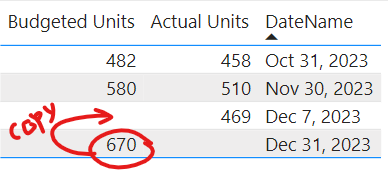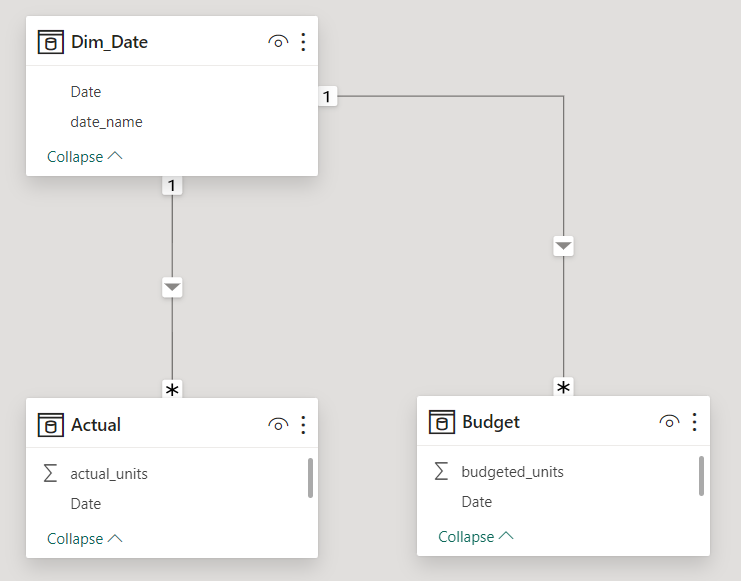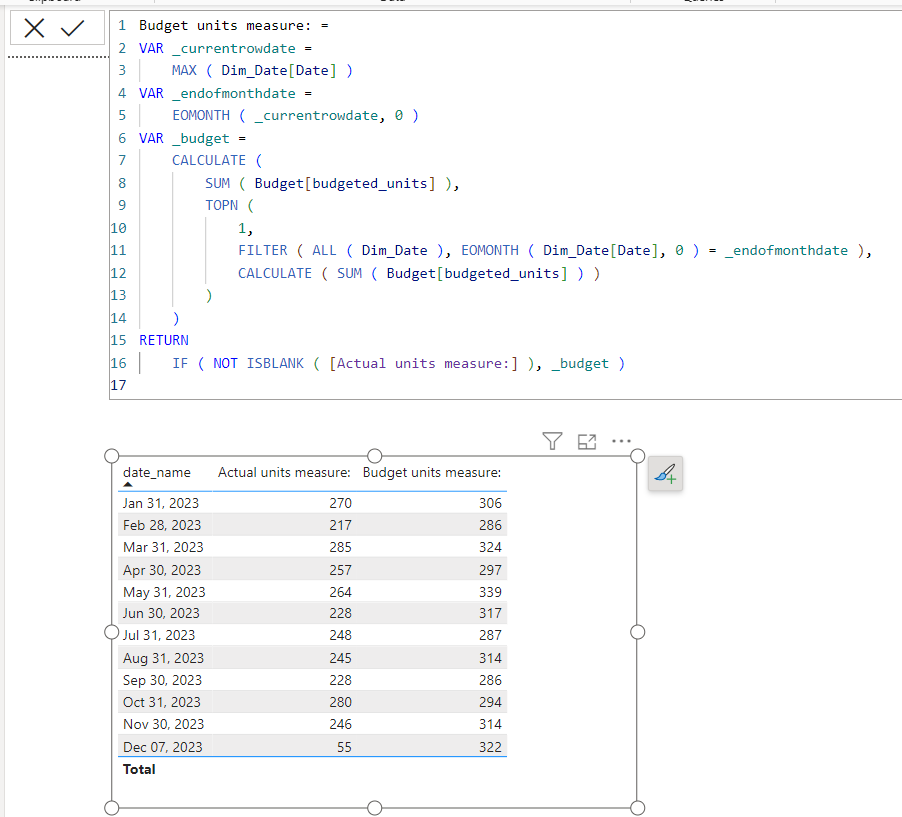Jumpstart your career with the Fabric Career Hub
Find everything you need to get certified on Fabric—skills challenges, live sessions, exam prep, role guidance, and a 50 percent discount on exams.
Get started- Power BI forums
- Updates
- News & Announcements
- Get Help with Power BI
- Desktop
- Service
- Report Server
- Power Query
- Mobile Apps
- Developer
- DAX Commands and Tips
- Custom Visuals Development Discussion
- Health and Life Sciences
- Power BI Spanish forums
- Translated Spanish Desktop
- Power Platform Integration - Better Together!
- Power Platform Integrations (Read-only)
- Power Platform and Dynamics 365 Integrations (Read-only)
- Training and Consulting
- Instructor Led Training
- Dashboard in a Day for Women, by Women
- Galleries
- Community Connections & How-To Videos
- COVID-19 Data Stories Gallery
- Themes Gallery
- Data Stories Gallery
- R Script Showcase
- Webinars and Video Gallery
- Quick Measures Gallery
- 2021 MSBizAppsSummit Gallery
- 2020 MSBizAppsSummit Gallery
- 2019 MSBizAppsSummit Gallery
- Events
- Ideas
- Custom Visuals Ideas
- Issues
- Issues
- Events
- Upcoming Events
- Community Blog
- Power BI Community Blog
- Custom Visuals Community Blog
- Community Support
- Community Accounts & Registration
- Using the Community
- Community Feedback
Earn a 50% discount on the DP-600 certification exam by completing the Fabric 30 Days to Learn It challenge.
- Power BI forums
- Forums
- Get Help with Power BI
- DAX Commands and Tips
- Re: MTD Actual Compared to Monthly Budget
- Subscribe to RSS Feed
- Mark Topic as New
- Mark Topic as Read
- Float this Topic for Current User
- Bookmark
- Subscribe
- Printer Friendly Page
- Mark as New
- Bookmark
- Subscribe
- Mute
- Subscribe to RSS Feed
- Permalink
- Report Inappropriate Content
MTD Actual Compared to Monthly Budget
The Data Model
- DimDate Table
- Every day of the year
- Columns include:
- dimDateID
- DateName
- Actual YTD Units Sold
- We take snap shots on a weekly basis of our YTD sold units
- Includes a dimDateID
- Budgeted YTD Units by Month
- We budget what we expect our YTD sold units will be at the end of each month
- Includes dimDateID
The Problem Statement
Below is a screenshot of the current state of the data as of Dec 8, 2023. I have budgeted and actual YTD unit numbers for Oct 31, 2023 and Nov 30, 2023. No issues there. I recently took a snapshot of our YTD unit numbers on Dec 7, 2023. I need to compare the Dec 7, 2023 actual units with the Dec 31, 2023 budget. I can't figure out how to write the DAX measure that says, "sum the Budget Units if the End of Month value for DateName in the Actuals table is equal to a DateName in the Budget table.
Thank you in advance for any assistance.
Solved! Go to Solution.
- Mark as New
- Bookmark
- Subscribe
- Mute
- Subscribe to RSS Feed
- Permalink
- Report Inappropriate Content
Hi,
I am not sure how your semantic model looks like, but I tried to create a sample pbix file like below.
Please check the below picture and the attached pbix file.
I hope the below can provide some ideas on how to create a solution for your semantic model.
Actual units measure: =
VAR _monthcumulate =
CALCULATE ( SUM ( Actual[actual_units] ), DATESMTD ( Dim_Date[Date] ) )
VAR _currentrowdate =
MAX ( Dim_Date[Date] )
VAR _endofmonthdate =
EOMONTH ( _currentrowdate, 0 )
VAR _conditiontable =
FILTER (
ADDCOLUMNS (
FILTER ( ALL ( Dim_Date ), EOMONTH ( Dim_Date[Date], 0 ) = _endofmonthdate ),
"@actualunits", CALCULATE ( SUM ( Actual[actual_units] ) )
),
[@actualunits] <> BLANK ()
)
VAR _conditionmaxdate =
MAXX ( _conditiontable, Dim_Date[Date] )
RETURN
SWITCH ( TRUE (), _conditionmaxdate = _currentrowdate, _monthcumulate )
Budget units measure: =
VAR _currentrowdate =
MAX ( Dim_Date[Date] )
VAR _endofmonthdate =
EOMONTH ( _currentrowdate, 0 )
VAR _budget =
CALCULATE (
SUM ( Budget[budgeted_units] ),
TOPN (
1,
FILTER ( ALL ( Dim_Date ), EOMONTH ( Dim_Date[Date], 0 ) = _endofmonthdate ),
CALCULATE ( SUM ( Budget[budgeted_units] ) )
)
)
RETURN
IF ( NOT ISBLANK ( [Actual units measure:] ), _budget )
If this post helps, then please consider accepting it as the solution to help other members find it faster, and give a big thumbs up.
- Mark as New
- Bookmark
- Subscribe
- Mute
- Subscribe to RSS Feed
- Permalink
- Report Inappropriate Content
Hi,
I am not sure how your semantic model looks like, but I tried to create a sample pbix file like below.
Please check the below picture and the attached pbix file.
I hope the below can provide some ideas on how to create a solution for your semantic model.
Actual units measure: =
VAR _monthcumulate =
CALCULATE ( SUM ( Actual[actual_units] ), DATESMTD ( Dim_Date[Date] ) )
VAR _currentrowdate =
MAX ( Dim_Date[Date] )
VAR _endofmonthdate =
EOMONTH ( _currentrowdate, 0 )
VAR _conditiontable =
FILTER (
ADDCOLUMNS (
FILTER ( ALL ( Dim_Date ), EOMONTH ( Dim_Date[Date], 0 ) = _endofmonthdate ),
"@actualunits", CALCULATE ( SUM ( Actual[actual_units] ) )
),
[@actualunits] <> BLANK ()
)
VAR _conditionmaxdate =
MAXX ( _conditiontable, Dim_Date[Date] )
RETURN
SWITCH ( TRUE (), _conditionmaxdate = _currentrowdate, _monthcumulate )
Budget units measure: =
VAR _currentrowdate =
MAX ( Dim_Date[Date] )
VAR _endofmonthdate =
EOMONTH ( _currentrowdate, 0 )
VAR _budget =
CALCULATE (
SUM ( Budget[budgeted_units] ),
TOPN (
1,
FILTER ( ALL ( Dim_Date ), EOMONTH ( Dim_Date[Date], 0 ) = _endofmonthdate ),
CALCULATE ( SUM ( Budget[budgeted_units] ) )
)
)
RETURN
IF ( NOT ISBLANK ( [Actual units measure:] ), _budget )
If this post helps, then please consider accepting it as the solution to help other members find it faster, and give a big thumbs up.
- Mark as New
- Bookmark
- Subscribe
- Mute
- Subscribe to RSS Feed
- Permalink
- Report Inappropriate Content
Thanks Jihwan. This was spot on and extremely helpful. Although my actuals are YTD and so I didn't need your actual measure, I was able to copy the budget measure and simply replace with my table/column names. Thank you so much for your time and assistance on this.