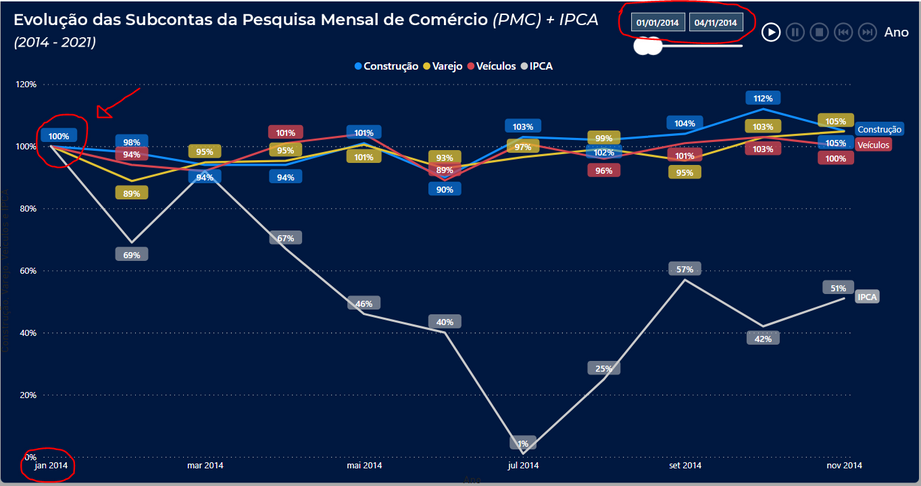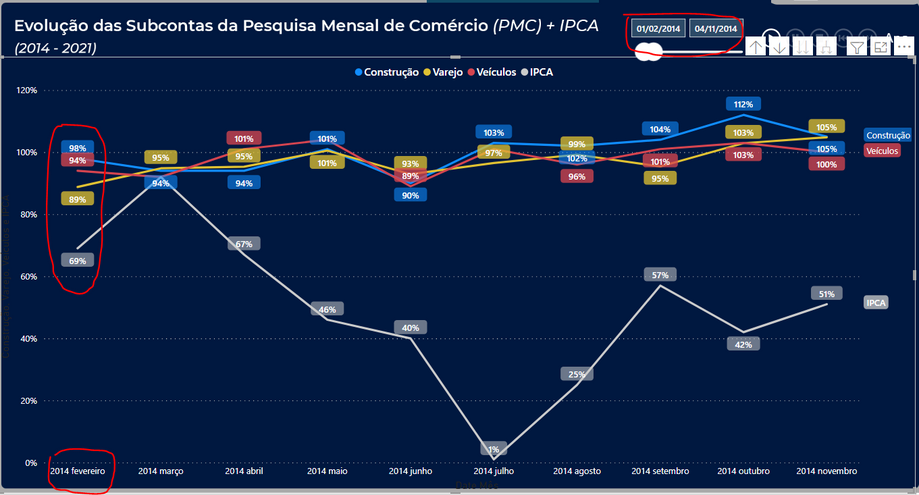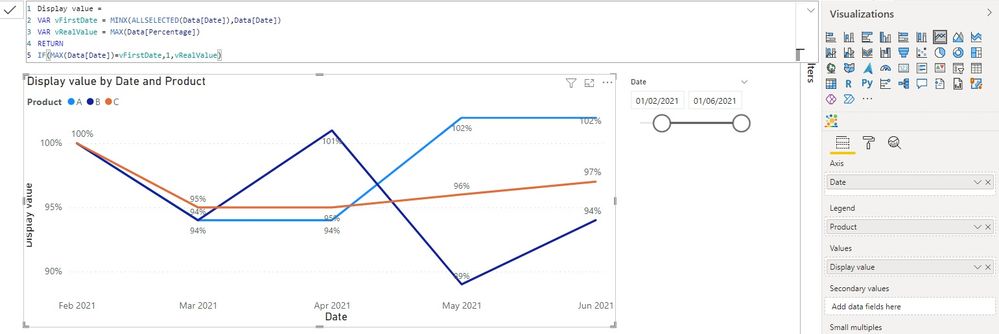- Power BI forums
- Updates
- News & Announcements
- Get Help with Power BI
- Desktop
- Service
- Report Server
- Power Query
- Mobile Apps
- Developer
- DAX Commands and Tips
- Custom Visuals Development Discussion
- Health and Life Sciences
- Power BI Spanish forums
- Translated Spanish Desktop
- Power Platform Integration - Better Together!
- Power Platform Integrations (Read-only)
- Power Platform and Dynamics 365 Integrations (Read-only)
- Training and Consulting
- Instructor Led Training
- Dashboard in a Day for Women, by Women
- Galleries
- Community Connections & How-To Videos
- COVID-19 Data Stories Gallery
- Themes Gallery
- Data Stories Gallery
- R Script Showcase
- Webinars and Video Gallery
- Quick Measures Gallery
- 2021 MSBizAppsSummit Gallery
- 2020 MSBizAppsSummit Gallery
- 2019 MSBizAppsSummit Gallery
- Events
- Ideas
- Custom Visuals Ideas
- Issues
- Issues
- Events
- Upcoming Events
- Community Blog
- Power BI Community Blog
- Custom Visuals Community Blog
- Community Support
- Community Accounts & Registration
- Using the Community
- Community Feedback
Earn a 50% discount on the DP-600 certification exam by completing the Fabric 30 Days to Learn It challenge.
- Power BI forums
- Forums
- Get Help with Power BI
- DAX Commands and Tips
- Re: Line graph starting at 100% and still fixed wh...
- Subscribe to RSS Feed
- Mark Topic as New
- Mark Topic as Read
- Float this Topic for Current User
- Bookmark
- Subscribe
- Printer Friendly Page
- Mark as New
- Bookmark
- Subscribe
- Mute
- Subscribe to RSS Feed
- Permalink
- Report Inappropriate Content
Line graph starting at 100% and still fixed when using data filter (DAX Measure)
Hello Everyone,
I need some help with DAX!
What I want is to have a fixed value on the Y-Axis and it needs to be still fixed when i'm filtering data, like the example bellow.
But when i filter the data to the next month, the value doesnt keep at 100%, it changes to their real value, as the other example bellow:
I tried a lot of DAX Measures, but i still cant do it! Could you guys please help me? 😅
Solved! Go to Solution.
- Mark as New
- Bookmark
- Subscribe
- Mute
- Subscribe to RSS Feed
- Permalink
- Report Inappropriate Content
Hi @MDSNU
You can create a measure to replace the current value field in the line chart. In this measure, it needs to compare the current date on X axis to the earliest date of the overall selected date range. If the date on X axis equals to the earliest date, then it returns 100%. If the date on X axis is larger than the earliest date, then it should return the real value of that date.
Display value =
VAR vFirstDate = MINX(ALLSELECTED(Data[Date]),Data[Date])
VAR vRealValue = MAX(Data[Percentage])
RETURN
IF(MAX(Data[Date])=vFirstDate,1,vRealValue)
Best Regards,
Community Support Team _ Jing
If this post helps, please Accept it as Solution to help other members find it.
- Mark as New
- Bookmark
- Subscribe
- Mute
- Subscribe to RSS Feed
- Permalink
- Report Inappropriate Content
Hi @MDSNU
You can create a measure to replace the current value field in the line chart. In this measure, it needs to compare the current date on X axis to the earliest date of the overall selected date range. If the date on X axis equals to the earliest date, then it returns 100%. If the date on X axis is larger than the earliest date, then it should return the real value of that date.
Display value =
VAR vFirstDate = MINX(ALLSELECTED(Data[Date]),Data[Date])
VAR vRealValue = MAX(Data[Percentage])
RETURN
IF(MAX(Data[Date])=vFirstDate,1,vRealValue)
Best Regards,
Community Support Team _ Jing
If this post helps, please Accept it as Solution to help other members find it.
- Mark as New
- Bookmark
- Subscribe
- Mute
- Subscribe to RSS Feed
- Permalink
- Report Inappropriate Content
You can create a measure that always evaluates to 100% (whatever that means for a given set of months on your X axis) and then add that to your line values.
So - what does 100% mean for you?
Helpful resources
| User | Count |
|---|---|
| 51 | |
| 28 | |
| 19 | |
| 18 | |
| 14 |
| User | Count |
|---|---|
| 91 | |
| 86 | |
| 39 | |
| 23 | |
| 22 |