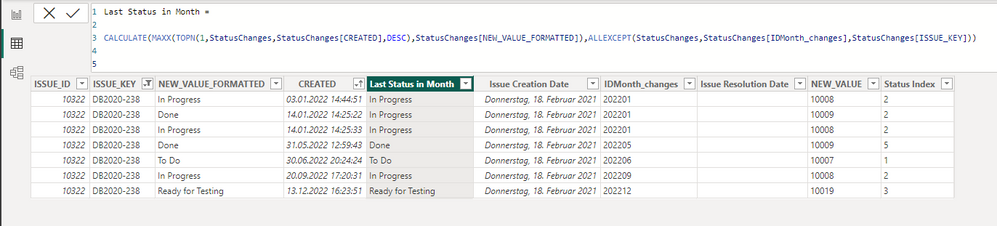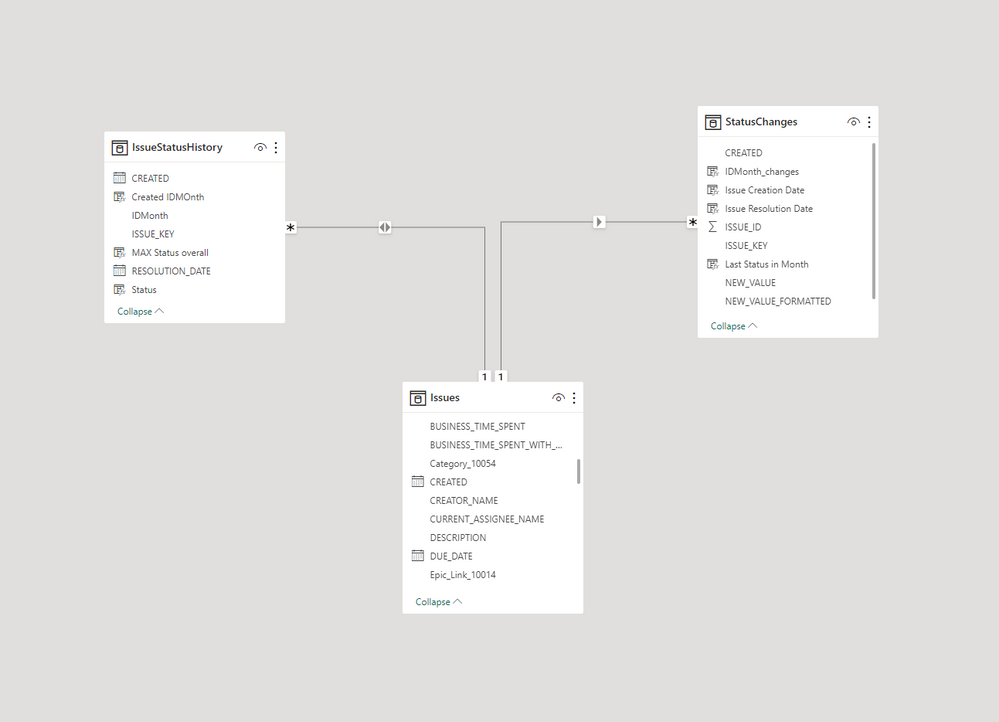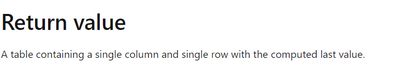- Power BI forums
- Updates
- News & Announcements
- Get Help with Power BI
- Desktop
- Service
- Report Server
- Power Query
- Mobile Apps
- Developer
- DAX Commands and Tips
- Custom Visuals Development Discussion
- Health and Life Sciences
- Power BI Spanish forums
- Translated Spanish Desktop
- Power Platform Integration - Better Together!
- Power Platform Integrations (Read-only)
- Power Platform and Dynamics 365 Integrations (Read-only)
- Training and Consulting
- Instructor Led Training
- Dashboard in a Day for Women, by Women
- Galleries
- Community Connections & How-To Videos
- COVID-19 Data Stories Gallery
- Themes Gallery
- Data Stories Gallery
- R Script Showcase
- Webinars and Video Gallery
- Quick Measures Gallery
- 2021 MSBizAppsSummit Gallery
- 2020 MSBizAppsSummit Gallery
- 2019 MSBizAppsSummit Gallery
- Events
- Ideas
- Custom Visuals Ideas
- Issues
- Issues
- Events
- Upcoming Events
- Community Blog
- Power BI Community Blog
- Custom Visuals Community Blog
- Community Support
- Community Accounts & Registration
- Using the Community
- Community Feedback
Register now to learn Fabric in free live sessions led by the best Microsoft experts. From Apr 16 to May 9, in English and Spanish.
- Power BI forums
- Forums
- Get Help with Power BI
- DAX Commands and Tips
- Keeping track of the last status in tickets
- Subscribe to RSS Feed
- Mark Topic as New
- Mark Topic as Read
- Float this Topic for Current User
- Bookmark
- Subscribe
- Printer Friendly Page
- Mark as New
- Bookmark
- Subscribe
- Mute
- Subscribe to RSS Feed
- Permalink
- Report Inappropriate Content
Keeping track of the last status in tickets
Hi all
I have a fairly simple data model, a table "Issues", the "StatusChanges" which tracks all changes in status with a timestamp for each ticket, and finally a calculated table "IssueStatusHistory". The last table is meant to track the latest status for each ticket and month. That should let me go back in time to see how many tickets have had state.
The column Status in IssueStatusHistory is what I want to use for that. It is important to note that the issues can switch status more than once during a month, so that is why the "statusChanges" table also contains the column "last status in month".
The problem now comes from the fact that an issue might be set to done in one month, but is then set to "To Do" again in a subsequent month. Also, some issues do not have any changes for more than one month (From Jan to April in the example below), and I want to make sure I populate those values for as long as the issue is in that status. As illustrated in the screenshots, the issue filtered in the table was changed to "Done" in May 2022, but then set to "To Do" in June. How can I change my Status Formula below to make sure I will always get the most recent change as per the StatusChanges table?
Thanks for the help!
IssueStatusHistory:
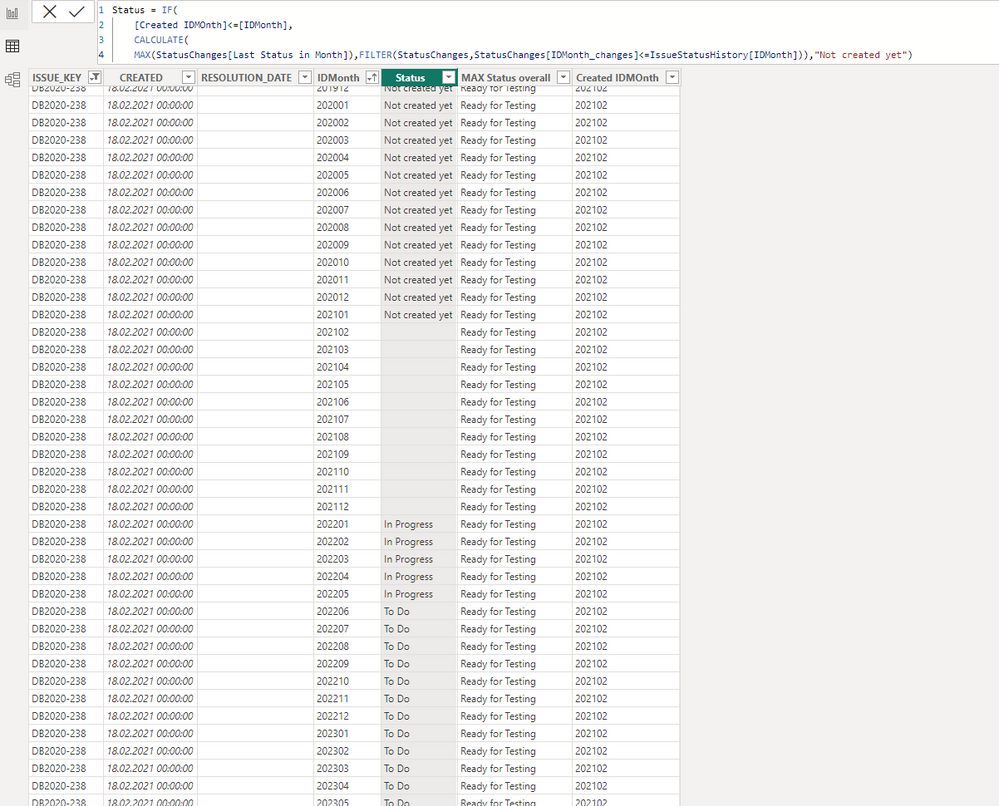
StatusChanges:
Solved! Go to Solution.
- Mark as New
- Bookmark
- Subscribe
- Mute
- Subscribe to RSS Feed
- Permalink
- Report Inappropriate Content
Finally got it to work, here's the final DAX:
Status = IF(
[Created IDMonth]<[IDMonth],
CALCULATE(
LASTNONBLANKVALUE(StatusChanges[CREATED],MAX(StatusChanges[Last Status in Month])),
FILTER(StatusChanges,
StatusChanges[ISSUE_KEY]=IssueStatusHistory[ISSUE_KEY]&&
StatusChanges[IDMonth_changes]<=IssueStatusHistory[IDMonth])),
"Not created yet")The filtering based on IDMonth was still necessary, EARLIER() not really as each cell will run a table scan (as per my understanding). Finally, using LASTNONBLANKVALUE on Last Status in MOnth based on CREATED solved it. Thanks for the input @rubayatyasmin
- Mark as New
- Bookmark
- Subscribe
- Mute
- Subscribe to RSS Feed
- Permalink
- Report Inappropriate Content
Finally got it to work, here's the final DAX:
Status = IF(
[Created IDMonth]<[IDMonth],
CALCULATE(
LASTNONBLANKVALUE(StatusChanges[CREATED],MAX(StatusChanges[Last Status in Month])),
FILTER(StatusChanges,
StatusChanges[ISSUE_KEY]=IssueStatusHistory[ISSUE_KEY]&&
StatusChanges[IDMonth_changes]<=IssueStatusHistory[IDMonth])),
"Not created yet")The filtering based on IDMonth was still necessary, EARLIER() not really as each cell will run a table scan (as per my understanding). Finally, using LASTNONBLANKVALUE on Last Status in MOnth based on CREATED solved it. Thanks for the input @rubayatyasmin
- Mark as New
- Bookmark
- Subscribe
- Mute
- Subscribe to RSS Feed
- Permalink
- Report Inappropriate Content
Good to know that the reply helped. @CountingPeople congratulations on solving your problem.
Did I answer your question? Mark my post as a solution!

Proud to be a Super User!
- Mark as New
- Bookmark
- Subscribe
- Mute
- Subscribe to RSS Feed
- Permalink
- Report Inappropriate Content
Hi, @CountingPeople
how about using LSTNONBLANK dax func to return the latest status change value?
just to give you an idea: Might need to adjust the column names.
Latest Status =
CALCULATE(
LASTNONBLANK(StatusChanges[Status], StatusChanges[CREATED]),
FILTER(
StatusChanges,
StatusChanges[Issue_KEY] = EARLIER(Issues[Issue_KEY]) &&
StatusChanges[CREATED] = MAX(StatusChanges[CREATED])
)
)
refer:
https://learn.microsoft.com/en-us/dax/lastnonblank-function-dax
Did I answer your question? Mark my post as a solution!

Proud to be a Super User!
- Mark as New
- Bookmark
- Subscribe
- Mute
- Subscribe to RSS Feed
- Permalink
- Report Inappropriate Content
Hi @rubayatyasmin Thanks for the input, that might actually work, but somehow in only get blanks in return. I tried both LASTNONBLANK() and LASTNONBLANKVALUE(). Might be that something is wrong with the filtering?
Here's my last attempt:
Status = IF(
[Created IDMonth]<[IDMonth],
CALCULATE(
LASTNONBLANK(StatusChanges[Last Status in Month],StatusChanges[Last Status in Month]),
FILTER(
StatusChanges,
StatusChanges[ISSUE_KEY] = EARLIER(IssueStatusHistory[ISSUE_KEY])&&
StatusChanges[CREATED]=MAX(StatusChanges[CREATED]))),
"Not created yet")
Just to put some context I need to have the value in StatusChanges[Last Status in Month] put into the IssueStatusHistory[Status] column.
Helpful resources

Microsoft Fabric Learn Together
Covering the world! 9:00-10:30 AM Sydney, 4:00-5:30 PM CET (Paris/Berlin), 7:00-8:30 PM Mexico City

Power BI Monthly Update - April 2024
Check out the April 2024 Power BI update to learn about new features.

| User | Count |
|---|---|
| 37 | |
| 25 | |
| 19 | |
| 14 | |
| 8 |
| User | Count |
|---|---|
| 69 | |
| 48 | |
| 44 | |
| 18 | |
| 15 |