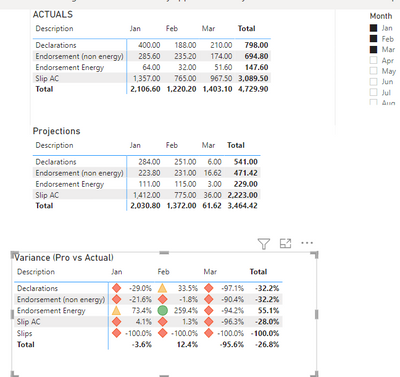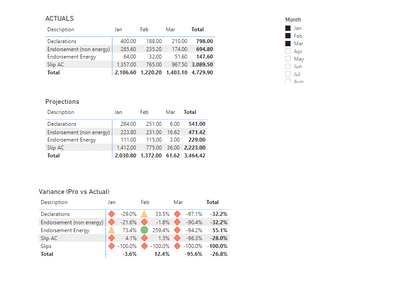- Power BI forums
- Updates
- News & Announcements
- Get Help with Power BI
- Desktop
- Service
- Report Server
- Power Query
- Mobile Apps
- Developer
- DAX Commands and Tips
- Custom Visuals Development Discussion
- Health and Life Sciences
- Power BI Spanish forums
- Translated Spanish Desktop
- Power Platform Integration - Better Together!
- Power Platform Integrations (Read-only)
- Power Platform and Dynamics 365 Integrations (Read-only)
- Training and Consulting
- Instructor Led Training
- Dashboard in a Day for Women, by Women
- Galleries
- Community Connections & How-To Videos
- COVID-19 Data Stories Gallery
- Themes Gallery
- Data Stories Gallery
- R Script Showcase
- Webinars and Video Gallery
- Quick Measures Gallery
- 2021 MSBizAppsSummit Gallery
- 2020 MSBizAppsSummit Gallery
- 2019 MSBizAppsSummit Gallery
- Events
- Ideas
- Custom Visuals Ideas
- Issues
- Issues
- Events
- Upcoming Events
- Community Blog
- Power BI Community Blog
- Custom Visuals Community Blog
- Community Support
- Community Accounts & Registration
- Using the Community
- Community Feedback
Register now to learn Fabric in free live sessions led by the best Microsoft experts. From Apr 16 to May 9, in English and Spanish.
- Power BI forums
- Forums
- Get Help with Power BI
- DAX Commands and Tips
- Re: Incorrect Totals for Percentage Values in Tabl...
- Subscribe to RSS Feed
- Mark Topic as New
- Mark Topic as Read
- Float this Topic for Current User
- Bookmark
- Subscribe
- Printer Friendly Page
- Mark as New
- Bookmark
- Subscribe
- Mute
- Subscribe to RSS Feed
- Permalink
- Report Inappropriate Content
Incorrect Totals for Percentage Values in Table
I have three tables, Projections, Actuals, and % Variation. The Variation is calculated using the measure
Volume (Variation) = CALCULATE([Volume (Actuals)])/CALCULATE([Volume (Projection)])-1
Volume (Actuals) and Volume (Projection) are calculated as follows from the main data table. The volume column is just a simple value of 1 for each record to enable counts.
Volume (Actuals) = CALCULATE(SUM('MASTER TABLE'[Volume]),'MASTER TABLE'[Type]="Actuals")
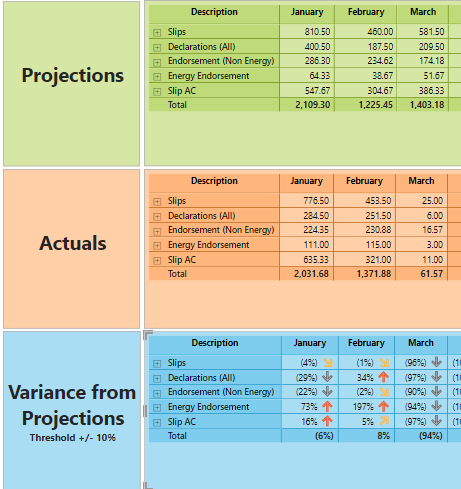
Solved! Go to Solution.
- Mark as New
- Bookmark
- Subscribe
- Mute
- Subscribe to RSS Feed
- Permalink
- Report Inappropriate Content
Hi @Will_Rayner ,
Note that in a Power BI visual, the total of a measure is not just the sum of all rows. it is a calculated value affected by measure.
If you want to calculate the sum of measure value, please use sumx() function.
https://docs.microsoft.com/en-us/dax/sumx-function-dax
total = sumx(filter(allselected('table'),expression),[measure])
And if you want to show [measure] on row level and show total on total level, please use ISINSCOPE() or ISFILTERED() function.
https://docs.microsoft.com/en-us/dax/isinscope-function-dax
Please refer the formula.
total =
var _total = sumx(filter(allselected('table'),expression),[measure])
return
IF(ISINSCOPE([row field]),[measure],_total)
Best Regards,
Jay
If this post helps, then please consider Accept it as the solution to help the other members find it.
- Mark as New
- Bookmark
- Subscribe
- Mute
- Subscribe to RSS Feed
- Permalink
- Report Inappropriate Content
Hi @Will_Rayner ,
Note that in a Power BI visual, the total of a measure is not just the sum of all rows. it is a calculated value affected by measure.
If you want to calculate the sum of measure value, please use sumx() function.
https://docs.microsoft.com/en-us/dax/sumx-function-dax
total = sumx(filter(allselected('table'),expression),[measure])
And if you want to show [measure] on row level and show total on total level, please use ISINSCOPE() or ISFILTERED() function.
https://docs.microsoft.com/en-us/dax/isinscope-function-dax
Please refer the formula.
total =
var _total = sumx(filter(allselected('table'),expression),[measure])
return
IF(ISINSCOPE([row field]),[measure],_total)
Best Regards,
Jay
If this post helps, then please consider Accept it as the solution to help the other members find it.
- Mark as New
- Bookmark
- Subscribe
- Mute
- Subscribe to RSS Feed
- Permalink
- Report Inappropriate Content
Hi:
You can use SUMX to fix:
=SUMX(
Total Measure =
var vtable = SUMMARIZE('MASTER TABLE',
'MASTER TABLE'[Description],
"Variance", Volume (Variation))
return
IF(HASONEVALUE( 'MASTER TABLE'[Description]),[Volume Variation], SUMX(vtable,[Variance]))
- Mark as New
- Bookmark
- Subscribe
- Mute
- Subscribe to RSS Feed
- Permalink
- Report Inappropriate Content
Volume Variation(New) =
var vtable = SUMMARIZE('MASTER TABLE',
'MASTER TABLE'[Description],
"Variance", Volume (Variation))
return
IF(HASONEVALUE( 'MASTER TABLE'[Description]),[Volume Variation], SUMX(vtable,[Variance]))
- Mark as New
- Bookmark
- Subscribe
- Mute
- Subscribe to RSS Feed
- Permalink
- Report Inappropriate Content
Hi,
Is this solution intended to calculate the variance between the Projection count and the Actual Count? I can't see how those inputs come into this formula.
I was hoping for a DAX solution that, from the measures I already have in place, I could copy and paste as a new measure to use?
- Mark as New
- Bookmark
- Subscribe
- Mute
- Subscribe to RSS Feed
- Permalink
- Report Inappropriate Content
Thank you for the response.
I have used the suggested alternative calculation for the Volume Variation, however this still returns the incorrect value in the total line. i.e. it is still showing 8% for February rather than the expected result of 12%.
- Mark as New
- Bookmark
- Subscribe
- Mute
- Subscribe to RSS Feed
- Permalink
- Report Inappropriate Content
Hi:
I created your data and can paste link to file here. I hope this helps. You'll notice one solution is with one fact table and the same solution with two fact tables. (which you described)
https://drive.google.com/file/d/1jGo9p026vlCCsCcXkmmbqp0YaSo0cUhv/view?usp=sharing
- Mark as New
- Bookmark
- Subscribe
- Mute
- Subscribe to RSS Feed
- Permalink
- Report Inappropriate Content
Hi,
Many thanks for your solution here, and from your image, it looks like this is doing as I require, however unfortunately despite a few attempts, I am unable to open any of your solution documents in a way that they make any sense to me. I just see filles of strange symbols!
Are you able to post a solution as as response rather than links to files? This may then assist other users with a similar problem
Many thanks
- Mark as New
- Bookmark
- Subscribe
- Mute
- Subscribe to RSS Feed
- Permalink
- Report Inappropriate Content
Hi:
I guess seeing a sample file will help. Usually the SUMX fix works on totals, so I'm not sure why this did not work in this case.
Can you change your volume % chg measure to:
Volume (Variation) = DIVIDE([Volume (Actuals)], [Volume (Projection)])-1
and see if that helps, then use the new code?
- Mark as New
- Bookmark
- Subscribe
- Mute
- Subscribe to RSS Feed
- Permalink
- Report Inappropriate Content
A simplified MASTER TABLE would be:
| Type | Description | Start Date | Volume |
| Actual | Slips | 01/02/2022 | 1 |
| Actual | Slips | 01/02/2022 | 1 |
| Actual | Slips | 01/02/2022 | 1 |
| Actual | Slips | 01/02/2022 | 1 |
| Actual | Slips | 01/02/2022 | 1 |
| Actual | Slips | 01/02/2022 | 1 |
| Actual | Slips | 01/02/2022 | 1 |
| Actual | Slips | 01/02/2022 | 1 |
| Actual | Slips | 01/02/2022 | 1 |
| Actual | Declarations (All) | 01/02/2022 | 1 |
| Actual | Declarations (All) | 01/02/2022 | 1 |
| Actual | Declarations (All) | 01/02/2022 | 1 |
| Actual | Declarations (All) | 01/02/2022 | 1 |
| Actual | Declarations (All) | 01/02/2022 | 1 |
| Actual | Declarations (All) | 01/02/2022 | 1 |
| Projection | Slips | 01/02/2022 | 6 |
| Projection | Declarations (All) | 01/02/2022 | 5 |
On which my measures (and your new DIVIDE one will work.
The expected results from this should be +20% for Declarations (All), +50% for Slips, and +36% as a Total
The visualisations are simple tables
Should your SUMX be a measure? This could be where I am going wrong?
- Mark as New
- Bookmark
- Subscribe
- Mute
- Subscribe to RSS Feed
- Permalink
- Report Inappropriate Content
Hi Will:
I'm not sure why the shared google file won't open. I'll try something else. I wanted you to see the data model. The results for your inital question are:
I download from here.
I can see it fine. Is this any better?
- Mark as New
- Bookmark
- Subscribe
- Mute
- Subscribe to RSS Feed
- Permalink
- Report Inappropriate Content
@Will_Rayner ,
Can you share sample data and sample output in table format? Or a sample pbix after removing sensitive data.
Microsoft Power BI Learning Resources, 2023 !!
Learn Power BI - Full Course with Dec-2022, with Window, Index, Offset, 100+ Topics !!
Did I answer your question? Mark my post as a solution! Appreciate your Kudos !! Proud to be a Super User! !!
- Mark as New
- Bookmark
- Subscribe
- Mute
- Subscribe to RSS Feed
- Permalink
- Report Inappropriate Content
The data source is very simple and could easily be replicated. I'm not quite sure how to do that effectively here as the tables are large and do contain sensitive data, as does the pbxi file of which this is a tiny element.
I think it is the logic of PBI that is the issue, i.e. treating the variation measure differently in the table results, which are correct (the (1%), 34%, (2%), 197% & 5% for February), but it calculates the TOTAL differently i.e 1,371.88 against a projection of 1,225.45 should be 12% and not 8% as shown.
- Mark as New
- Bookmark
- Subscribe
- Mute
- Subscribe to RSS Feed
- Permalink
- Report Inappropriate Content
@Will_Rayner , seems fine to me. Try these with a small difference
Volume (Actuals) = CALCULATE(SUM('MASTER TABLE'[Volume]),filter('MASTER TABLE','MASTER TABLE'[Type]="Actuals")
Volume (Projection) = CALCULATE(SUM('MASTER TABLE'[Volume]),filter('MASTER TABLE''MASTER TABLE'[Type]="Projection")
Volume (Variation) = divide([Volume (Actuals)],[Volume (Projection)])-1
If this does not help
Can you share sample data and sample output in table format? Or a sample pbix after removing sensitive data.
Microsoft Power BI Learning Resources, 2023 !!
Learn Power BI - Full Course with Dec-2022, with Window, Index, Offset, 100+ Topics !!
Did I answer your question? Mark my post as a solution! Appreciate your Kudos !! Proud to be a Super User! !!
Helpful resources

Microsoft Fabric Learn Together
Covering the world! 9:00-10:30 AM Sydney, 4:00-5:30 PM CET (Paris/Berlin), 7:00-8:30 PM Mexico City

Power BI Monthly Update - April 2024
Check out the April 2024 Power BI update to learn about new features.

| User | Count |
|---|---|
| 45 | |
| 25 | |
| 19 | |
| 16 | |
| 8 |
| User | Count |
|---|---|
| 70 | |
| 48 | |
| 45 | |
| 19 | |
| 16 |