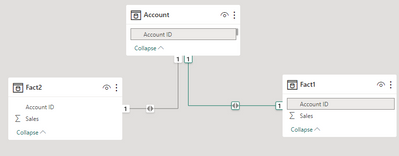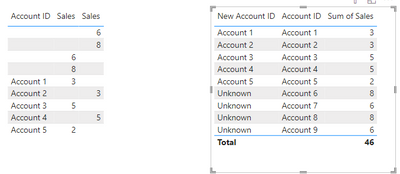- Power BI forums
- Updates
- News & Announcements
- Get Help with Power BI
- Desktop
- Service
- Report Server
- Power Query
- Mobile Apps
- Developer
- DAX Commands and Tips
- Custom Visuals Development Discussion
- Health and Life Sciences
- Power BI Spanish forums
- Translated Spanish Desktop
- Power Platform Integration - Better Together!
- Power Platform Integrations (Read-only)
- Power Platform and Dynamics 365 Integrations (Read-only)
- Training and Consulting
- Instructor Led Training
- Dashboard in a Day for Women, by Women
- Galleries
- Community Connections & How-To Videos
- COVID-19 Data Stories Gallery
- Themes Gallery
- Data Stories Gallery
- R Script Showcase
- Webinars and Video Gallery
- Quick Measures Gallery
- 2021 MSBizAppsSummit Gallery
- 2020 MSBizAppsSummit Gallery
- 2019 MSBizAppsSummit Gallery
- Events
- Ideas
- Custom Visuals Ideas
- Issues
- Issues
- Events
- Upcoming Events
- Community Blog
- Power BI Community Blog
- Custom Visuals Community Blog
- Community Support
- Community Accounts & Registration
- Using the Community
- Community Feedback
Register now to learn Fabric in free live sessions led by the best Microsoft experts. From Apr 16 to May 9, in English and Spanish.
- Power BI forums
- Forums
- Get Help with Power BI
- DAX Commands and Tips
- Re: ISBLANK doesn't work to replace null/blank val...
- Subscribe to RSS Feed
- Mark Topic as New
- Mark Topic as Read
- Float this Topic for Current User
- Bookmark
- Subscribe
- Printer Friendly Page
- Mark as New
- Bookmark
- Subscribe
- Mute
- Subscribe to RSS Feed
- Permalink
- Report Inappropriate Content
ISBLANK doesn't work to replace null/blank values in a relationship between tables
I have a common dimension i.e. Account joined to Fact 1 and Fact 2.
The requirement is to show Fact1 and Fact2 metrics by Account.Account # based on Fact1.Account ID = Account.Account ID and Fact2.Account Id =Account.Account ID.
However, there are few accounts in Fact1 and Fact2 that doesn't have a matching Account ID in Account table. I would like to replace the Account # with "Unknown" if it is blank but
IF(ISBLANK(Account.Account#),"Unknown",Account.Account#)
and
IF(Account.Account#="","Unknown",Account.Account#) doesn;t seem to work.
Could you please help ?
- Mark as New
- Bookmark
- Subscribe
- Mute
- Subscribe to RSS Feed
- Permalink
- Report Inappropriate Content
Appreciate your response. However, the 2 fact tables are huge and combining them would be resource intensive especially when the Account # column is used in slicers -I am using Account Dimension to join the Fact tables to avoid the performance issues otherwise I could have done a left outer join in Power Query to handle this issue.
- Mark as New
- Bookmark
- Subscribe
- Mute
- Subscribe to RSS Feed
- Permalink
- Report Inappropriate Content
I think It didn't work because you used "and" operator, try chnging it to "OR ( || )"
- Mark as New
- Bookmark
- Subscribe
- Mute
- Subscribe to RSS Feed
- Permalink
- Report Inappropriate Content
What I meant by the below is none of these conditions work, I tried them separately and together with OR operator but it doesn't work.
IF(ISBLANK(Account.Account#),"Unknown",Account.Account#)
and
IF(Account.Account#="","Unknown",Account.Account#)
- Mark as New
- Bookmark
- Subscribe
- Mute
- Subscribe to RSS Feed
- Permalink
- Report Inappropriate Content
Hi @LD2022 ,
I think measure or calculated colunn are not supported in your situation. I suggest you to create a calculated table to achieve your goal.
My Sample:
Calculated table:
Table =
ADDCOLUMNS(UNION(Fact1,Fact2),"New Account ID",IF([Account ID] in VALUES(Account[Account ID]),[Account ID],"Unknown"))
Result is as below.
Helpful resources

Microsoft Fabric Learn Together
Covering the world! 9:00-10:30 AM Sydney, 4:00-5:30 PM CET (Paris/Berlin), 7:00-8:30 PM Mexico City

Power BI Monthly Update - April 2024
Check out the April 2024 Power BI update to learn about new features.

| User | Count |
|---|---|
| 40 | |
| 27 | |
| 20 | |
| 14 | |
| 8 |
| User | Count |
|---|---|
| 76 | |
| 48 | |
| 46 | |
| 20 | |
| 16 |