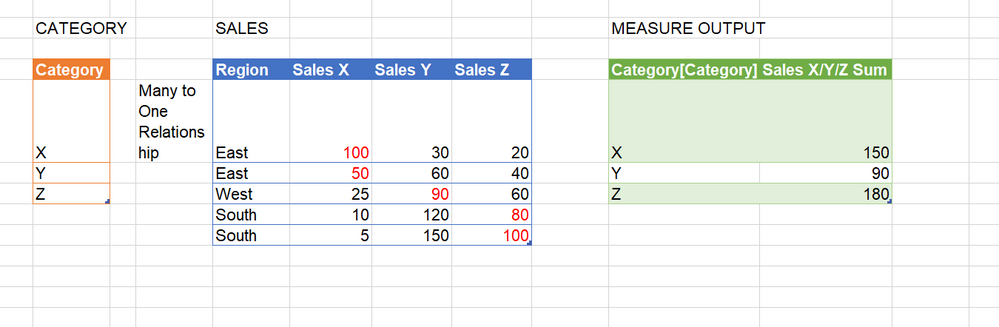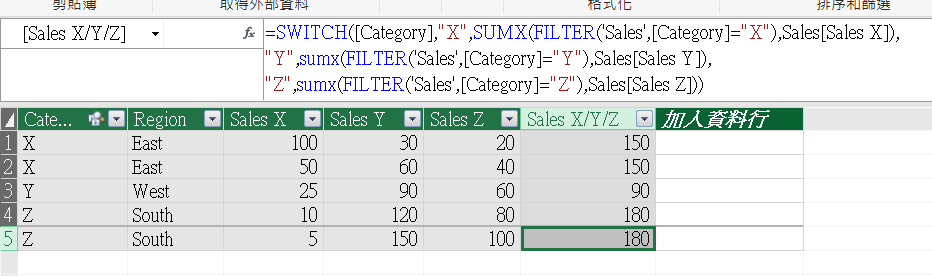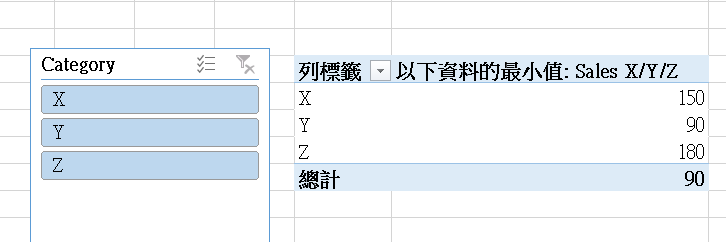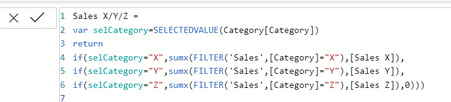- Power BI forums
- Updates
- News & Announcements
- Get Help with Power BI
- Desktop
- Service
- Report Server
- Power Query
- Mobile Apps
- Developer
- DAX Commands and Tips
- Custom Visuals Development Discussion
- Health and Life Sciences
- Power BI Spanish forums
- Translated Spanish Desktop
- Power Platform Integration - Better Together!
- Power Platform Integrations (Read-only)
- Power Platform and Dynamics 365 Integrations (Read-only)
- Training and Consulting
- Instructor Led Training
- Dashboard in a Day for Women, by Women
- Galleries
- Community Connections & How-To Videos
- COVID-19 Data Stories Gallery
- Themes Gallery
- Data Stories Gallery
- R Script Showcase
- Webinars and Video Gallery
- Quick Measures Gallery
- 2021 MSBizAppsSummit Gallery
- 2020 MSBizAppsSummit Gallery
- 2019 MSBizAppsSummit Gallery
- Events
- Ideas
- Custom Visuals Ideas
- Issues
- Issues
- Events
- Upcoming Events
- Community Blog
- Power BI Community Blog
- Custom Visuals Community Blog
- Community Support
- Community Accounts & Registration
- Using the Community
- Community Feedback
Earn a 50% discount on the DP-600 certification exam by completing the Fabric 30 Days to Learn It challenge.
- Subscribe to RSS Feed
- Mark Topic as New
- Mark Topic as Read
- Float this Topic for Current User
- Bookmark
- Subscribe
- Printer Friendly Page
- Mark as New
- Bookmark
- Subscribe
- Mute
- Subscribe to RSS Feed
- Permalink
- Report Inappropriate Content
IF Sum
Hi there,
I'm trying to replicate the following calculation to achieve a conditional sum measure based on a column value from a related table. I need this to me a measure as opposed to a calculated column.
From my understanding, IF statements can only filter based on a measure value as opposed to a column value.
Ex logic:
If Category[Category] = X then Sum(Sales[SalesX]) else
If Category[Category] = Y then Sum(Sales[SalesY]) else
If Category[Category] = Z then Sum(Sales[SalesZ]) else 0
The goal is to be able to slice by Category and see the the related Sales Amount.
Any ideas how this can be accomplished?
Thanks!
- Mark as New
- Bookmark
- Subscribe
- Mute
- Subscribe to RSS Feed
- Permalink
- Report Inappropriate Content
Excel Power Pivot: add column 'Sales X/Y/Z' to tabel 'Sales', the formula as below:
use min or max column value.
Power BI Desktop use a measure:
Helpful resources
| User | Count |
|---|---|
| 53 | |
| 28 | |
| 19 | |
| 18 | |
| 14 |
| User | Count |
|---|---|
| 92 | |
| 86 | |
| 39 | |
| 23 | |
| 22 |