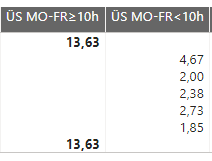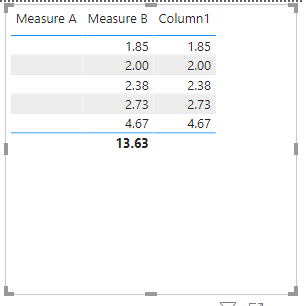- Power BI forums
- Updates
- News & Announcements
- Get Help with Power BI
- Desktop
- Service
- Report Server
- Power Query
- Mobile Apps
- Developer
- DAX Commands and Tips
- Custom Visuals Development Discussion
- Health and Life Sciences
- Power BI Spanish forums
- Translated Spanish Desktop
- Power Platform Integration - Better Together!
- Power Platform Integrations (Read-only)
- Power Platform and Dynamics 365 Integrations (Read-only)
- Training and Consulting
- Instructor Led Training
- Dashboard in a Day for Women, by Women
- Galleries
- Community Connections & How-To Videos
- COVID-19 Data Stories Gallery
- Themes Gallery
- Data Stories Gallery
- R Script Showcase
- Webinars and Video Gallery
- Quick Measures Gallery
- 2021 MSBizAppsSummit Gallery
- 2020 MSBizAppsSummit Gallery
- 2019 MSBizAppsSummit Gallery
- Events
- Ideas
- Custom Visuals Ideas
- Issues
- Issues
- Events
- Upcoming Events
- Community Blog
- Power BI Community Blog
- Custom Visuals Community Blog
- Community Support
- Community Accounts & Registration
- Using the Community
- Community Feedback
Earn a 50% discount on the DP-600 certification exam by completing the Fabric 30 Days to Learn It challenge.
- Power BI forums
- Forums
- Get Help with Power BI
- DAX Commands and Tips
- Re: IF Function Should not Apply to Column Total
- Subscribe to RSS Feed
- Mark Topic as New
- Mark Topic as Read
- Float this Topic for Current User
- Bookmark
- Subscribe
- Printer Friendly Page
- Mark as New
- Bookmark
- Subscribe
- Mute
- Subscribe to RSS Feed
- Permalink
- Report Inappropriate Content
IF Function Should not Apply to Column Total
I have a matrix table on the report page
- Column A: Overwork is ≥ 10h
- Column B: Overwork is < 10h
I used this formula for A: IF([Measure 1]>=10,[Measure 1],BLANK())
And I used this one for B: IF([Measure 1]<10,[Measure 1],BLANK())
As you can see it works generally. Only values are displayed based on the IF function. However, unfortunately it also applies to the totals (bold numbers). In this particular case column A should be empty and the total of 13,63 should be displayed in column B.
How can I achieve this?
- Mark as New
- Bookmark
- Subscribe
- Mute
- Subscribe to RSS Feed
- Permalink
- Report Inappropriate Content
Hi @TimmK -
Try this type of pattern
MeasureA =
IF (
HASONEVALUE ( 'Table (2)'[Column1] ),
IF ( SUM ( 'Table (2)'[Column1] ) > 10, SUM ( 'Table (2)'[Column1] ), BLANK () ),
SUMX (
FILTER ( ALLSELECTED ( 'Table (2)' ), 'Table (2)'[Column1] > 10 ),
'Table (2)'[Column1]
)
)
MeasureB =
IF (
HASONEVALUE ( 'Table (2)'[Column1] ),
IF (
SUM ( 'Table (2)'[Column1] ) <= 10,
SUM ( 'Table (2)'[Column1] ),
BLANK ()
),
SUMX (
FILTER ( ALLSELECTED ( 'Table (2)' ), 'Table (2)'[Column1] <= 10 ),
'Table (2)'[Column1]
)
)
Hope this helps
David
- Mark as New
- Bookmark
- Subscribe
- Mute
- Subscribe to RSS Feed
- Permalink
- Report Inappropriate Content
Hm, not sure if this can work this way.
There are quite complex formulas behind the measures. First, I calculate the total work hours, then I calculate the target hours per day, and finally I substract the latter from the first.
CALCULATE (
SUM ( Arbeitszeiten[Duration] ),
FILTER (
Arbeitszeiten,
Arbeitszeiten[Zeitartnummer] = 1
|| Arbeitszeiten[Zeitartnummer] = 2
|| Arbeitszeiten[Zeitartnummer] = 4
|| Arbeitszeiten[Zeitartnummer] = 52
|| Arbeitszeiten[Zeitartnummer] = 20
|| Arbeitszeiten[Zeitartnummer] = 21
|| Arbeitszeiten[Zeitartnummer] = 30
|| Arbeitszeiten[Zeitartnummer] = 31
|| Arbeitszeiten[Zeitartnummer] = 50
),
'Date'[WD] <> 6
&& 'Date'[WD] <> 7
) * 24
+ CALCULATE (
SUM ( Arbeitszeiten[ARP Zeit] ),
'Date'[WD] <> 6
&& 'Date'[WD] <> 7
) / 60 + [A08 Holiday]
SUMX (
ADDCOLUMNS (
SUMMARIZE ( Arbeitszeiten, Arbeitszeiten[Datum] ),
"MAX Soll",
IF (
[A08 Holiday] = BLANK (),
CALCULATE ( MAX ( Arbeitszeiten[Tagesvorgabe] ) ),
[A08 Holiday]
)
),
[MAX Soll]
)
- Mark as New
- Bookmark
- Subscribe
- Mute
- Subscribe to RSS Feed
- Permalink
- Report Inappropriate Content
Hi @TimmK - it depends on what is creating the "filter" on the table/matrix display. You haven't given much detail on the data or your model, or what the entire visual should look like (a table with nothing but measures is going to have one row). If you can provide more detail we might be able to help better.
See How-to-Get-Your-Question-Answered-Quickly for tips on what to share with your question.
David
Helpful resources
| User | Count |
|---|---|
| 53 | |
| 28 | |
| 19 | |
| 18 | |
| 14 |
| User | Count |
|---|---|
| 92 | |
| 86 | |
| 39 | |
| 23 | |
| 22 |