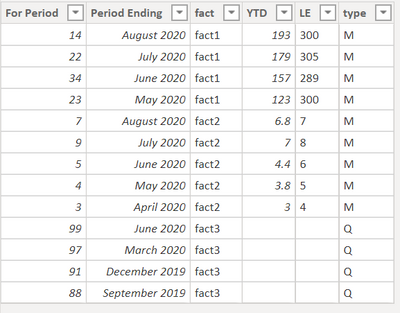- Power BI forums
- Updates
- News & Announcements
- Get Help with Power BI
- Desktop
- Service
- Report Server
- Power Query
- Mobile Apps
- Developer
- DAX Commands and Tips
- Custom Visuals Development Discussion
- Health and Life Sciences
- Power BI Spanish forums
- Translated Spanish Desktop
- Power Platform Integration - Better Together!
- Power Platform Integrations (Read-only)
- Power Platform and Dynamics 365 Integrations (Read-only)
- Training and Consulting
- Instructor Led Training
- Dashboard in a Day for Women, by Women
- Galleries
- Community Connections & How-To Videos
- COVID-19 Data Stories Gallery
- Themes Gallery
- Data Stories Gallery
- R Script Showcase
- Webinars and Video Gallery
- Quick Measures Gallery
- 2021 MSBizAppsSummit Gallery
- 2020 MSBizAppsSummit Gallery
- 2019 MSBizAppsSummit Gallery
- Events
- Ideas
- Custom Visuals Ideas
- Issues
- Issues
- Events
- Upcoming Events
- Community Blog
- Power BI Community Blog
- Custom Visuals Community Blog
- Community Support
- Community Accounts & Registration
- Using the Community
- Community Feedback
Earn a 50% discount on the DP-600 certification exam by completing the Fabric 30 Days to Learn It challenge.
- Subscribe to RSS Feed
- Mark Topic as New
- Mark Topic as Read
- Float this Topic for Current User
- Bookmark
- Subscribe
- Printer Friendly Page
- Mark as New
- Bookmark
- Subscribe
- Mute
- Subscribe to RSS Feed
- Permalink
- Report Inappropriate Content
I
I have monthly data on a set of KPIs, and want to create a table that gives the value of each KPI for the latest period as well as the value in the previous period (last month).
KPI AsOF Value
A 8/31 99
A 7/31 88
B 8/31 2.5
B 7/31 2.9
I want the output table to look like this
KPI Current MOnth Prev Month
A 99 88
B 2.5 2.9
I wrote a measure for Current Month
- Mark as New
- Bookmark
- Subscribe
- Mute
- Subscribe to RSS Feed
- Permalink
- Report Inappropriate Content
@pradiptasaha , Create a date table join it with AsOF
Try measures like
MTD = CALCULATE(SUM(Table[Value]),DATESMTD('Date'[Date]))
last MTD = CALCULATE(SUM(Table[Value]),DATESMTD(dateadd('Date'[Date],-1,MONTH)))
last month = CALCULATE(SUM(Table[Value]),previousmonth('Date'[Date]))
this month = CALCULATE(SUM(Table[Value]),DATESMTD(ENDOFMONTH('Date'[Date])))
last MTD (complete) = CALCULATE(SUM(Table[Value]),DATESMTD(ENDOFMONTH(dateadd('Date'[Date],-1,MONTH))))
previous month value = CALCULATE(sum(''Table''[total hours value]),previousmonth('Date'[Date]))
diff = [MTD]-[last MTD]
diff % = divide([MTD]-[last MTD],[last MTD])
To get the best of the time intelligence function. Make sure you have a date calendar and it has been marked as the date in model view. Also, join it with the date column of your fact/s. Refer :
https://radacad.com/creating-calendar-table-in-power-bi-using-dax-functions
https://www.archerpoint.com/blog/Posts/creating-date-table-power-bi
Appreciate your Kudos.
Microsoft Power BI Learning Resources, 2023 !!
Learn Power BI - Full Course with Dec-2022, with Window, Index, Offset, 100+ Topics !!
Did I answer your question? Mark my post as a solution! Appreciate your Kudos !! Proud to be a Super User! !!
- Mark as New
- Bookmark
- Subscribe
- Mute
- Subscribe to RSS Feed
- Permalink
- Report Inappropriate Content
Thanks so much. This didnt exactly solve my problem, but much more importantly led me to a better understanding of date dimensions in DAX and how to think about the data model itself. I have made the monthly measures work with some reworking of the data tables, with one remaining challenge that is coming from the fact that some of my facts are captured monthly, some quarterly, and when I use a QTD, the months get summed for the monthly facts as well. Is there a way to suppress the calculation for the metrics that are monthly?
I am using